Settings – MITSUBISHI ELECTRIC M341i User Manual
Page 69
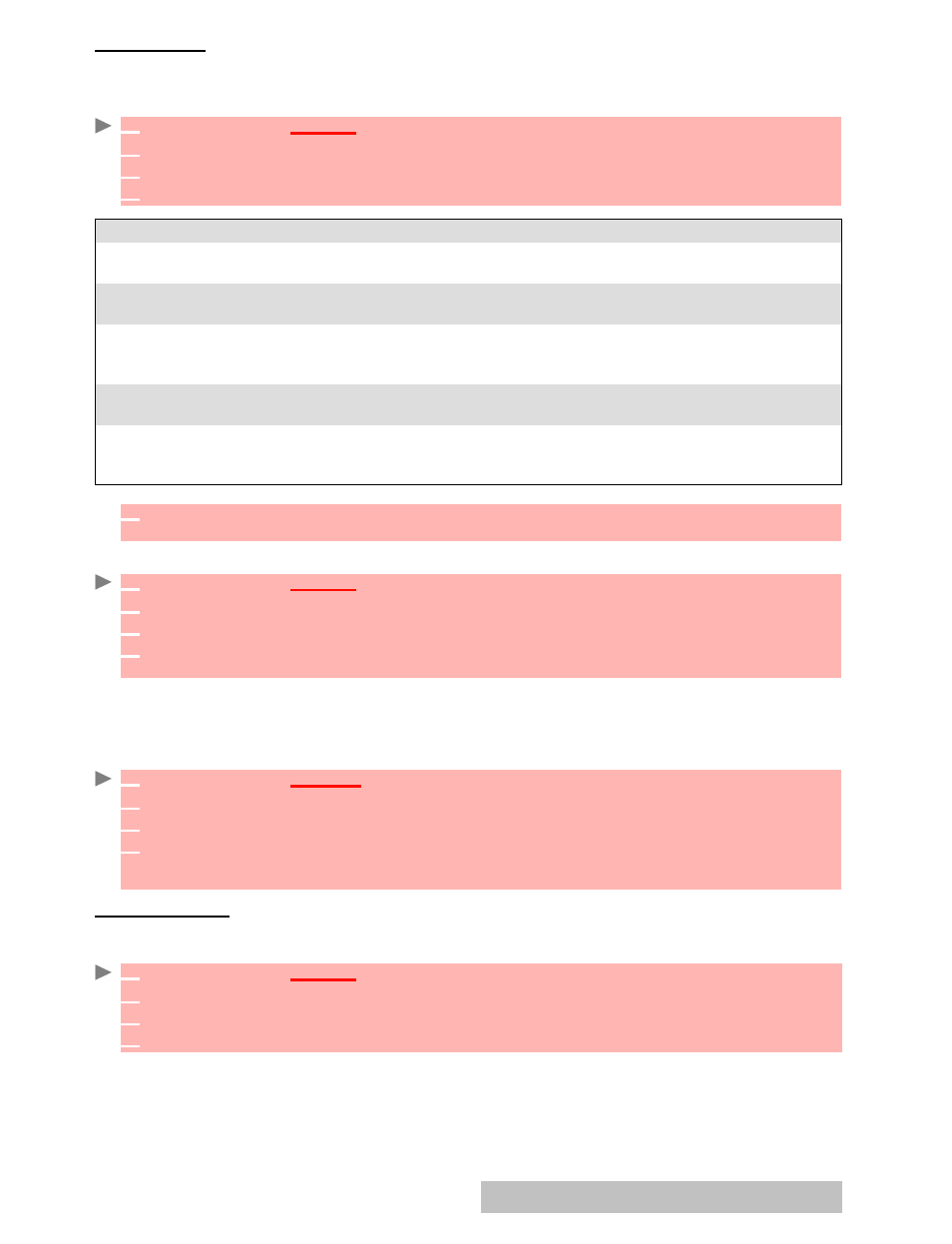
69-
Settings
CALL
BARRING
This network dependent service forbids certain outgoing or incoming call types. It requires a
call barring password.
To bar a call:
To remove call barring or check its status:
CALL
BARRING
PASSWORD
The call barring password is used to select the call barring levels. It is supplied via your service
provider.
To change the password:
OPERATION
MODE
You can use your mobile as a modem on the GPRS network. When the modem mode is acti-
vated, you cannot send or receive a call.
1
Press
OK
.
Select
Settings
.
2
Select
GSM Services
.
3
Select
Call barring
.
4
Select
Outgoing calls
or
Incoming calls
:
SELECT
MEANING
Outgoing
All outgoing
To bar all outgoing calls.
Outgoing
Int'nal calls
To bar all outgoing international calls.
Outgoing
Int'nal excl.
home
To bar all outgoing international calls except from calls to subscribers
within your home network.
Incoming
All incoming
To bar all incoming calls.
Incoming
Roaming
only
To bar all incoming calls when not on the home network.
5
Select
Activate
. Enter the password and press
OK
.
The network then confirms the selection.
1
Press
OK
.
Select
Settings
.
2
Select
GSM Services
.
3
Select
Call barring
.
4
Scroll up or down to select the barring type to be deactivated (Cancel) or checked and follow
the instructions displayed.
1
Press
OK
.
Select
Settings.
2
Select
GSM Services
.
3
Select
Call barring
.
4
Select
Change password
.
First enter the former password then enter the new password twice. A Confirmation message
is displayed.
1
Press
OK
.
Select
Settings
.
2
Select
GSM Services
.
3
Select
Operation mode
.
4
Select
Modem
or
Standard
.
