Remote controller operation, Test ch.sel surr 7.1ch att spk-ab disp osd sleep, Lip.sync thx learning remote controller rc8001sr – Marantz SR8001 User Manual
Page 61: Use page 1, Ch.sel surr 7.1ch att spk-ab disp osd sleep, English, Controlling marantz components
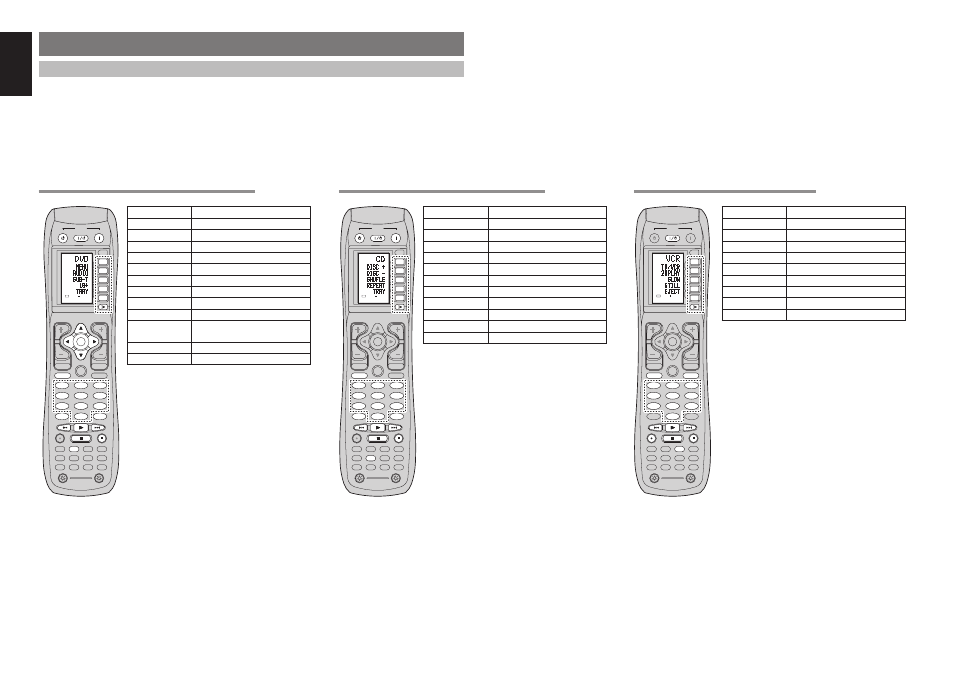
58
ENGLISH
REMOTE CONTROLLER OPERATION
CONTROLLING MARANTZ COMPONENTS
1.
Press the desired function button.
• The selected function name and USE are displayed in the LCD.
2.
Press the desired operation buttons to play the selected component.
• For details, refer to the component’s user guide.
• It may not be possible to operate some models.
CONTROLLING A MARANTZ DVD PLAYER (DVD MODE)
CONTROLLING A MARANTZ CD PLAYER (CD MODE)
CONTROLLING A MARANTZ VCR (VCR MODE)
2
3
1
5
6
4
8
0
9
7
MEMO
CLEAR
DSS
AMP
AUX2
AUX1
TAPE
TUNER
CD
CD-R
MD
VCR
DVD
TV
SOURCE
OFF
ON/OFF
POWER
ON
D4
D5
D2
M
D1
D3
D5
OK
VOL
CH
PREV
MUTE
MENU
EXIT
GUIDE
TEST
CH.SEL
SURR
7.1CH
ATT
SPK-AB
DISP
OSD
SLEEP
1
2
LIGHT
LIP.SYNC
THX
Learning Remote Controller
RC8001SR
D1
D5
D4
D2
D3
D5
SOURCE
OFF
ON/OFF
POWER
ON
OK
2
3
1
5
6
4
8
0
9
7
MEMO
CLEAR
TEST
CH.SEL
SURR
7.1CH
ATT
SPK-AB
DISP
OSD
SLEEP
DVD
MENU
USE
PAGE
1
2
3
1
5
6
4
8
0
9
7
MEMO
CLEAR
DSS
AMP
AUX2
AUX1
TAPE
TUNER
CD
CD-R
MD
VCR
DVD
TV
SOURCE
OFF
ON/OFF
POWER
ON
D4
D5
D2
M
D1
D3
D5
OK
VOL
CH
PREV
MUTE
MENU
EXIT
GUIDE
TEST
CH.SEL
SURR
7.1CH
ATT
SPK-AB
DISP
OSD
SLEEP
1
2
LIGHT
LIP.SYNC
THX
Learning Remote Controller
RC8001SR
D1
D5
D4
D2
D3
D5
SOURCE
OFF
ON/OFF
POWER
ON
2
3
1
5
6
4
8
0
9
7
MEMO
CLEAR
TEST
CH.SEL
SURR
7.1CH
ATT
SPK-AB
DISP
OSD
SLEEP
CD
MENU
USE
PAGE
1
2
3
1
5
6
4
8
0
9
7
MEMO
CLEAR
DSS
AMP
AUX2
AUX1
TAPE
TUNER
CD
CD-R
MD
VCR
DVD
TV
SOURCE
OFF
ON/OFF
POWER
ON
D4
D5
D2
M
D1
D3
D5
OK
VOL
CH
PREV
MUTE
MENU
EXIT
GUIDE
TEST
CH.SEL
SURR
7.1CH
ATT
SPK-AB
DISP
OSD
SLEEP
1
2
LIGHT
LIP.SYNC
THX
Learning Remote Controller
RC8001SR
D1
D5
D4
D2
D3
D5
SOURCE
ON/OFF
POWER
2
3
1
5
6
4
8
0
9
7
CH.SEL
SURR
7.1CH
ATT
SPK-AB
DISP
OSD
SLEEP
VCR
MENU
EXIT
USE
PAGE
1
SOURCE ON/OFF Turns the DVD player on and off
POWER ON
Turns the DVD player on
POWER OFF
Turns the DVD player off
D1 - D5 / >(Page) (Refer to page vi)
Cursor/OK
Move the cursor, enters the setting
MENU
Calls up the menu of DVD disc
0-9
Input the numeric
MEMO
Call up the programming menu
CLEAR
Clears the inputting
2
Play
4
/
¢
Skip forward or previous chapter/
track
9
Stop
;
Pause
SOURCE ON/OFF Turns the CD player on and off
POWER ON
Turns the CD player on
POWER OFF
Turns the CD player off
D1 - D5 / >(Page) (Refer to page vi)
MENU
Switches the display information
0-9
Input the numeric
MEMO
Programs
CLEAR
Clears the inputting
2
Play
4
/
¢
Skip forward or previous track
9
Stop
;
Pause
SOURCE ON/OFF Turns the VCR on and off
D1 - D5 / >(Page) (Refer to page vi)
MENU
Call up the menu
EXIT
Exits the programming menu
0-9
Input the numeric
2
Play
4
/
¢
Skip forward or previous track
9
Stop
;
Pause
0
Record
