Your phone – Motorola 68004113016 User Manual
Page 5
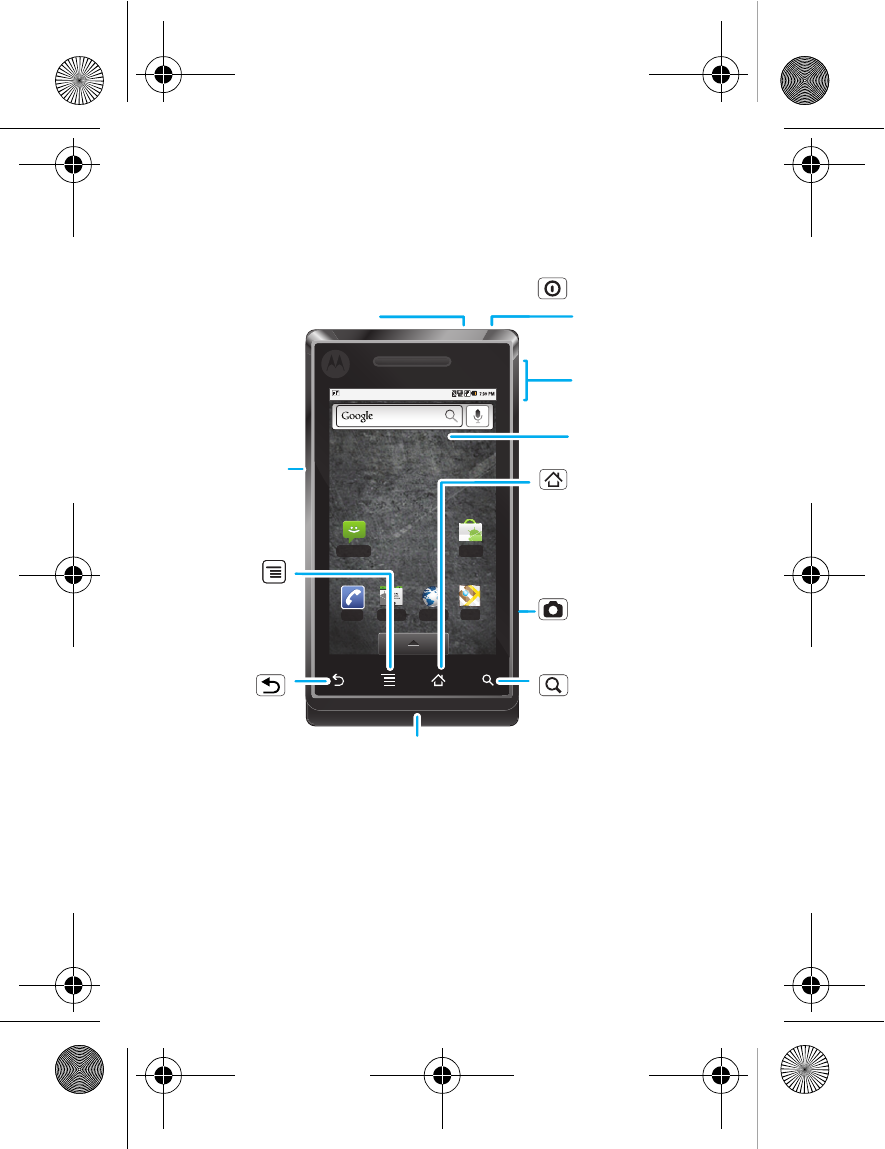
3
Your phone
Your phone
the important keys & connectors
Tip:
You can tap, tap & hold and scroll to navigate the
touchscreen. You can also use the Menu, Home,
Search and Back keys. For more, see “Touch tips” on
page 9.
Phone
Messaging
Market
Contacts
Browser
Maps
Press to put the
display to sleep,
or hold to turn off.
3.5 mm Headset Jack
Home Key
Back Key
Microphone
Menu Key
Touchscreen
Camera Key
Power Key
Volume Keys
Press to open
menu options.
Press to return
to the home
screen.
Press to go
back.
Search Key
Press for text
search.
Micro USB
Connector
Charge or
connect to PC.
68004113016.fm Page 3 Tuesday, November 10, 2009 12:46 PM
See also other documents in the category Motorola Mobile Phones:
- RAZR V3 (110 pages)
- C118 (60 pages)
- C330 (166 pages)
- C139 (26 pages)
- C139 (174 pages)
- T720i (112 pages)
- C380 (97 pages)
- C156 (106 pages)
- C350 (30 pages)
- C550 (110 pages)
- V80 (108 pages)
- C155 (120 pages)
- C650 (124 pages)
- E398 (120 pages)
- TimePort 280 (188 pages)
- C200 (96 pages)
- E365 (6 pages)
- W510 (115 pages)
- V60C (190 pages)
- ST 7760 (117 pages)
- CD 160 (56 pages)
- StarTac85 (76 pages)
- Bluetooth (84 pages)
- V8088 (59 pages)
- Series M (80 pages)
- C332 (86 pages)
- V2088 (80 pages)
- P8088 (84 pages)
- Talkabout 191 (100 pages)
- Timeport 260 (108 pages)
- M3288 (76 pages)
- Timeport 250 (128 pages)
- V51 (102 pages)
- Talkabout 189 (125 pages)
- C115 (82 pages)
- StarTac70 (80 pages)
- Talkabout 192 (100 pages)
- i2000 (58 pages)
- i2000 (122 pages)
- Talkabout 720i (85 pages)
- i1000 (80 pages)
- A780 (182 pages)
- BRUTE I686 (118 pages)
- DROID 2 (70 pages)
- 68000202951-A (2 pages)
