Personalise, Create widgets, Change your shortcuts – Motorola 68004113016 User Manual
Page 38
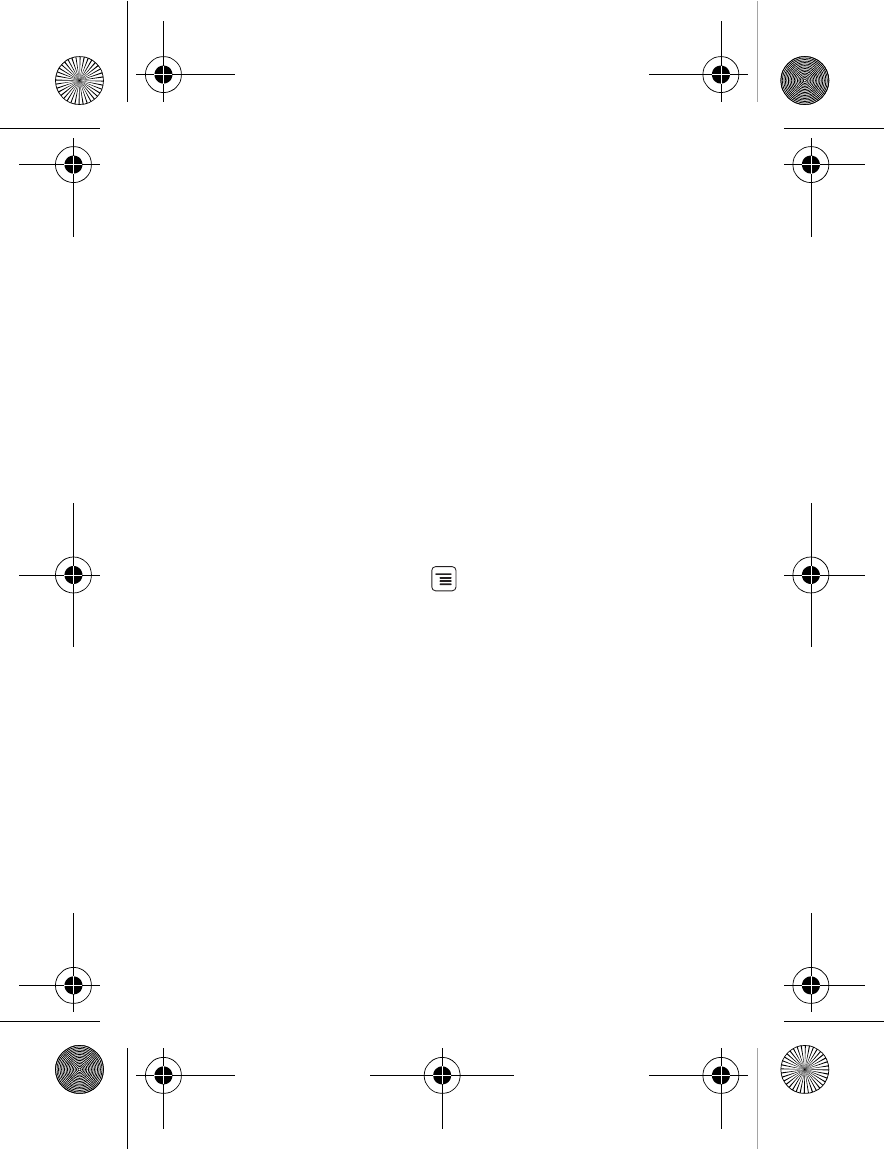
36
Personalise
Personalise
add your personal touch
Create widgets
1
Find an empty spot on your home screen where you
want to add a widget. You can flick left or right to
open other panels on your home screen.
2
Tap and hold the empty spot until you see the
Add
to Home screen
menu.
3
Tap
Widgets
.
4
Tap the type of widget. If necessary, enter the
widget settings.
You can customise some widgets. Tap a widget to
open it, then press Menu
.
To move a widget, tap and hold it, then drag the
widget where you want it.
Change your shortcuts
The shortcut icons at the bottom of your home screen
are the most frequently used apps in your Applications
tab. To change these shortcuts, drag the menu icon
from the main menu to the home screen.
68004113016.fm Page 36 Tuesday, November 10, 2009 12:46 PM
- RAZR V3 (110 pages)
- C118 (60 pages)
- C330 (166 pages)
- C139 (26 pages)
- C139 (174 pages)
- T720i (112 pages)
- C380 (97 pages)
- C156 (106 pages)
- C350 (30 pages)
- C550 (110 pages)
- V80 (108 pages)
- C155 (120 pages)
- C650 (124 pages)
- E398 (120 pages)
- TimePort 280 (188 pages)
- C200 (96 pages)
- E365 (6 pages)
- W510 (115 pages)
- V60C (190 pages)
- ST 7760 (117 pages)
- CD 160 (56 pages)
- StarTac85 (76 pages)
- Bluetooth (84 pages)
- V8088 (59 pages)
- Series M (80 pages)
- C332 (86 pages)
- V2088 (80 pages)
- P8088 (84 pages)
- Talkabout 191 (100 pages)
- Timeport 260 (108 pages)
- M3288 (76 pages)
- Timeport 250 (128 pages)
- V51 (102 pages)
- Talkabout 189 (125 pages)
- C115 (82 pages)
- StarTac70 (80 pages)
- Talkabout 192 (100 pages)
- i2000 (58 pages)
- i2000 (122 pages)
- Talkabout 720i (85 pages)
- i1000 (80 pages)
- A780 (182 pages)
- BRUTE I686 (118 pages)
- DROID 2 (70 pages)
- 68000202951-A (2 pages)
