Wi-fi connect, Cool content & more, Getting updates – Motorola 68004113016 User Manual
Page 10
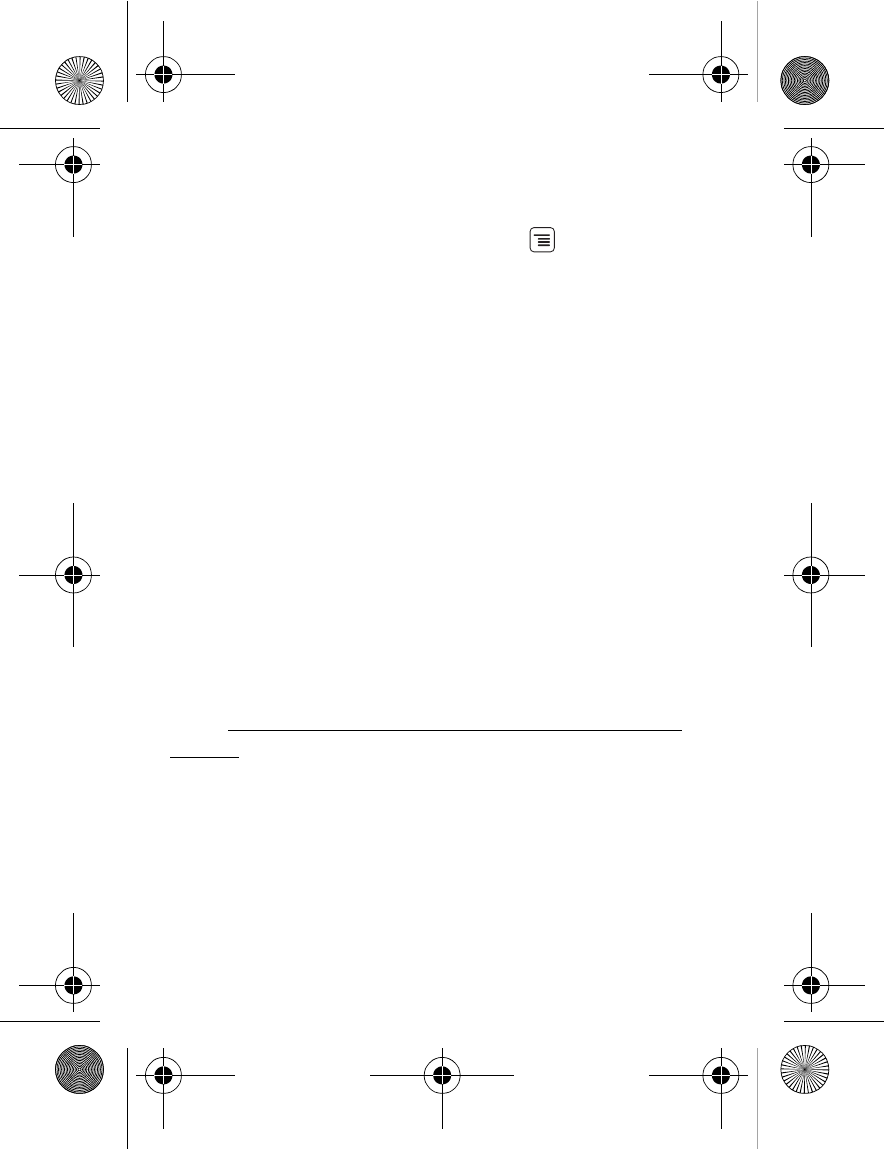
8
Let’s go
Wi-Fi connect
If you want to use a Wi-Fi computer network for even
faster Internet access, press Menu
>
Settings
>
Wireless & networks
>
Wi-Fi settings
.
Cool content & more
Browse and download thousands of the coolest apps
on the planet from the Market. Learn more about
downloading new apps with “Market” on page 24.
Your phone comes with a microSD memory card
installed—you can fill it with photos, videos and music
from your computer.
Getting updates
Note:
This is a network- and subscription-dependent
feature.
Your network operator may periodically send
over-the-air software updates. To check that your
phone includes the latest software to receive updates,
go to http://direct.motorola.com/hellomoto/support/
update.
68004113016.fm Page 8 Tuesday, November 10, 2009 12:46 PM
- RAZR V3 (110 pages)
- C118 (60 pages)
- C330 (166 pages)
- C139 (26 pages)
- C139 (174 pages)
- T720i (112 pages)
- C380 (97 pages)
- C156 (106 pages)
- C350 (30 pages)
- C550 (110 pages)
- V80 (108 pages)
- C155 (120 pages)
- C650 (124 pages)
- E398 (120 pages)
- TimePort 280 (188 pages)
- C200 (96 pages)
- E365 (6 pages)
- W510 (115 pages)
- V60C (190 pages)
- ST 7760 (117 pages)
- CD 160 (56 pages)
- StarTac85 (76 pages)
- Bluetooth (84 pages)
- V8088 (59 pages)
- Series M (80 pages)
- C332 (86 pages)
- V2088 (80 pages)
- P8088 (84 pages)
- Talkabout 191 (100 pages)
- Timeport 260 (108 pages)
- M3288 (76 pages)
- Timeport 250 (128 pages)
- V51 (102 pages)
- Talkabout 189 (125 pages)
- C115 (82 pages)
- StarTac70 (80 pages)
- Talkabout 192 (100 pages)
- i2000 (58 pages)
- i2000 (122 pages)
- Talkabout 720i (85 pages)
- i1000 (80 pages)
- A780 (182 pages)
- BRUTE I686 (118 pages)
- DROID 2 (70 pages)
- 68000202951-A (2 pages)
