16 selecting trip destinations – Magellan RoadMate 700 User Manual
Page 18
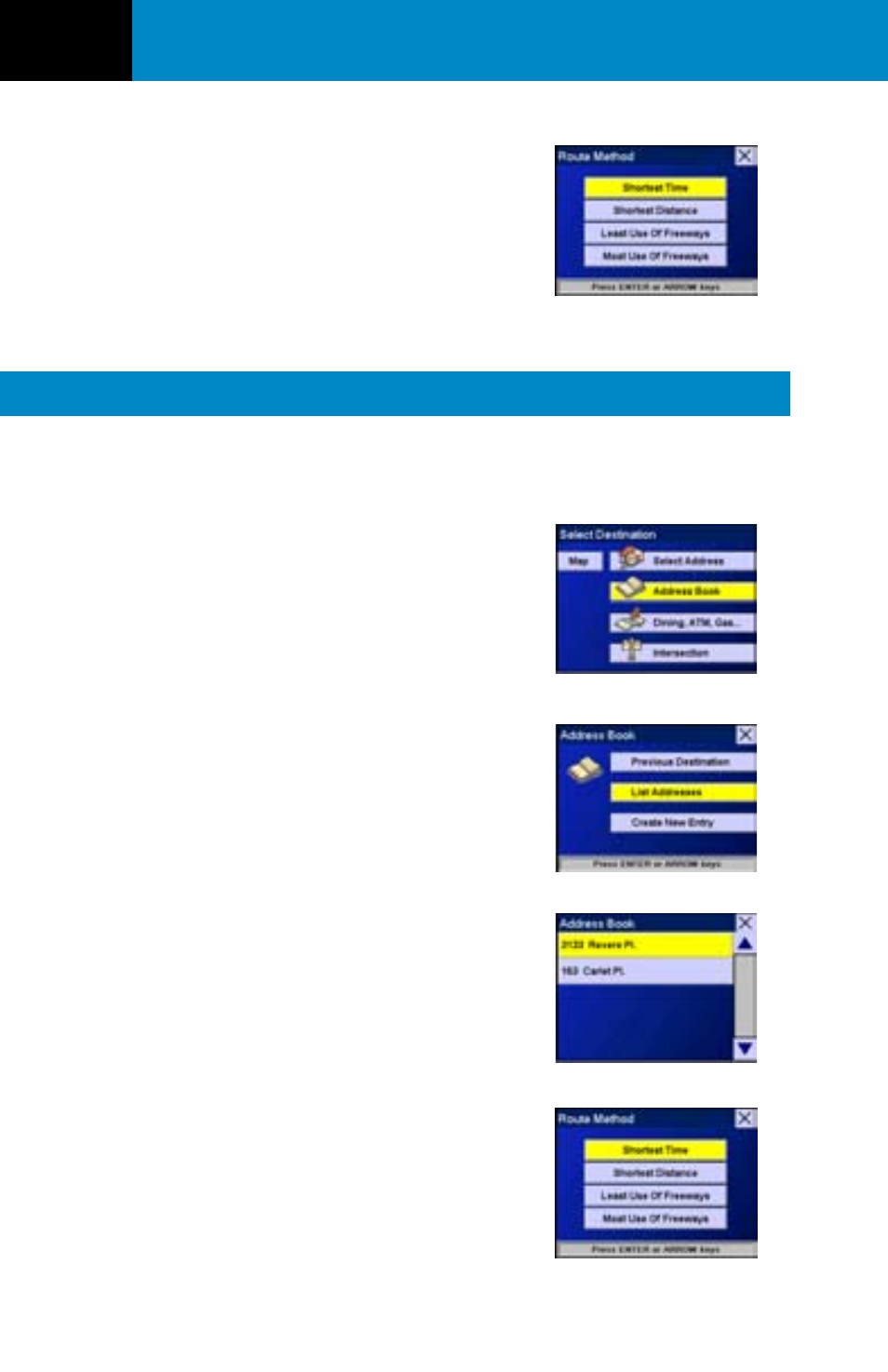
The Magellan RoadMate 500 and 700 stores up to 100 street addresses for each
User option for quick and easy access.
Select “Address Book” from the Select
Destination menu and press Enter.
The final option is to select the routing method
you desire.
Select the method that best suits you and press
Enter. The Magellan RoadMate will begin to
calculate the route to the Previous Destination
you selected and you are ready to go.
From the Address Book menu, select “List
Addresses”.
(The “New” option lets you to input an address
into the Address Book and then use the new
address as your destination.)
Select the address you want to go to from your
address book list and press Enter.
Finally, select the Route Method that you want
the Magellan RoadMate to use in calculating the
route.
How Do I Go To an Address in My Address Book?
16
Selecting Trip Destinations
- GPS 315 (5 pages)
- Maestro 3200 (60 pages)
- CrossoverGPS 980890-05 (80 pages)
- Maestro 4040 (75 pages)
- RoadMate 1212 (60 pages)
- ROADMATE 5045 (42 pages)
- RoadMate 1470 (44 pages)
- 330 Series (94 pages)
- RoadMate 1400 (60 pages)
- MAESTRO 3210 (68 pages)
- Maestro 4000 (71 pages)
- Maestro 4000 (75 pages)
- RoadMate 1700 (40 pages)
- Meridian (102 pages)
- Maestro 3225 (60 pages)
- Maestro 4370 (9 pages)
- eXplorist 400 (119 pages)
- TRITON 200 (31 pages)
- Triton 400 (61 pages)
- Triton 300 (30 pages)
- Triton 500 (30 pages)
- RoadMate 2035 (41 pages)
- MAESTRO 3100 (55 pages)
- RoadMate 700 (68 pages)
- ROADMATE 5045T (42 pages)
- Maestro 3220 (60 pages)
- NAV 6510 (114 pages)
- Maestro 4050 (86 pages)
- RoadMate 1210 1200 Series (48 pages)
- Triton 1500 (63 pages)
- RoadMate 2036 (42 pages)
- MAP410 (8 pages)
- RoadMate 1440 (48 pages)
- RoadMate 1230 (68 pages)
- GPS 310 (62 pages)
- RoadMate 1340 (44 pages)
- 3140 (67 pages)
- Triton 300 (30 pages)
- 750M (30 pages)
- 500 (119 pages)
- ROADMATE 860T (106 pages)
- eXplorist 100 (77 pages)
- Meridian FAQ (30 pages)
- 4010 (76 pages)
