11 selecting trip destinations – Magellan RoadMate 700 User Manual
Page 13
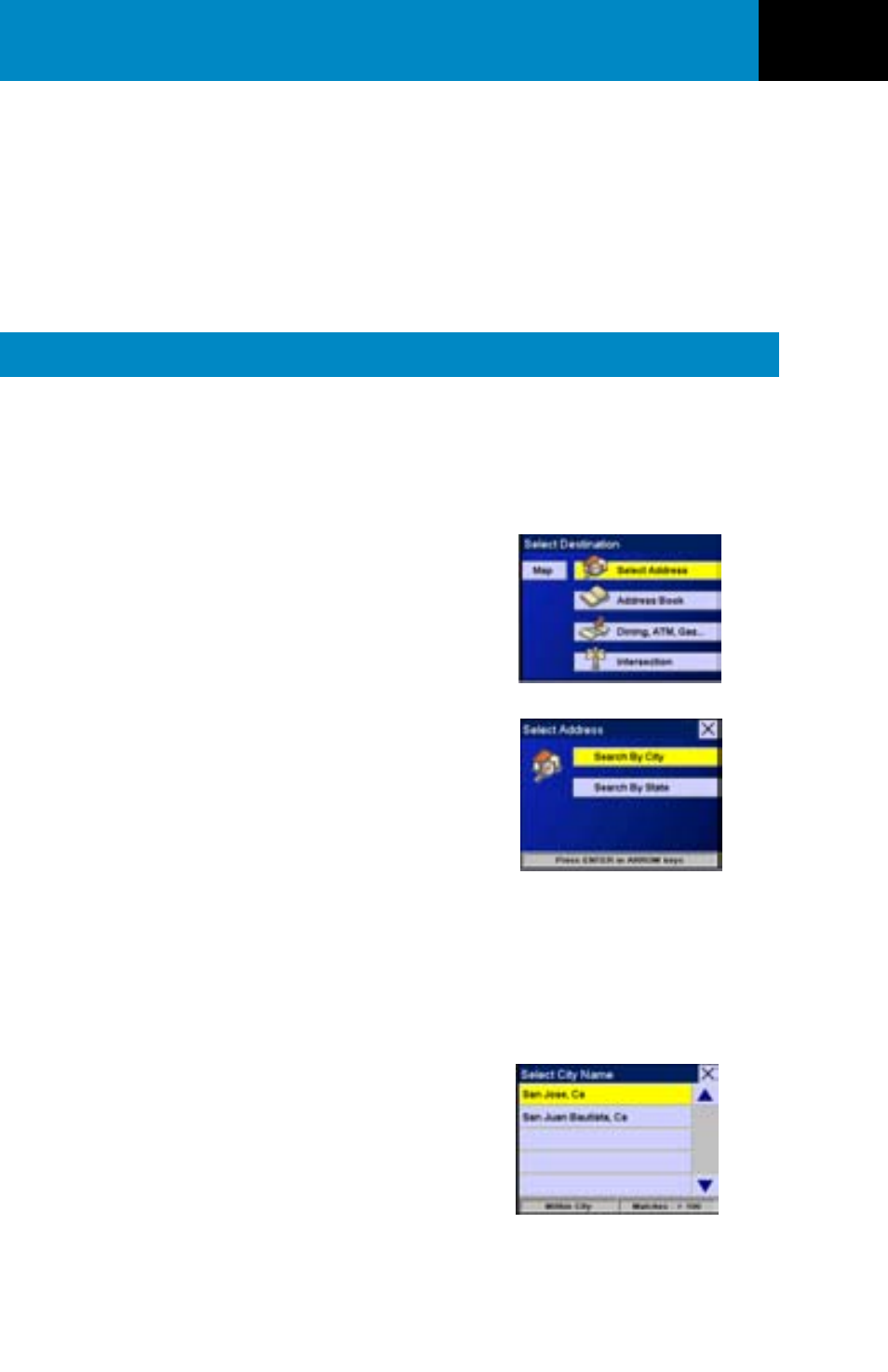
The Magellan RoadMate has many different ways you can select your destinations.
As you use the Magellan RoadMate, you will find that you use one more than the
others, depending on your particular needs. The most commonly used methods
are: entering a new street address, asking the Magellan RoadMate to find a
destination from the Points of Interest database, selecting a previous destination or
selecting an address from your address book.
How Do I Go To a New Street Address?
For this set of instructions, a new street address is one that is probably not in the list
of Points of Interest, not in your Previous Destination list and not in your Address
Book. An example would be if you needed to go to a dinner party and all you had
was the address.
First, select “Select Address” from the list of
destination choices from the Select
Destination menu.
Select “Search By City” or “Search By
State”. “Search By City” is the most
commonly used as you probably know the
city that the street is in. (If you do not
know the city, “Search By State” will show
you every city in the state selected that has
a street that matches the one you will enter.) For this example we will assume
that you know the city, so select “Search By City” and press Enter.
Using the QuickSpell keyboard, enter the first few characters in the city name.
In this example, we are looking for San Jose, CA as the city, so “SAN J” was
entered using the keyboard and then “OK” was selected.
A list of cities in the Magellan RoadMate
database is presented. All you need to do is
to select the city and press Enter.
11
Selecting Trip Destinations
