Default quick access settings, Customize the quick access menu – Motorola 9500 User Manual
Page 71
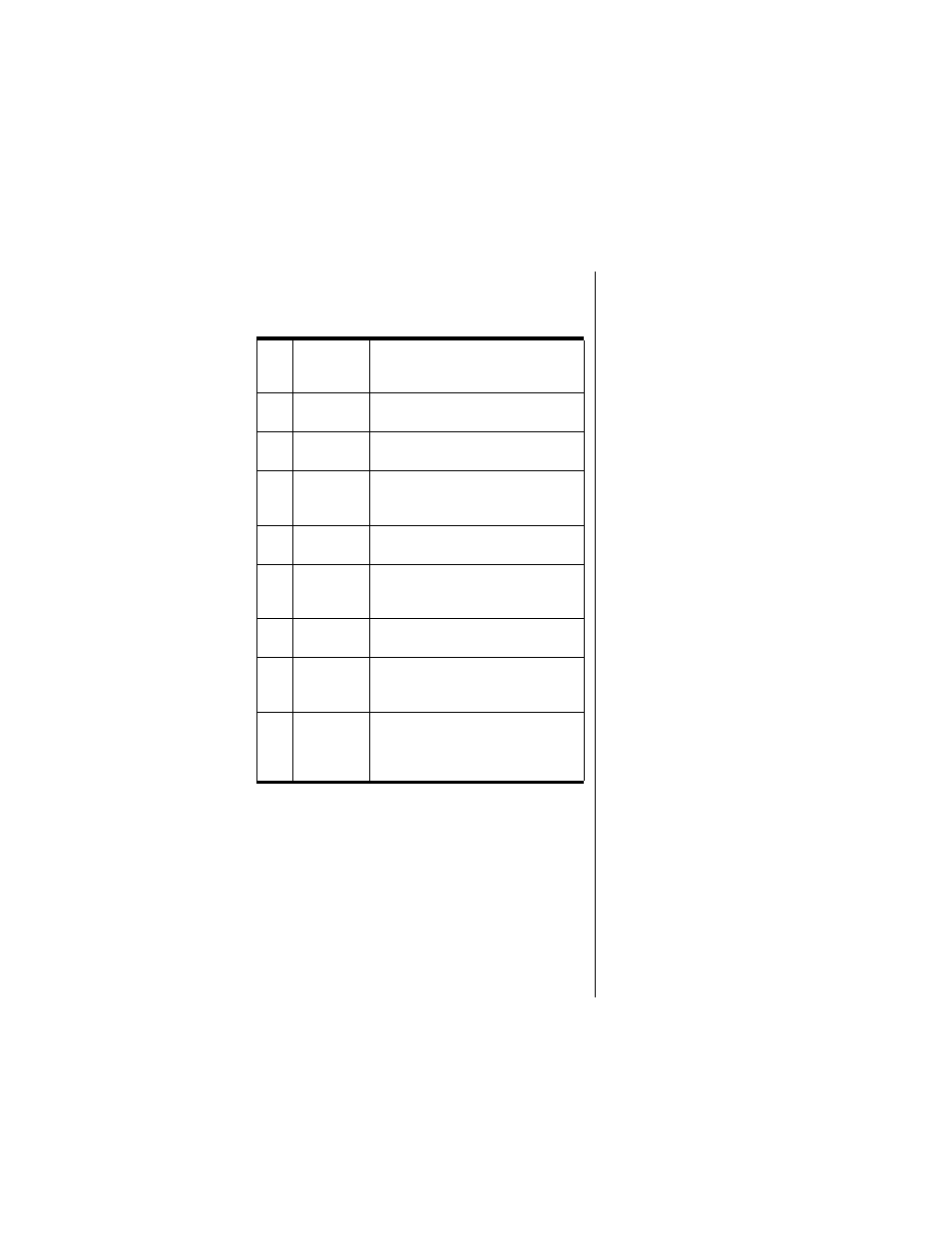
Using the Menus
67
+
Default Quick Access Settings
The list of icons explained below are the default
settings and icons for the Quick Access Menu.
+
Customize the Quick Access Menu
See page 190 to learn how to customize the menu.
Cellular
Mode
The Quick Access menu is not available from
cellular mode.
1
B
Find Name
searches your Phone
Book by the first three letters in a
name.
2
r
Check Signal
checks the strength of
the signal from the satellite network.
3
R
Call Voicemail
calls your Voicemail
number to check your Voicemail.
4
G
Battery Meter
displays a fuel gauge
indicating charge. The more bars,
the greater the charge
5
H
Lock Now
locks your phone
immediately.
6
L
Vibrate On/Off
activates or
deactivates VibraCall™ depending
on the current setting.
7
K
Read Messages
displays the
newest message received
8
e
Register Now
initiates a systematic
manual search for a network on
which to register.
9
P
Forward On/Off
activates or
deactivates unconditional call
forwarding depending on the current
setting.
