Troubleshooting, Manual test mode, Manual test mode commands – Motorola E398 GSM User Manual
Page 33
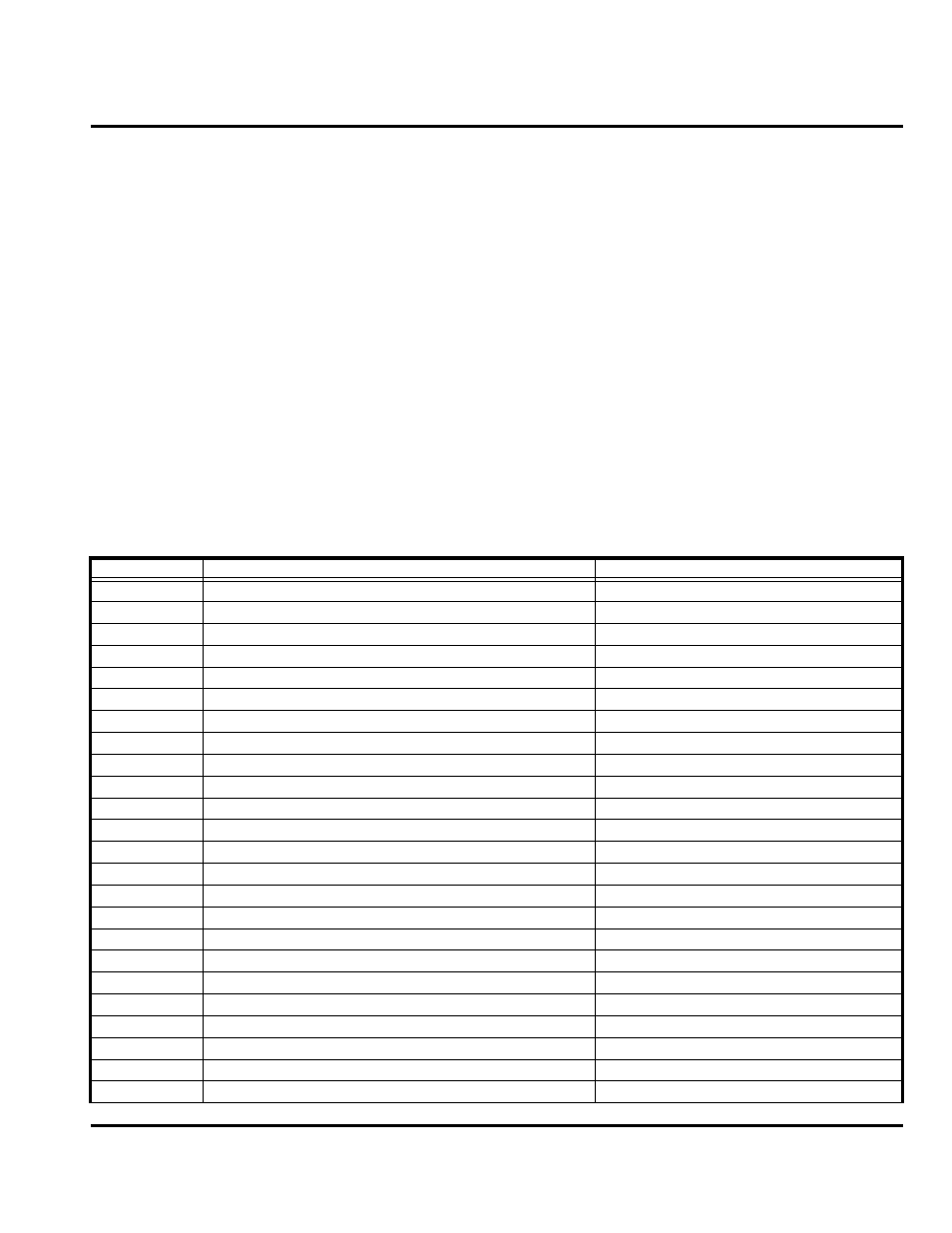
6809480A37-O
April 21, 2004
33
Level 1 and 2 Service Manual
Troubleshooting
Troubleshooting
Manual Test Mode
Motorola E398/E399 telephones are equipped with a manual test mode capability.
This allows service personnel to verify functionality and perform fault isolation by
entering keypad commands.
To enter the manual test command mode, a GSM/DCS test SIM must be used.
1.
Turn the phone OFF.
2.
Remove the battery as described in the procedures.
3.
Remove the customer’s SIM card from the phone as described in the
procedures.
4.
Insert the test SIM into the SIM slot.
5.
Replace the battery as described in the procedures.
6.
Turn the phone ON.
Manual Test Mode Commands
Table 3. Manual Test Commands
Key Sequence
Test Function/Name
Remarks
See also other documents in the category Motorola Mobile Phones:
- RAZR V3 (110 pages)
- C118 (60 pages)
- C330 (166 pages)
- C139 (26 pages)
- C139 (174 pages)
- T720i (112 pages)
- C380 (97 pages)
- C156 (106 pages)
- C350 (30 pages)
- C550 (110 pages)
- V80 (108 pages)
- C155 (120 pages)
- C650 (124 pages)
- E398 (120 pages)
- TimePort 280 (188 pages)
- C200 (96 pages)
- E365 (6 pages)
- W510 (115 pages)
- V60C (190 pages)
- ST 7760 (117 pages)
- CD 160 (56 pages)
- StarTac85 (76 pages)
- Bluetooth (84 pages)
- V8088 (59 pages)
- Series M (80 pages)
- C332 (86 pages)
- V2088 (80 pages)
- P8088 (84 pages)
- Talkabout 191 (100 pages)
- Timeport 260 (108 pages)
- M3288 (76 pages)
- Timeport 250 (128 pages)
- V51 (102 pages)
- Talkabout 189 (125 pages)
- C115 (82 pages)
- StarTac70 (80 pages)
- Talkabout 192 (100 pages)
- i2000 (58 pages)
- i2000 (122 pages)
- Talkabout 720i (85 pages)
- i1000 (80 pages)
- A780 (182 pages)
- BRUTE I686 (118 pages)
- DROID 2 (70 pages)
- 68000202951-A (2 pages)
