Text entry, Choose a text entry method – Motorola C261 User Manual
Page 23
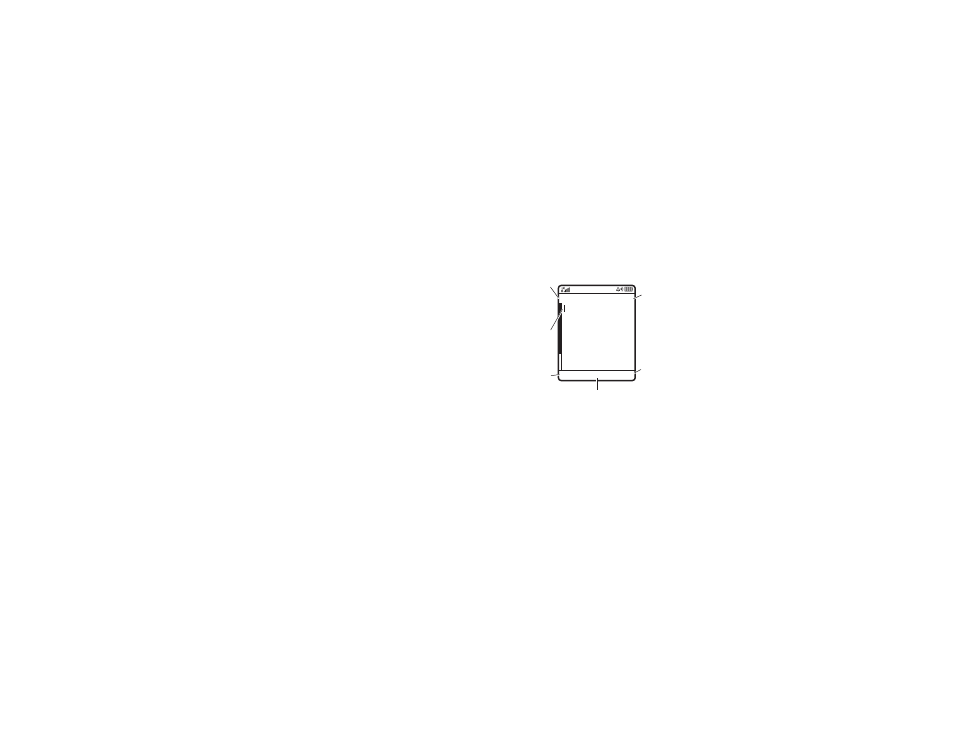
21
basics
• Scroll up or down to highlight the
option you want.
• In a numbered list, press a number key
to highlight an option.
• In an alphabetized list, press a key
repeatedly to cycle through the letters
and highlight the closest matching
option on the list.
• When an option has a list of possible
settings, scroll left or right to select the
setting.
• When an option has a list of possible
numeric values, press a number key to
set the value.
text entry
Some features let you enter text.
choose a text entry method
Multiple text entry methods make it easy for
you to enter names, numbers, and messages.
The method you select remains active until
you select another method.
Press INSERT key
to insert quick
note, picture, or
sound.
Character
Counter
ìh
Message 765
INSERT
CANCEL
G
Press CANCEL key
to exit without
saving
changes.
Press M to
open sub-menu
For indicator
descriptions,
see following
section.
Flashing cursor
indicates
insertion point.
d? r
- RAZR V3 (110 pages)
- C118 (60 pages)
- C330 (166 pages)
- C139 (26 pages)
- C139 (174 pages)
- T720i (112 pages)
- C380 (97 pages)
- C156 (106 pages)
- C350 (30 pages)
- C550 (110 pages)
- V80 (108 pages)
- C155 (120 pages)
- C650 (124 pages)
- E398 (120 pages)
- TimePort 280 (188 pages)
- C200 (96 pages)
- E365 (6 pages)
- W510 (115 pages)
- V60C (190 pages)
- ST 7760 (117 pages)
- CD 160 (56 pages)
- StarTac85 (76 pages)
- Bluetooth (84 pages)
- V8088 (59 pages)
- Series M (80 pages)
- C332 (86 pages)
- V2088 (80 pages)
- P8088 (84 pages)
- Talkabout 191 (100 pages)
- Timeport 260 (108 pages)
- M3288 (76 pages)
- Timeport 250 (128 pages)
- V51 (102 pages)
- Talkabout 189 (125 pages)
- C115 (82 pages)
- StarTac70 (80 pages)
- Talkabout 192 (100 pages)
- i2000 (58 pages)
- i2000 (122 pages)
- Talkabout 720i (85 pages)
- i1000 (80 pages)
- A780 (182 pages)
- BRUTE I686 (118 pages)
- DROID 2 (70 pages)
- 68000202951-A (2 pages)
