Text entry, Enter a space or accept a suggested word – Motorola Evoke QA4 User Manual
Page 25
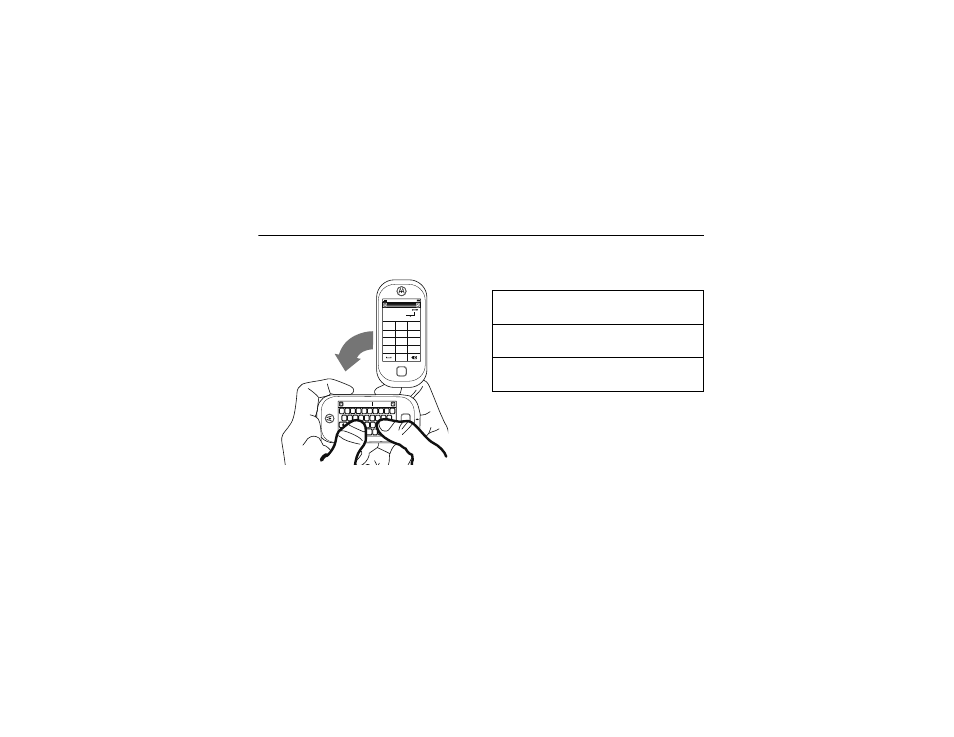
23
text entry
text entry
Some features let you enter text, like this text message
screen:
Use the keypad on your screen to type. Hold your
phone sideways to use the QWERTY keyboard.
Tip: You can also enter text the old way by opening the
slider and pressing keys on the keypad.
I am going home soon
?@#
123
Q
A
W
S
Z
E
D
X
R
F
C
T
G
V
Y
H
B
U
J
N
I
K
M
O
L
Accept
P
.
>
iAbc
I’m going home soon.
Mode
GHI
JKL
MNO
PQRS
TUV
WXYZ
Words
Accept
.?@
ABC
DEF
1
2
3
4
5
6
7
8
0
9
Create Text
f
Enter a space or accept a suggested
word.
o
Delete a character. (Touch and hold to
delete whole words.)
move the
cursor
Touch where you want to move the
cursor in text you’ve already entered.
See also other documents in the category Motorola Mobile Phones:
- RAZR V3 (110 pages)
- C118 (60 pages)
- C330 (166 pages)
- C139 (26 pages)
- C139 (174 pages)
- T720i (112 pages)
- C380 (97 pages)
- C156 (106 pages)
- C350 (30 pages)
- C550 (110 pages)
- V80 (108 pages)
- C155 (120 pages)
- C650 (124 pages)
- E398 (120 pages)
- TimePort 280 (188 pages)
- C200 (96 pages)
- E365 (6 pages)
- W510 (115 pages)
- V60C (190 pages)
- ST 7760 (117 pages)
- CD 160 (56 pages)
- StarTac85 (76 pages)
- Bluetooth (84 pages)
- V8088 (59 pages)
- Series M (80 pages)
- C332 (86 pages)
- V2088 (80 pages)
- P8088 (84 pages)
- Talkabout 191 (100 pages)
- Timeport 260 (108 pages)
- M3288 (76 pages)
- Timeport 250 (128 pages)
- V51 (102 pages)
- Talkabout 189 (125 pages)
- C115 (82 pages)
- StarTac70 (80 pages)
- Talkabout 192 (100 pages)
- i2000 (122 pages)
- i2000 (58 pages)
- Talkabout 720i (85 pages)
- i1000 (80 pages)
- A780 (182 pages)
- BRUTE I686 (118 pages)
- DROID 2 (70 pages)
- 68000202951-A (2 pages)
