Memorex DVR H264 User Manual
Page 58
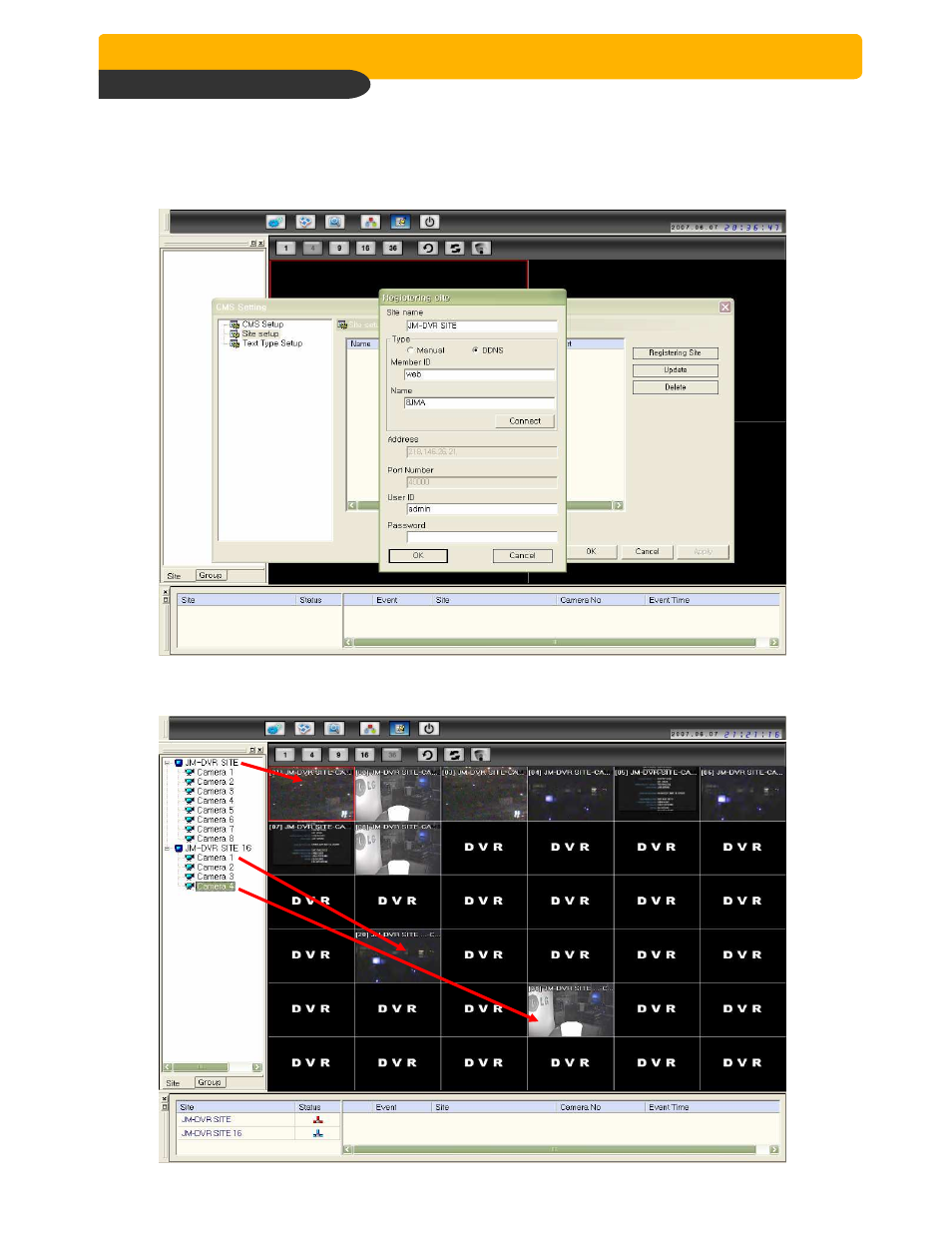
Network Stand Alone DVR
Network Stand Alone DVR
Network Stand Alone DVR
Network Stand Alone DVR
Network (JPEG2000+H.264)
Network (JPEG2000+H.264)
Network (JPEG2000+H.264)
Network (JPEG2000+H.264)
57
CHAP. 7 IRS
DVR Registration and Screen Display
DVR Registration and Screen Display
DVR Registration and Screen Display
DVR Registration and Screen Display
1) To connect DVR,from main screen to proceed ‘CMS Setting > Site setup > ‘Registering Site’,
and then, register neccesary information for DVR connection as below,
(Registration is the same as ‘IRS SETUP’.)
2) After registration, user can display specific channel and whole channel by Mouse Drag as shown
below,
