Chap. 5 set up – Memorex DVR H264 User Manual
Page 39
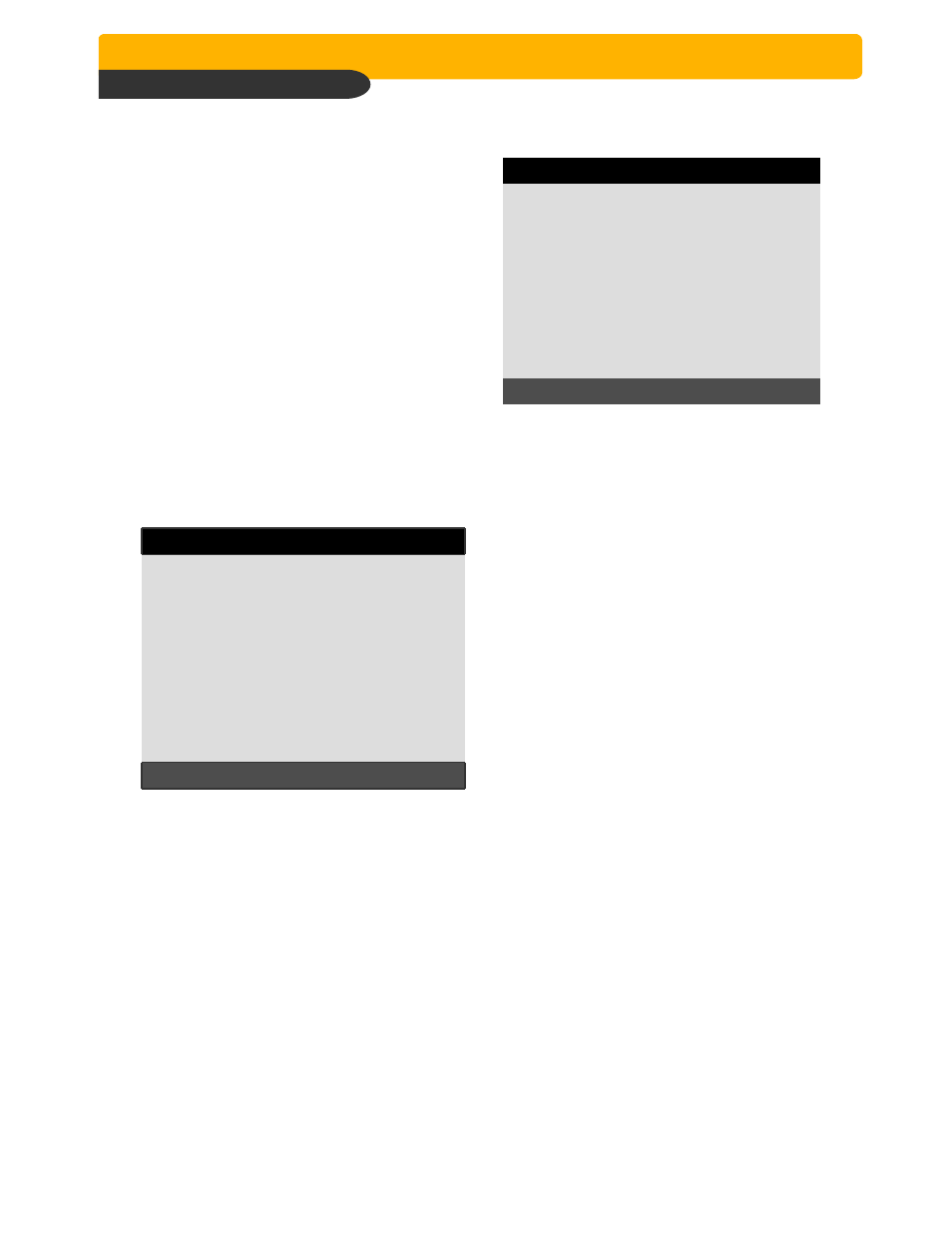
Network Stand Alone DVR
Network Stand Alone DVR
Network Stand Alone DVR
Network Stand Alone DVR
Network (JPEG2000+H.264)
Network (JPEG2000+H.264)
Network (JPEG2000+H.264)
Network (JPEG2000+H.264)
38
5-7. FACTORY DEFAULT
Set the all system parameters as manufacturer first
set before delivery. It is a kind of system
initialization, and manufacturer recommends to do it
when you add new HDD or other changes in
system to make all system ready for normal
operation.
Use direction button to move and Press [ENTER]
button to change parameters. After move to RUN,
Press [ENTER] button for actual Factory Default
setting.
SYSTEM MENU
DISPLAY SETUP
CONFIGURATION
RECORD SETUP
EXTERNAL DEVICE
FACTORY DEFAULT
LANGUAGE ENGLISH
SELECT MENU : ▲▼, & [ENTER]
5-8. LANGUAGE SETUP
The menu can be displayed in a number of languages.
Press [ENTER] button to select your language.
FACTORY DEFAULT
SELECT MENU : ▲ ▼, & [ENTER]
ALL
SCREEN DISPLAY
CAMERA SETTING
MOTION SETUP
PANTILT SERUP
SCHEDULE SETUP
CONFIGURATION
RUN
OFF
OFF
OFF
OFF
OFF
OFF
OFF
CHAP. 5 Set Up
