Memorex DVR H264 User Manual
Page 20
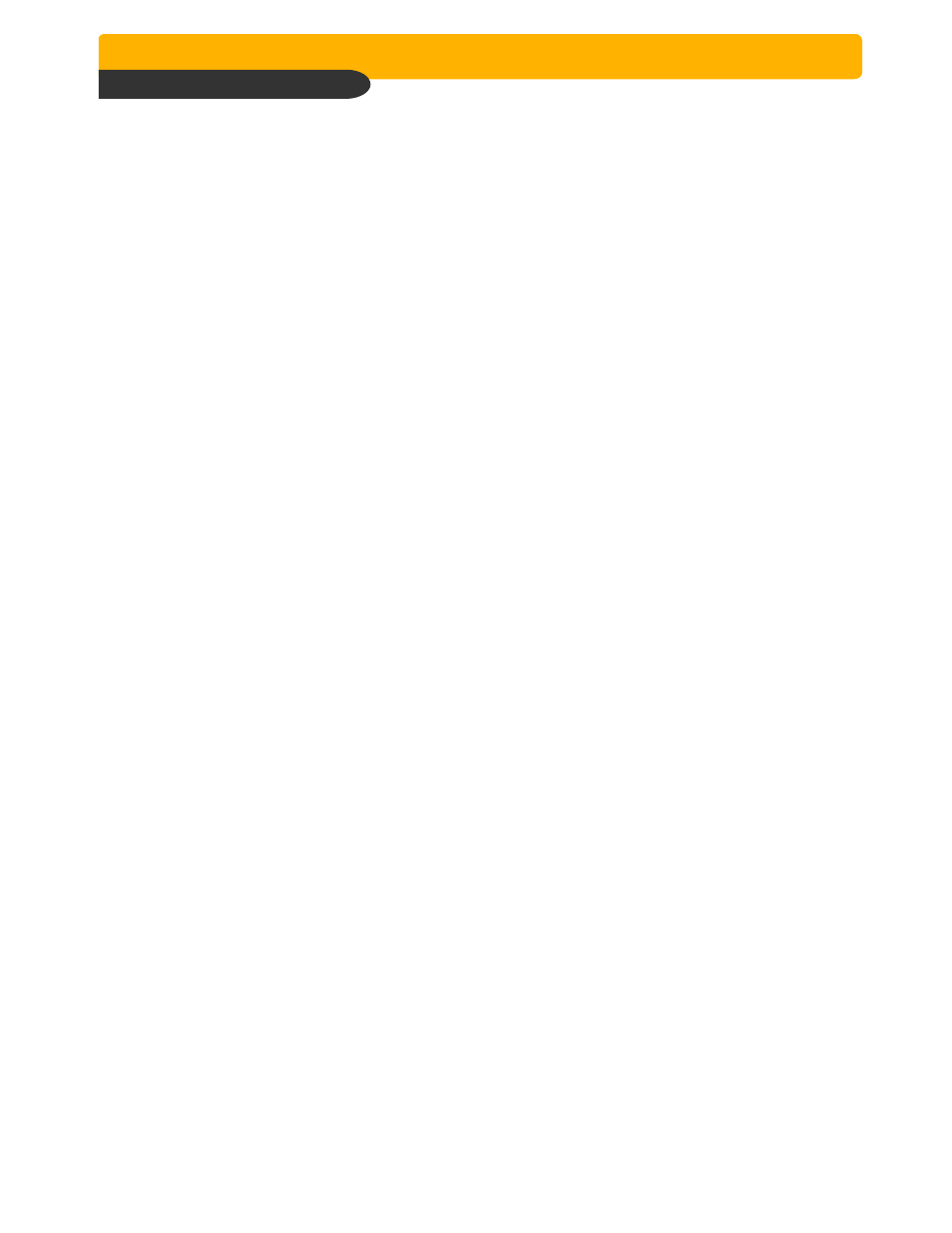
Network Stand Alone DVR
Network Stand Alone DVR
Network Stand Alone DVR
Network Stand Alone DVR
Network (JPEG2000+H.264)
Network (JPEG2000+H.264)
Network (JPEG2000+H.264)
Network (JPEG2000+H.264)
19
4-11. Mouse Operation
1) Basic Operation
There are 11 keys that work by Mouse.
LEFT, RIGHT, WHEEL button Click once, double Click, Click longer.
And WHEEL UP/DOWN.
2) Status that MOUSE ICON is not appreared
- LEFT button double click : The assigned channel is sequencing to FULL Screen → Left button
duble click, it reverts to previous split screen.
If user selects FREEZE, the assigned channel FREEZE.
- RIGHT button double click : The MOUSE ICON will be on.
Depending on the place of Mouse, it shows Width,Length and BOT.
- WHELL button click longer : Delete MOUSE ICON
- LEFT button click longer
: In ZOOM mode, holding this button will change the icon.
If User moves the MOUSE, ZOOM area also moves.
3) Working Status in SETUP MENU
- LEFT button click once : ENTER
- LEFT button double click : NEXT
- LEFT button click longer : MINUS
- WHEEL button click once : MODE (Schedule Recording, MASK SETUP)
- WHEEL button double click : LEFT (For deleting password)
- WHEEL button click longer : None
- WHEEL button upper : PLUS
- WHEEL button lower : MINUS
- RIGHT button click once : MENU
- RIGHT button click longer : PLUS
Basically by Left button to select Menu, and by Right button to exit Menu.
Move mouse up and down, left arrow moving and indicate selected menu items.
WHEEL : to plus/minus Left button : to press enter
And Left key (Wheel button double click) : password deletes one by one (Login).
CHAP. 4 Operation
4-10. Audio Operation
Press [AUDIO] button to select audio channel..Ch1, Ch2, Ch3, Ch4 or silence in due sequence.
※Sound of the selected audio channel comes out in Live display.
Recorded sound comes out in Playback.
