Memorex DVR H264 User Manual
Page 19
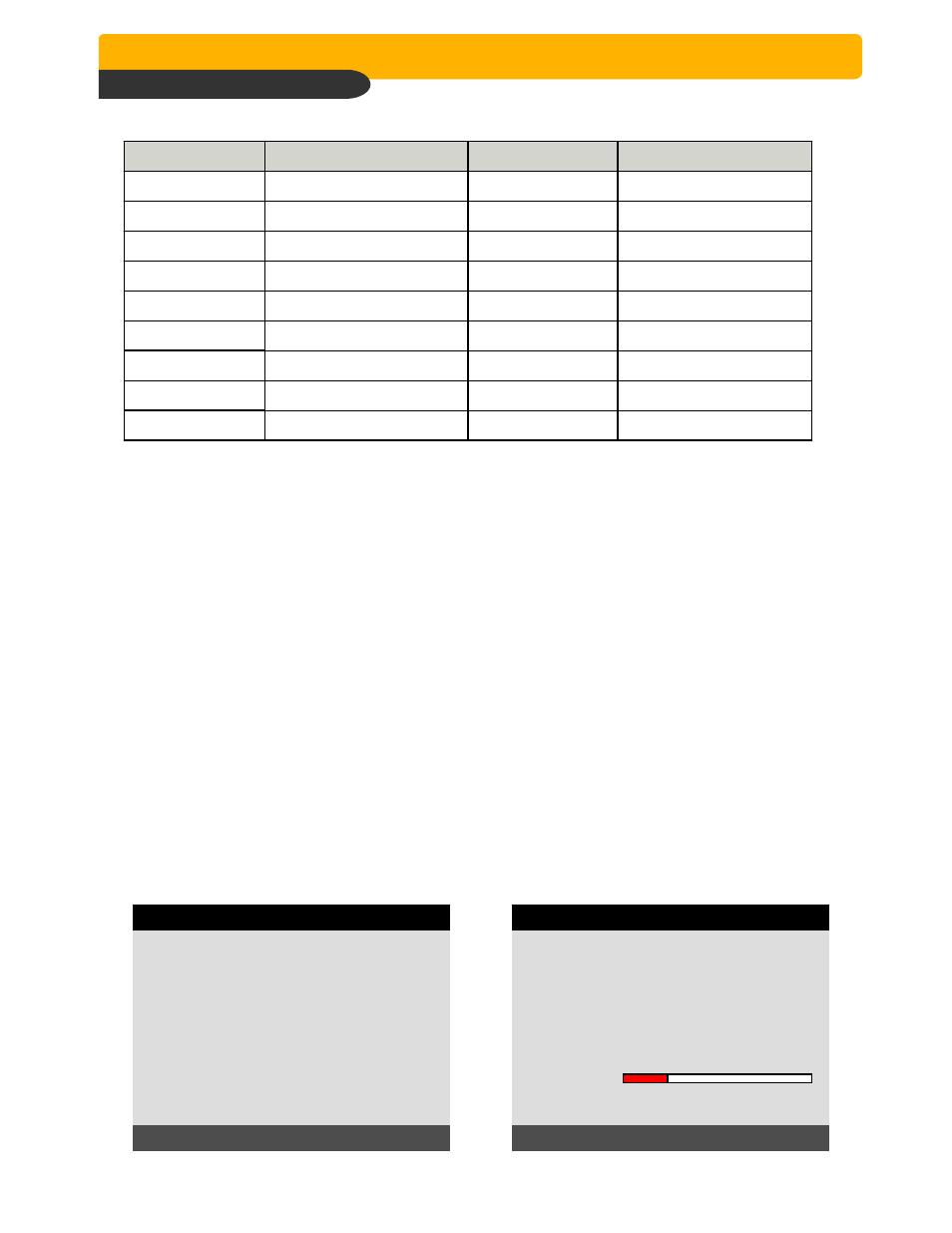
Network Stand Alone DVR
Network Stand Alone DVR
Network Stand Alone DVR
Network Stand Alone DVR
Network (JPEG2000+H.264)
Network (JPEG2000+H.264)
Network (JPEG2000+H.264)
Network (JPEG2000+H.264)
18
Button
PTZ command
Button
PTZ command
1/ON
POWER ON
10/CLEAR
PRESET CLEAR
2/OFF
POWER OFF
11/GOTO
PRESET GOTO
3/OPEN
IRIS OPEN
12/AUTO
AUTO SCAN
4/CLOSE
IRIS CLOSE
13/F1 ~ 16/F4
FUNCTION
5/NEAR
FOCUS NEAR
UP BUTTON
TILT UP
6/FAR
FOCUS FAR
DOWN BUTTON
TILT DOWN
7/WIDE
ZOOM IN
LEFT BUTTON
PAN LEFT
8/TELE
ZOOM OUT
RIGHT BUTTON
PAN RIGHT
9/SET
PRESET SET
4-9. Data Back-Up
Enter into SYSTEM MENU-BACKUP-CD-R SETUP.
1) Insert empty CD Recorder media into CD Recorder and select the start time & date from which you want
to back up.
※ The START & END time / date in HDD sub-menu only shows start and end of recording.
This is not selectable and editable.
※ 700MB on CD Recorder sub-menu represent size of CD Recorder media inserted.
2) To set start time of back-up and back-up data size, press the [ENTER] button first on [START] or [SIZE]
sub-menu and adjust using [+] or [-] button and move using [LEFT] and [RIGHT] button for next change.
After setting the time & date and back-up data size, press the [ENTER] button again to exit.
※ End of back-up time will be calculated automatically as per start time & date and the back-up
data size you set.
※ User can select the back-up data size (size of back-up data from start of back-up) on [SIZE] item but
END of back-up time is automatically determined by DVR system.
3) Press [ENTER] button on BURN sub-menu. DVR system starts burning CD.
4) When burning is completed, CD Recorder media will come out automatically. In the next CD back-up,
start
time of CD Recorder shall be the end time of previous CD-back-up, and you can back-up from that for
continuous data back-up. If you need another backup, repeat the above procedure. To stop backup,
press the [MENU] button.
※ During burning CD, it’s impossible to cancel burning process.
5) User can verify the back-up CD on PC with BACK-UP CD PLAYER (Included in Package).
CD- R SETUP
HDD
[START] 2005/AUG/07 AM04:04:12
[ END ] 2005/AUG/08 PM08:12:23
CD-R
[START] 2005/AUG/07 AM04:04:12
[ END ] 2005/AUG/08 PM08:12:23
[ SIZE ] 000MB
BACKUP
EXIT : [MENU]
CD-R SETUP
HDD
[START] 2005/AUG/07 AM04:04:12
[ END ] 2005/AUG/08 PM08:12:23
CD-R
700 MB
[START] 2005/AUG/07 AM04:04:12
[ END ] 2005/AUG/08 PM08:12:23
[ SIZE ] 700 MB - > 700MB
BACKUP
CD-RW BURNING : IMAGE DATA.
EXIT : [MENU]
CHAP. 4 Operation
