Storing a pin code with a phone number, Completing a phonebook entry – Motorola C330 User Manual
Page 72
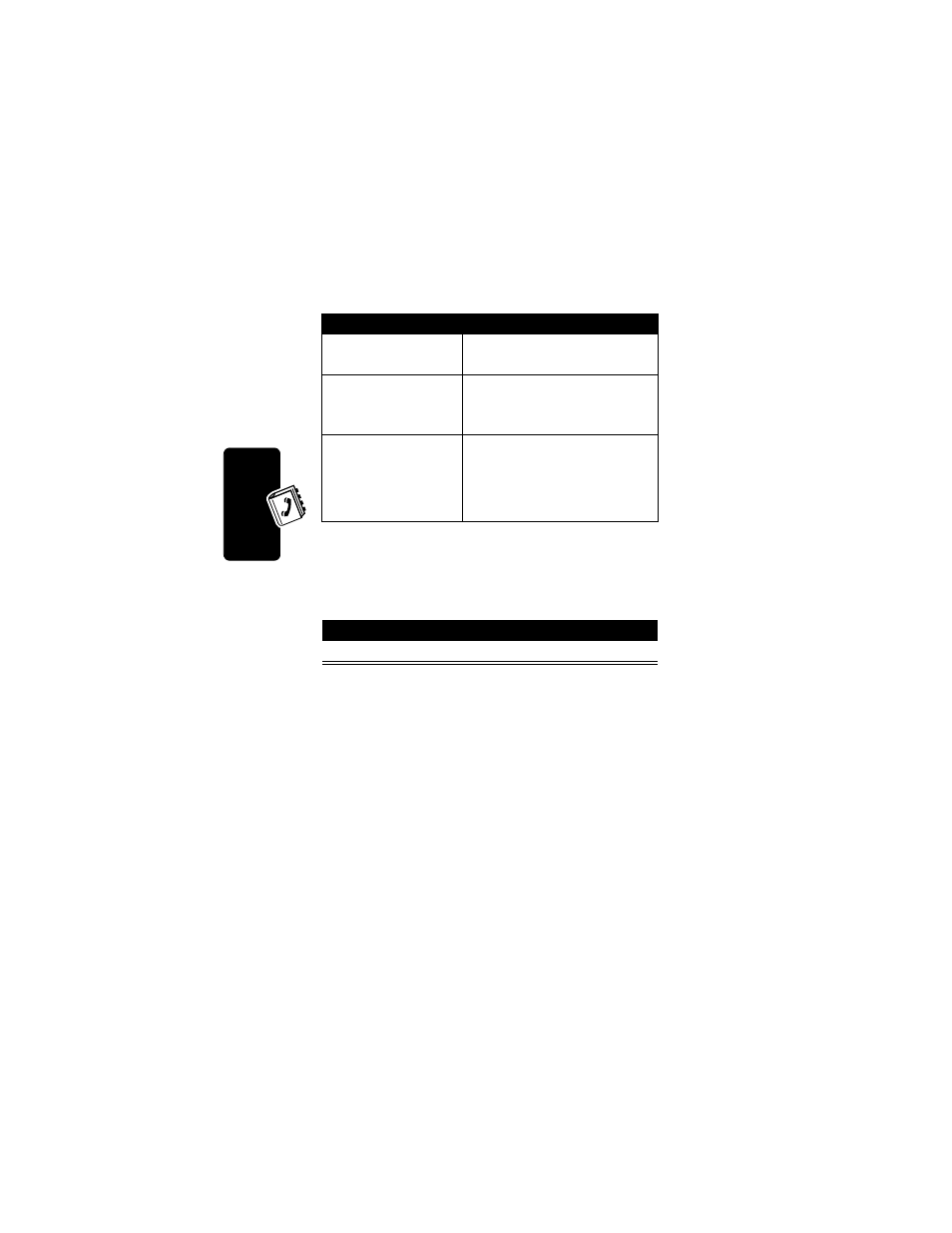
70
Setti
ng Up Your Phonebook
Completing a Phonebook Entry
When you are finished entering information for a
phonebook entry:
Storing a PIN Code With a
Phone Number
You can store a PIN code with the phone number for calls
that require additional digits (for example, to make a
calling card call, or to retrieve voicemail or answering
machine messages). Insert one or more of the following
Speed No.
entry’s default speed dial
number (select to change)
Ringer ID
the alert your phone should
use when you receive calls or
messages from this entry
More
create another entry with the
same
Name
You must use a different
Type
identifier for each number.
Press
To
DONE
(
-
)
store the entry
Phonebook item
Description
See also other documents in the category Motorola Mobile Phones:
- RAZR V3 (110 pages)
- C118 (60 pages)
- C139 (174 pages)
- C139 (26 pages)
- T720i (112 pages)
- C380 (97 pages)
- C156 (106 pages)
- C350 (30 pages)
- C550 (110 pages)
- V80 (108 pages)
- C155 (120 pages)
- C650 (124 pages)
- E398 (120 pages)
- TimePort 280 (188 pages)
- C200 (96 pages)
- E365 (6 pages)
- W510 (115 pages)
- V60C (190 pages)
- ST 7760 (117 pages)
- CD 160 (56 pages)
- StarTac85 (76 pages)
- Bluetooth (84 pages)
- V8088 (59 pages)
- Series M (80 pages)
- C332 (86 pages)
- V2088 (80 pages)
- P8088 (84 pages)
- Talkabout 191 (100 pages)
- Timeport 260 (108 pages)
- M3288 (76 pages)
- Timeport 250 (128 pages)
- V51 (102 pages)
- Talkabout 189 (125 pages)
- C115 (82 pages)
- StarTac70 (80 pages)
- Talkabout 192 (100 pages)
- i2000 (58 pages)
- i2000 (122 pages)
- Talkabout 720i (85 pages)
- i1000 (80 pages)
- A780 (182 pages)
- BRUTE I686 (118 pages)
- DROID 2 (70 pages)
- 68000202951-A (2 pages)
