Setting service tones, Setting call drop alert – Motorola C330 User Manual
Page 103
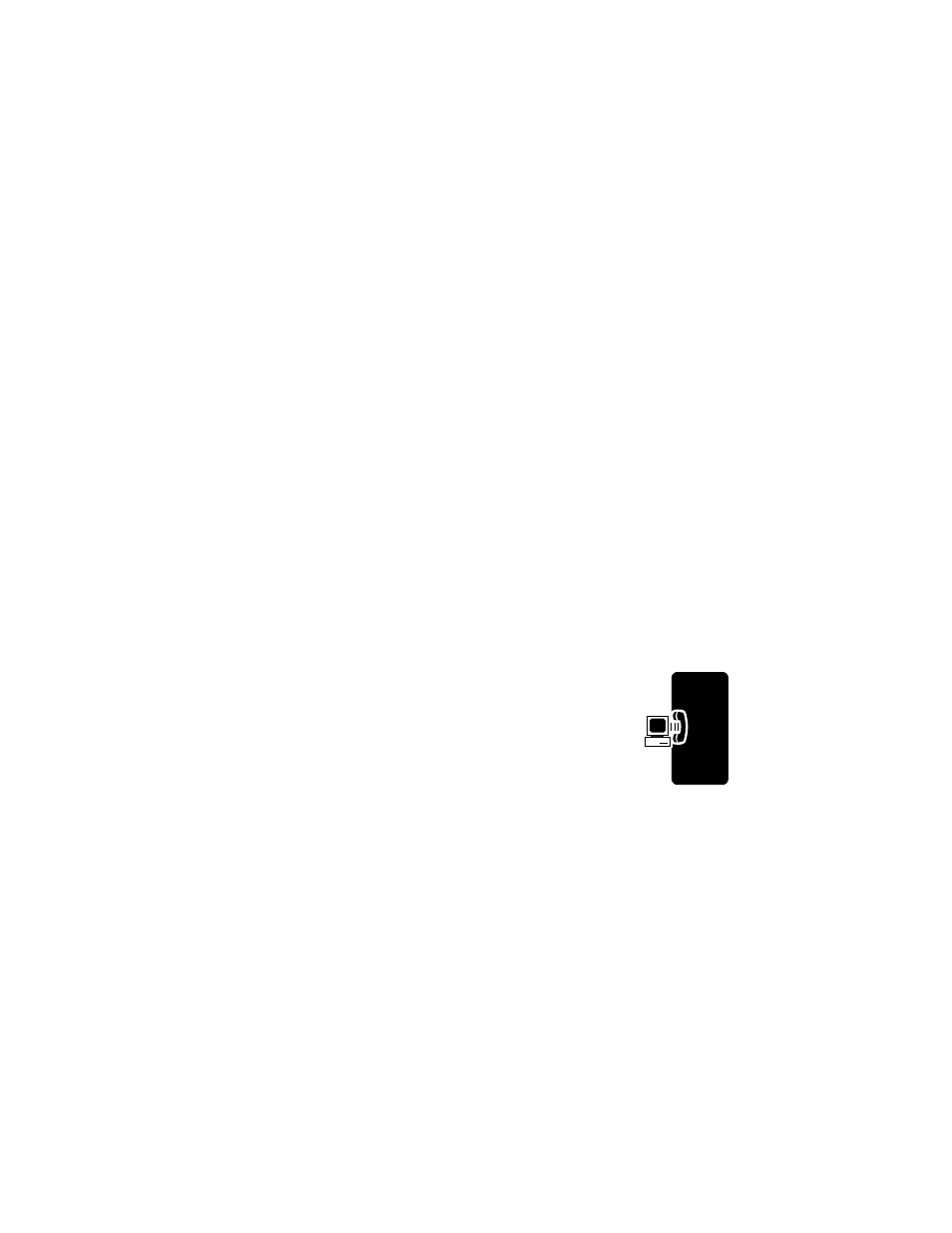
101
G
e
tting
M
o
re
Ou
t o
f Yo
ur
Ph
on
e
When set to manual, you must select the
Update Service
feature to initiate a service update (if available).
Setting Service Tones
You can set your phone to beep each time the network
registration status changes.
Setting Call Drop Alert
You can set your phone to emit an alert tone whenever the
network drops a call. Because digital networks are so
quiet, the call drop alert may be your only indication
that a call has been dropped.
Find the Feature
M
>
Settings
>
Other Settings
>
Network
>
Srvc Status
>
Automatic
or
Manual
Find the Feature
M
>
Settings
>
Other Settings
>
Network
>
Service Tone
>
On
or
Off
Find the Feature
M
>
Settings
>
Other Settings
>
Network
>
Call Drop Tone
>
On
or
Off
See also other documents in the category Motorola Mobile Phones:
- RAZR V3 (110 pages)
- C118 (60 pages)
- C139 (26 pages)
- C139 (174 pages)
- T720i (112 pages)
- C380 (97 pages)
- C156 (106 pages)
- C350 (30 pages)
- C550 (110 pages)
- V80 (108 pages)
- C155 (120 pages)
- C650 (124 pages)
- E398 (120 pages)
- TimePort 280 (188 pages)
- C200 (96 pages)
- E365 (6 pages)
- W510 (115 pages)
- V60C (190 pages)
- ST 7760 (117 pages)
- CD 160 (56 pages)
- StarTac85 (76 pages)
- Bluetooth (84 pages)
- V8088 (59 pages)
- Series M (80 pages)
- C332 (86 pages)
- V2088 (80 pages)
- P8088 (84 pages)
- Talkabout 191 (100 pages)
- Timeport 260 (108 pages)
- M3288 (76 pages)
- Timeport 250 (128 pages)
- V51 (102 pages)
- Talkabout 189 (125 pages)
- C115 (82 pages)
- StarTac70 (80 pages)
- Talkabout 192 (100 pages)
- i2000 (122 pages)
- i2000 (58 pages)
- Talkabout 720i (85 pages)
- i1000 (80 pages)
- A780 (182 pages)
- BRUTE I686 (118 pages)
- DROID 2 (70 pages)
- 68000202951-A (2 pages)
