Programming the tv code using code search method – Motorola RG2200 User Manual
Page 43
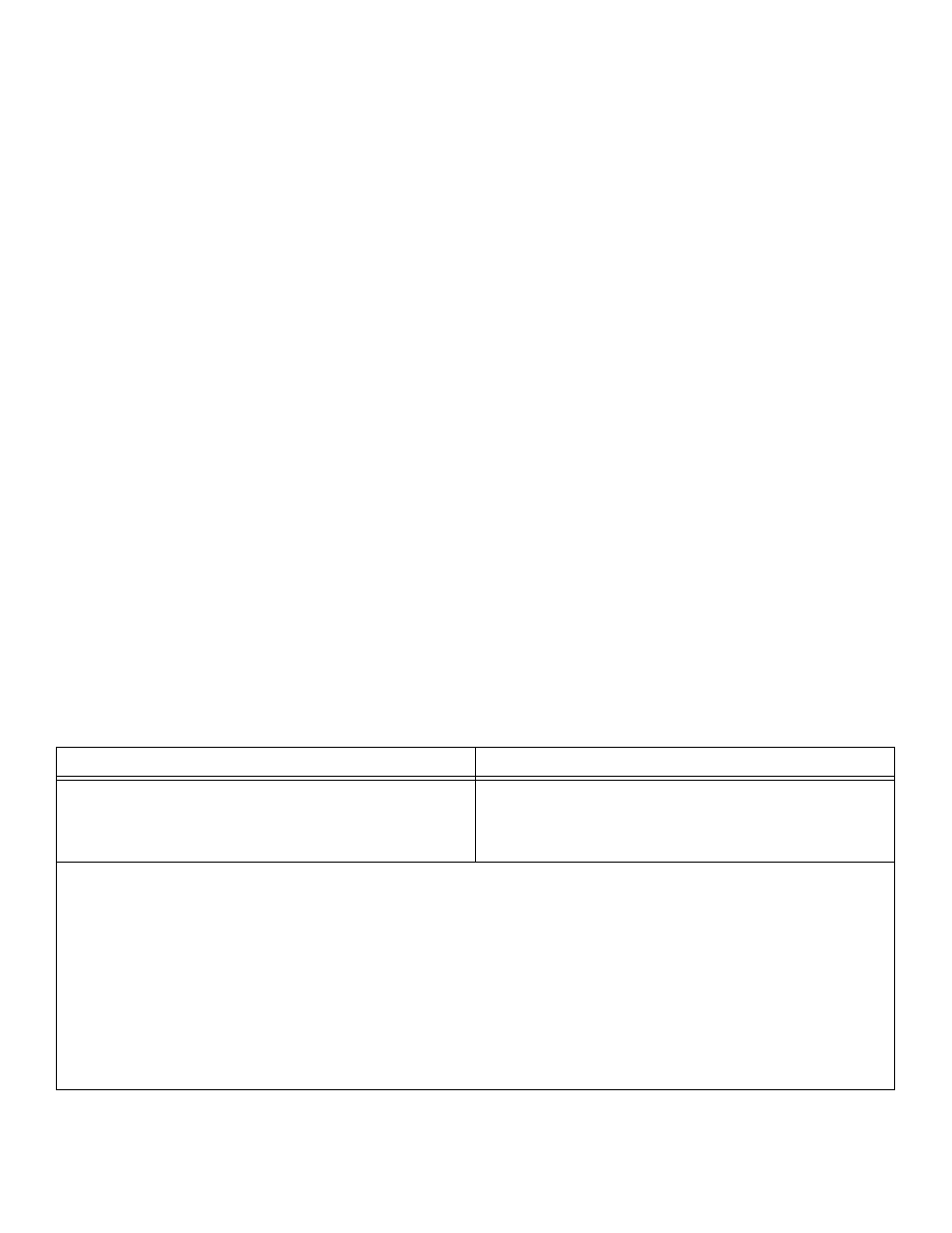
43
P
ROGRAMMING
THE
TV C
ODE
U
SING
C
ODE
S
EARCH
M
ETHOD
To program a TV code by using the search or scan method:
SRC-300
SRC-200
1.
Press the LED key and hold it down until the LED
flashes rapidly.
2.
Press the REC key. The LED stops blinking at this point
and stays on solid. (Continue with step 3 below.)
1.
Press the MUTE button and hold it down until the LED
at the top of the remote control flashes rapidly.
2.
(Continue with step 3 below.)
3.
Press and release the POWER key. The remote is now in TV code scan programming mode.
4.
Press the up key to scan through all TV codes. ** When you reach the correct TV code, the TV will automatically turn
on, or off if it was previously on. Note that the LED will flash rapidly once you have scanned through all the codes, and
then it will continue to go through the codes again in a continuous wrap.
5.
Press the SELECT button to store the TV code. The LED flashes rapidly, then stops, indicating that the TV code has
been stored.
6.
Repeat procedure for each remote control.
7.
If you press the up key too rapidly, you may pass the TV code before the time the TV turns on or off. If you are not
sure you are storing the correct TV code, press the down
key slowly to cycle back through codes that have been pre-
viously scanned.
8.
When the TV turns off, or on if it was previously off, press SELECT at that point to store the TV code.
