Multi-Tech Systems MULTIVOIP MVP-2410 User Manual
Page 64
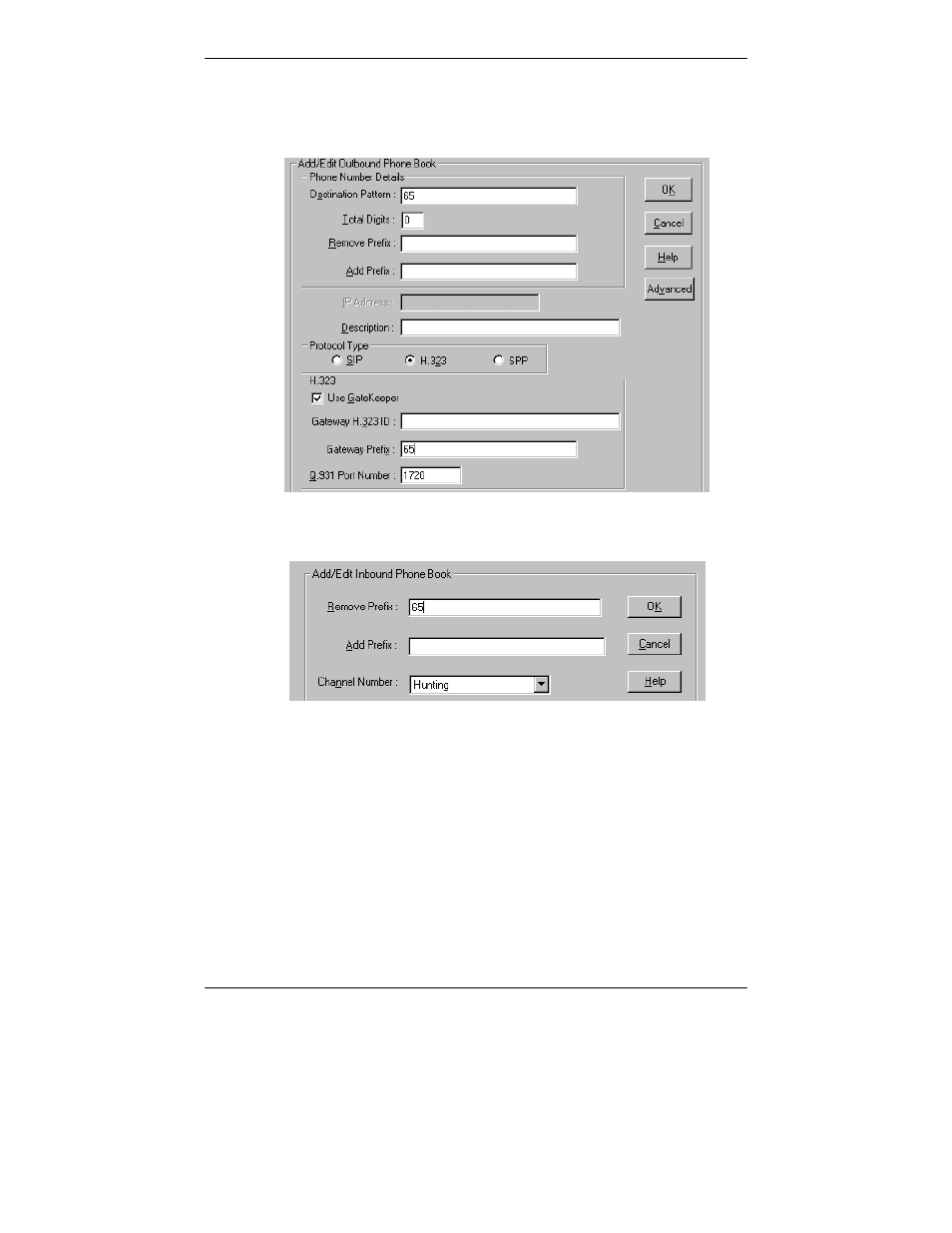
Quick Start Instructions
MultiVOIP User Guide
64
12B. In the "Destination Pattern" field of the Add/Edit Outbound
Phonebook screen, enter 65. Click on "Use Gatekeeper." In the "Gateway
Prefix" field, enter 65. Click OK.
12C. In the "Remove Prefix" field of the Add/Edit Inbound Phonebook
screen, enter 65. Click OK.
This manual is related to the following products:
