Operation and maintenance, System information screen, Peration and – Multi-Tech Systems MULTIVOIP MVP-2410 User Manual
Page 374: Aintenance
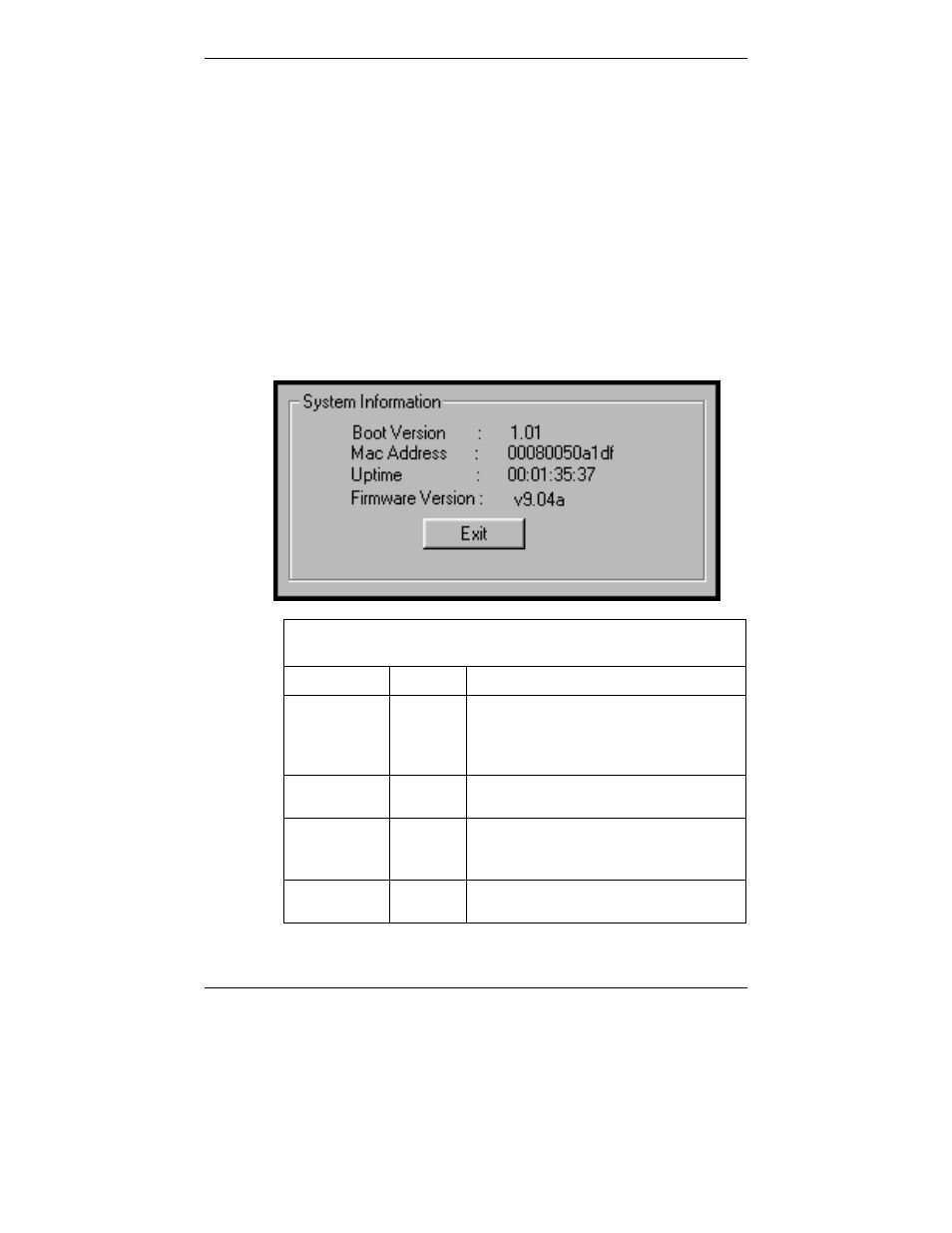
Operation & Maintenance
MultiVOIP User Guide
374
Operation and Maintenance
Although most Operation and Maintenance functions of the software are in the
Statistics group of screens, an important summary appears in the System
Information of the Configuration screen group.
System Information screen
This screen presents vital system information at a glance. Its primary use is in
troubleshooting. This screen is accessible via the Configuration pulldown
menu, the Configuration sidebar menu, or by the keyboard shortcut
Ctrl + Alt
+ Y
. However, the System Information screen is not supported in the BRI
5.02c software.
System Information Parameter Definitions
(not supported in BRI 5.02c software)
Field Name
Values
Description
Boot Version
nn.nn
Indicates the version of the code that is
used at the startup (booting) of the voip.
The boot code version is independent of
the software version.
Mac Address
alpha-
numeric
Denotes the number assigned as the voip
unit’s unique Ethernet address.
Up Time
days:
hours:
mm:ss
Indicates how long the voip has been
running since its last booting.
Firmware
Version
alpha-
numeric
Indicates the version of the MultiVOIP
firmware.
