Pair connection mode, Pair connection mode -25 – Moxa Technologies IA5150 User Manual
Page 50
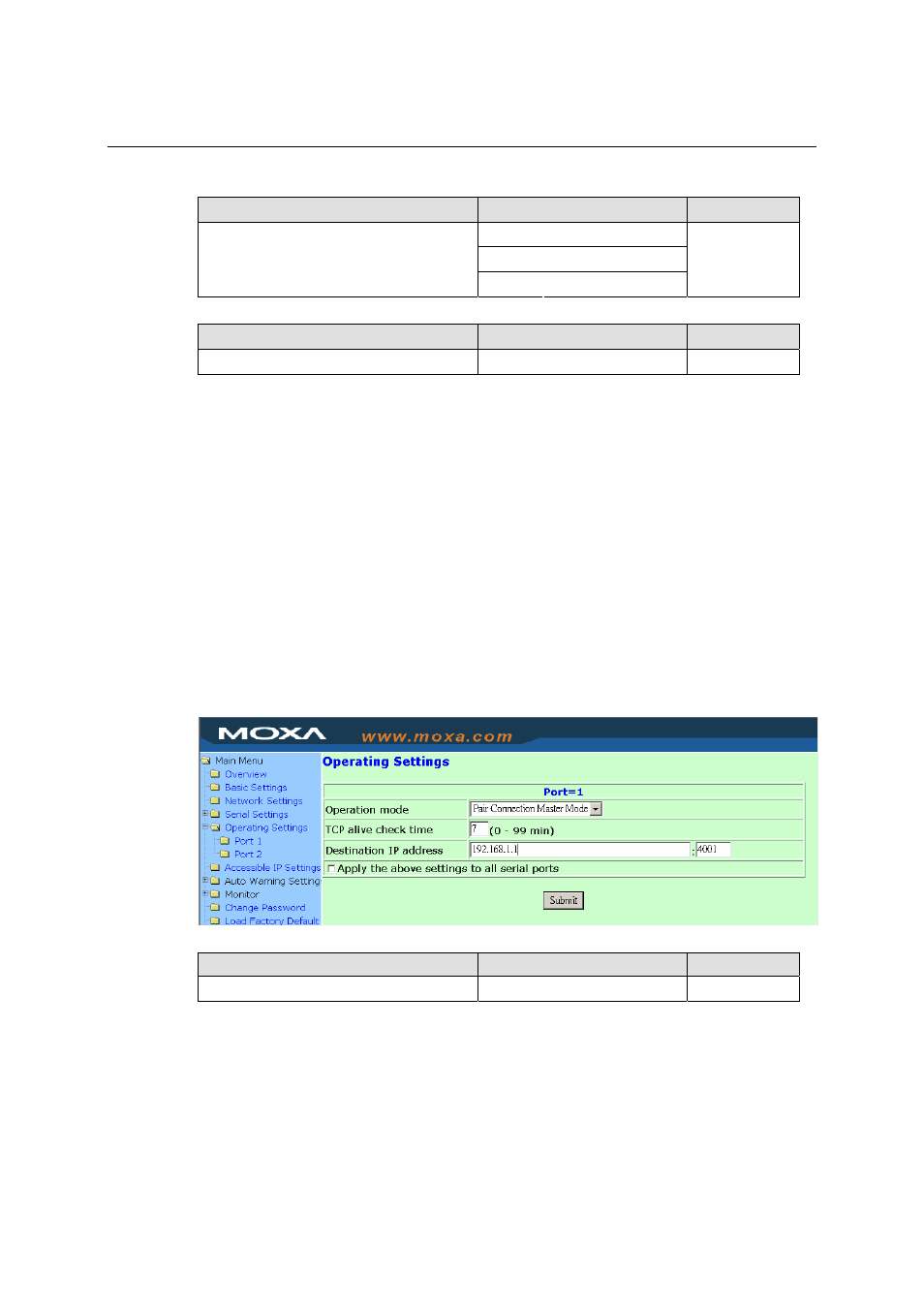
NPort IA5150/5250 Series User’s Manual
Web Console Configuration
5-25
Destination IP address 2/3/4
Setting
Factory Default
Necessity
Begin:
Empty
End: Empty
IP address range
E.g., Begin:
192.168.1.11
End:
192.168.1.20
Port: 4001
Optional
Local listen port
Setting
Factory Default
Necessity
1 to 65535
4001
Required
The UDP port that NPort IA5150/5250 listens to, and that other devices must use to contact NPort
IA5150/5250. To avoid conflicts with well known UDP ports, the default is set to 4001.
Pair Connection Mode
Pair Connection Mode employs two NPort IA5150/5250 device servers in tandem, and can be
used to remove the 15-meter distance limitation imposed by the RS-232 interface. One NPort
IA5150/5250 is connected from its RS-232 port to the COM port of a PC or other type of
computer, such as hand-held PDAs that have a serial port, and the serial device is connected to the
RS-232 port of the other NPort IA5150/5250. The two NPort IA5150/5250 device servers are then
connected to each other with a cross-over Ethernet cable, both are connected to the same LAN, or
in a more advanced setup, they communicate with each other over a WAN (i.e., through one or
more routers). Pair Connection Mode transparently transfers both data and modem control signals
(although it cannot transmit the DCD signal) between the two NPorts.
Pair Connection Master Mode
When using Pair Connection Mode, you must select Pair Connection Master Mode for the
Operation mode of one of the NPort IA5150/5250 device servers. In effect, this NPort
IA5150/5250 will be acting as a TCP client.
TCP alive check time
Setting
Factory Default
Necessity
0 to 99 min
7 min
Required
0 min: TCP connection is not closed due to an idle TCP connection.
1 to 99 min: NPort IA5150/5250 closes the TCP connection automatically if there is no TCP
activity for the given time.
