8225g kit assembly, Iso din head unit provision with pocket – Metra Electronics 99-8225G User Manual
Page 5
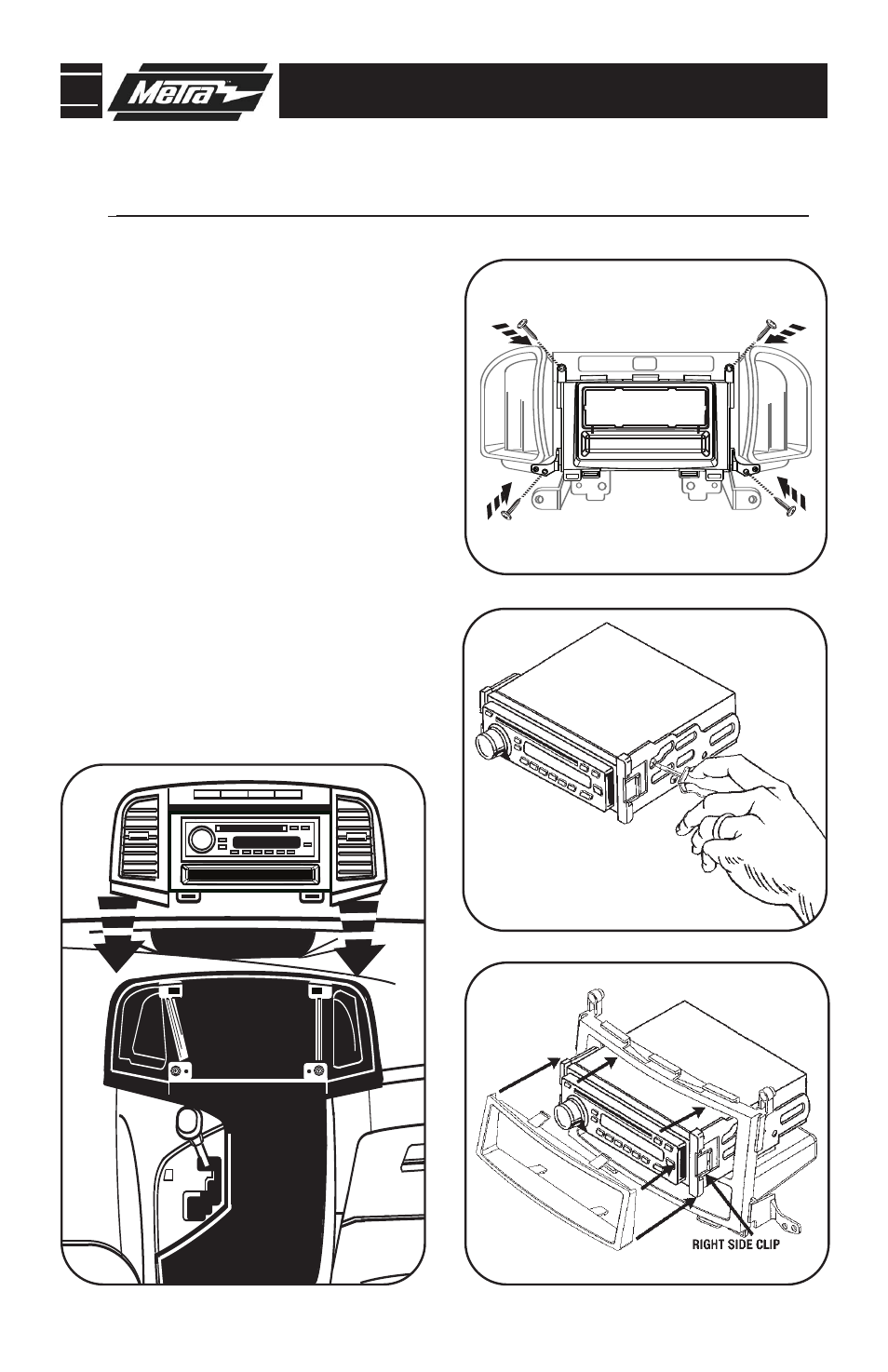
99-8225G KIT ASSEMBLY
3
REAR VIEW - A/C VENT PANEL
A
B
C
D
Secure the Radio Housing into the
factory a/c vent panel using the
factory hardware. (Figure A)
1
Mount the ISO Brackets to the head
unit with the screws supplied with
the unit. (Figure B)
2
Slide the head unit into the radio
opening until the side clips engage.
(Figure C)
3
Snap the Trim Plate into the Radio
Housing. (Figure C)
4
*
Note: Refer also to the instructions included with the aftermarket radio.
ISO DIN HEAD UNIT PROVISION WITH POCKET
5 Snap the factory vent panel/Radio
Housing over dash cavity. (Figure D)
Reassemble remaining radio and
dash assemblies in reverse order of
disassembly.
6
See also other documents in the category Metra Electronics Car speakers:
- Car Stereo System (8 pages)
- 99-7318 (8 pages)
- 99-7610HG (12 pages)
- 70-5512 (2 pages)
- 99-9001 (2 pages)
- DW -3410 (2 pages)
- 99-7316 (8 pages)
- DW-7501 (4 pages)
- 95-8223S (8 pages)
- 99-9224 (8 pages)
- 95-7867 (8 pages)
- 99-6505 (12 pages)
- 99-7340B (8 pages)
- 99-7343 (16 pages)
- 99-7328 (8 pages)
- 99-7310 (2 pages)
- 99-7875 (12 pages)
- AW-200GM (36 pages)
- XIAH-FD2 (2 pages)
- 99-5719 (6 pages)
- 99-1005 (8 pages)
- 95-3305 (24 pages)
- 95-7951 (8 pages)
- 99-8711 (8 pages)
- 99-8223S (8 pages)
- 99-7013 (12 pages)
- 71-1729 (1 page)
- 99-7322 (8 pages)
- 99-2006G (8 pages)
- 99-5822B (8 pages)
- 99-8714 (8 pages)
- 99-7334 (8 pages)
- CK-612MI (8 pages)
- 95-7326 (8 pages)
- AFDI-RSE-01 (2 pages)
- 95-7324 (8 pages)
- 99-7425 (8 pages)
- AW-560FD (2 pages)
- 99-8219 (8 pages)
- 99-8715 (8 pages)
- 99-7009 (8 pages)
- 99-8100 (6 pages)
- 99-7006 (2 pages)
- 99-7337B (8 pages)
