Metra Electronics 99-3410 User Manual
Installation instructions, All vehicles
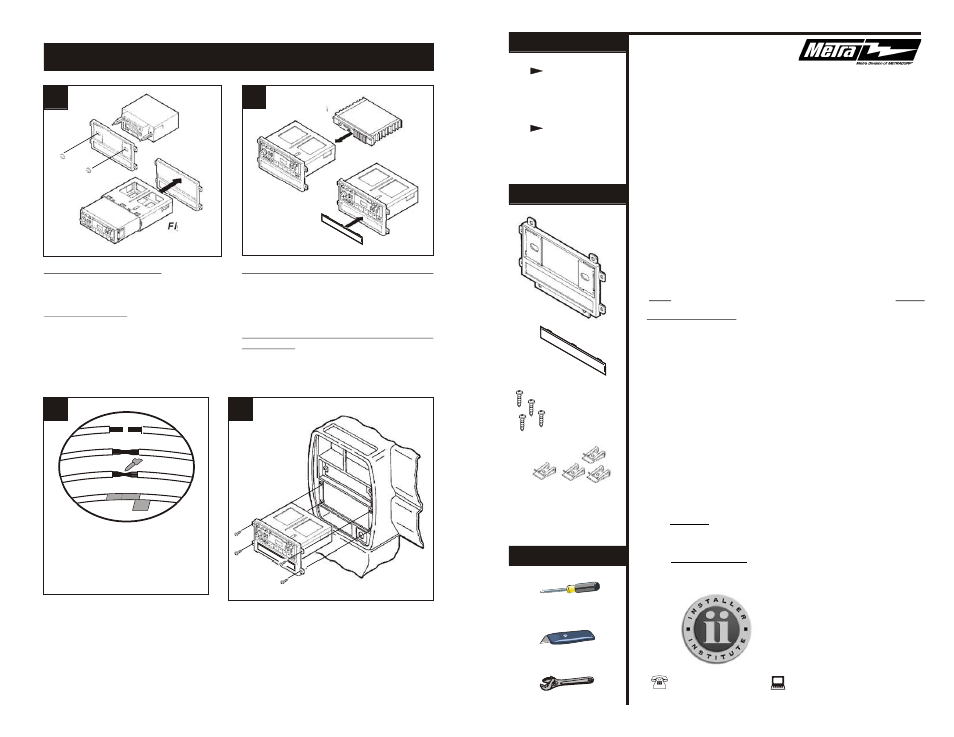
5
6
Locate the factory wiring harness in the
dash. Metra recommends using the
proper mating adaptor and making
connections as shown. (Isolate and
individually tape off the ends of any
unused wires to prevent electrical short
circuit).
Re-connect the battery terminal and test the unit
for proper operation. Slide (4) Speed Clips over
the holes in the sub-dash mounting brackets and
mount the head unit/kit assembly with (4) Phillips
Pan-Head Screws
supplied.
A
B
C
D
A) Strip wire ends back ½"
B) Twist ends together
C) Solder
D) Tape
3
PAGE
APPLICATIONS
CAR
CHEVROLET
Tracker 1998-04..........................................................1
GEO
Metro 1992-94............................................................1
Tracker 1992-97..........................................................1
SUZUKI
Aerio 2003.................................................................. 2
Esteem 1995-03..........................................................2
Sidekick 1992-98........................................................1
Swift 1992-94............................................................. 1
Vitara series 1999-04.................................................1
KIT COMPONENTS
TOOLS REQUIRED
Equalizer
Dummy Plate
(4) #8 x 1" Phillips
Pan-Head Screws
(4) Speed Clips
Cutting tool
Wrench
Phillips screwdriver
Radio Housing
KIT FEATURES
Shaft and
DIN unit
provisions
Equalizer
provisions
99-3410
AW -341GO
DW -3410
INSTALLATION
INSTRUCTIONS
REV. 07-29-09
1-800-221-0932 www.metraonline.com
© COPYRIGHT 2001-2009 METRA ELECTRONICS CORP.
2-SHAFT HEAD UNITS:
Slide the
aftermarket head unit into the kit and
secure with shaft nuts. (see Fig. A)
DIN HEAD UNITS:
Cut and remove the
shaft supports. Slide the DIN cage into the
Radio Housing and secure by bending the
metal locking tabs down. Slide the
aftermarket head unit into the cage until
secure. (see Fig. B)
ALL VEHICLES
3
4
Fig. A
Fig. A
Fig. B
Fig. B
IF AN EQUALIZER WILL BE INCLUDED :
Slide the aftermarket equalizer into the back of
the Radio Housing.
Using the hardware
included with the equalizer, mount the unit to
the kit. (see Fig. A)
IF AN EQUALIZER WILL NOT BE
INCLUDED: Snap the Equalizer Dummy
Plate into the Radio Housing.
(see Fig. B)
P
E
K
OWER
NOWLEDGE IS
nhance your installation and fabrication skills
by enrolling in the most recognized and respected
mobile electronics school in our industry.
Log onto www.installerinstitute.com
or call 800-354-6782 for more information
and take steps toward a better tomorrow.
Harness:
Antenna Adapter:
WIRING AND ANTENNA CONNECTIONS (Sold Separately)
• Please visit www.metraonline.com for specific interface
applications
• 40-GM10 - GM antenna adapter 88-up
