Metra Electronics AFDI-RSE-01 User Manual
Afdi-rse-01
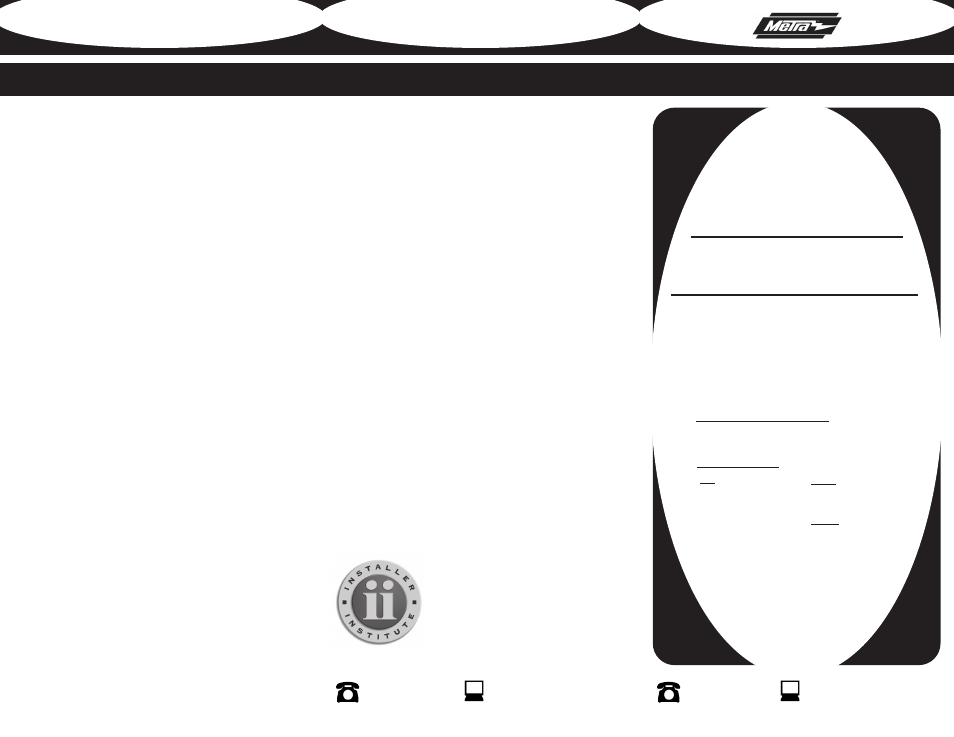
FORD/LINCOLN/MERCURY INTERFACE
©Copyright 2010 Metra Electronics Corporation
1-800-221-0932
www.axxessinterface.c
om
AFDI-RSE-01
INSTALLATION INSTRUCTIONS
©Copyright 2010 Metra Electronics Corporation
1-800-221-0932
www.axxessinterface.com
4
AFDI-RSE-01
AFDI-RSE-01
The aftermarket radio to be installed should
have an auxiliary RCA audio input or another
way of bringing audio into the radio
(I.E. FM modulator)
REV. 03/11/10
INSTAFDI-RSE-01
The AFDI-RSE-01 is designed to retain the Rear Seat Entertainment feature
of the Ford/Lincoln/Mercury vehicles listed in the Applications section. The
overhead video system no longer works when the OEM radio is removed
since the OEM radio sends out DATA commands to keep the overhead sys-
tem working. The AFDI-RSE-01 will send the correct DATA commands to keep
the overhead system working properly, and provide the audio from the over-
head to the aftermarket radio. If your vehicle has a 3.5mm aux jack the ADFI-
RSE-01 will retain it by providing a RCA audio input to your radio.
INTERFACE COMPONENTS
APPLICA
TIONS
• Interface
• AFDI-RSE-01 harness
Ford
Edge - 2007-10
Expedition - 2007- 10
Explorer - 2007-10
Explorer Sport Trac - 2007-10
F-150 - 2009-10
Five Hundred – 2007
Flex – 2009-10
Taurus - 2008-10
Taurus X – 2008
* READ IMPORTANT WARNING ON PAGE 1
BEFORE ATTEMPTING ANY INSTALLATION
Lincoln
MKX – 2007-10
Navigator – 2007-10
Mercury
Montego - 2007
Mountaineer – 2008-10
Sable - 2008
K
NOWLEDGE IS
P
OWER
Enhance your installation and fabrication skills by
enrolling in the most recognized and respected
mobile electronics school in our industry.
Log onto www.installerinstitute.com or call
800-354-6782 for more information and take steps
toward a better tomorrow.
