Setting ring lights – Motorola E398 User Manual
Page 56
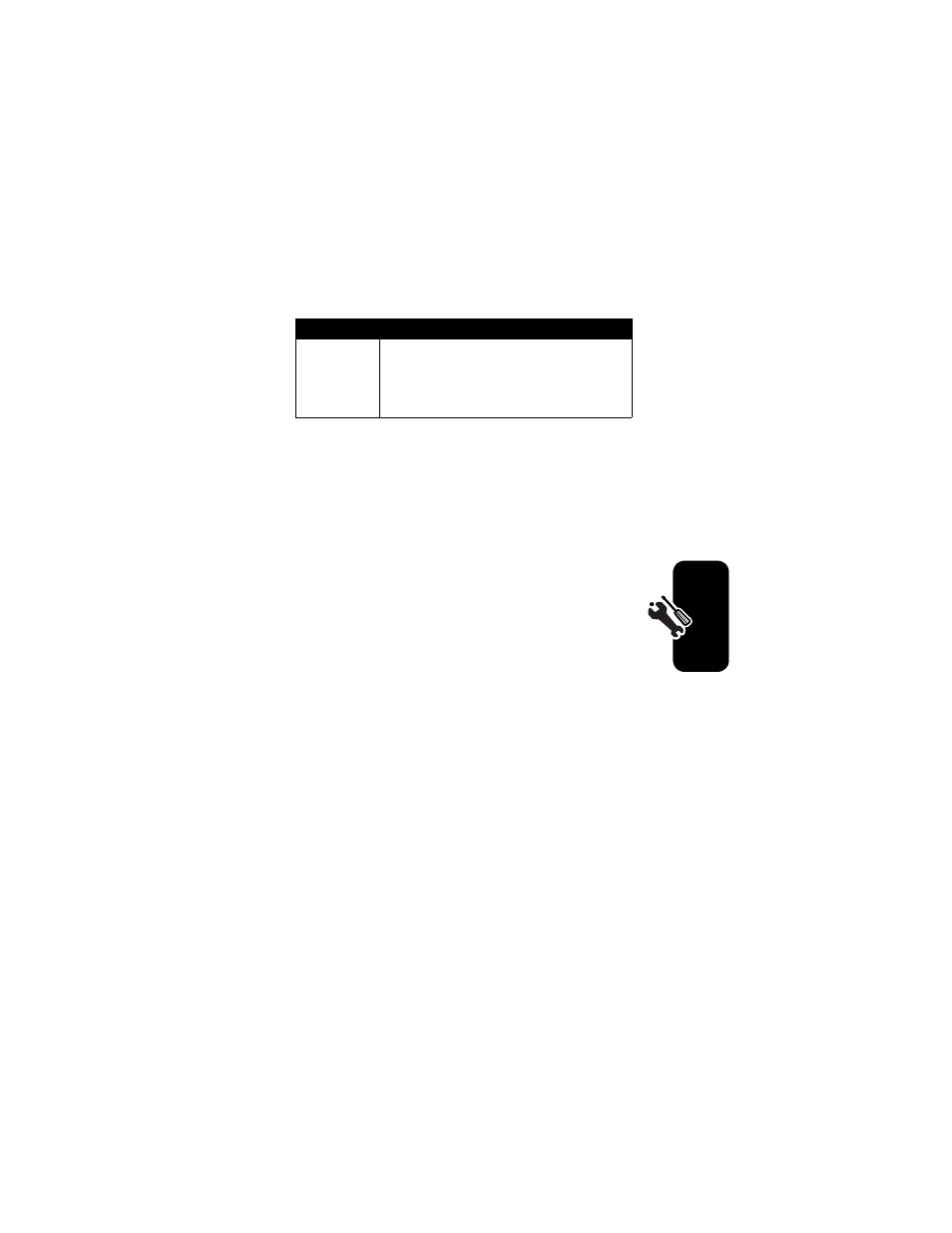
55
S
e
tti
ng Up
Your Phone
Notes:
• Rhythm lights work only when your phone is idle and
your battery is not low. Rhythm lights pause if you
press a key or receive a call or message.
• Your phone can also flash for incoming calls and
messages (see page 80). Some games might make
your phone flash and vibrate.
Setting Ring Lights
Set up your phone to display a light pattern when you
receive an incoming call. To select a light pattern:
The same light pattern displays for all incoming calls. You
can use the light ID feature to display a distinctive light
pattern when you receive calls from entries in a
phonebook category. To set a light ID for a phonebook
category, see page 80.
Sensitivity
Set how loud the music has to be
before rhythm lights respond. Values
range from 1 (least sensitive) to 7
(most sensitive).
Find the Feature
M > Settings > Ring Styles
> Ring Lights
> light pattern
Option
Description
- RAZR V3 (110 pages)
- C118 (60 pages)
- C330 (166 pages)
- C139 (174 pages)
- C139 (26 pages)
- T720i (112 pages)
- C380 (97 pages)
- C156 (106 pages)
- C350 (30 pages)
- C550 (110 pages)
- V80 (108 pages)
- C155 (120 pages)
- C650 (124 pages)
- TimePort 280 (188 pages)
- C200 (96 pages)
- E365 (6 pages)
- W510 (115 pages)
- V60C (190 pages)
- ST 7760 (117 pages)
- CD 160 (56 pages)
- StarTac85 (76 pages)
- Bluetooth (84 pages)
- V8088 (59 pages)
- Series M (80 pages)
- C332 (86 pages)
- V2088 (80 pages)
- P8088 (84 pages)
- Talkabout 191 (100 pages)
- Timeport 260 (108 pages)
- M3288 (76 pages)
- Timeport 250 (128 pages)
- V51 (102 pages)
- Talkabout 189 (125 pages)
- C115 (82 pages)
- StarTac70 (80 pages)
- Talkabout 192 (100 pages)
- i2000 (58 pages)
- i2000 (122 pages)
- Talkabout 720i (85 pages)
- i1000 (80 pages)
- A780 (182 pages)
- BRUTE I686 (118 pages)
- DROID 2 (70 pages)
- 68000202951-A (2 pages)
