Viewing your phone number, Locking and unlocking the keypad – Motorola E398 User Manual
Page 18
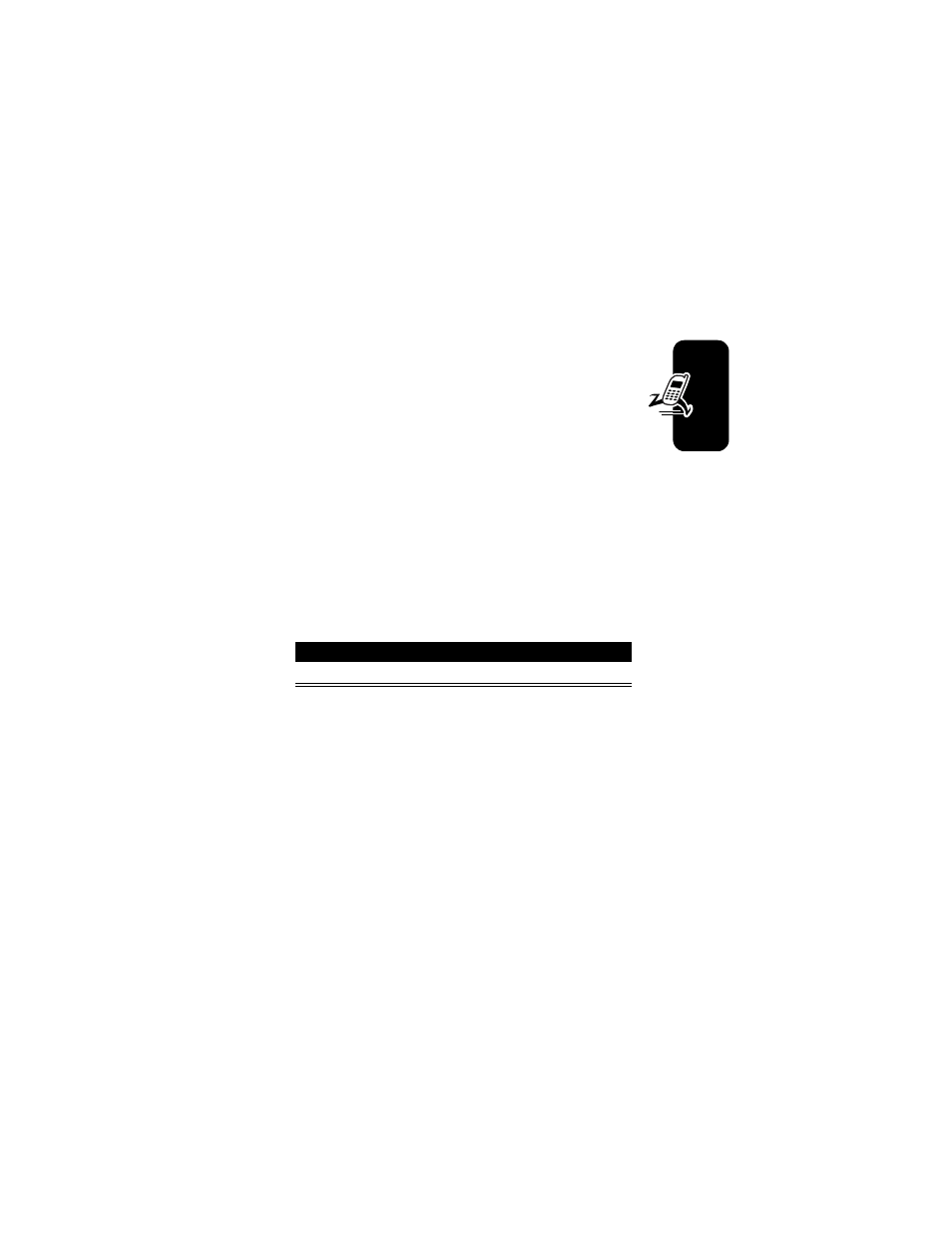
17
Getting Start
e
d
Viewing Your Phone Number
To view your phone number from the home screen,
press
M #.
While you are on a call, press
M > My Tel. Numbers.
Note: Your phone number must be stored on your SIM
card to use this feature. To store your phone number on
the SIM card, see page 52. If you do not know your phone
number, contact your service provider.
Locking and Unlocking the
Keypad
You can lock your phone keypad to prevent accidental
keypresses (for example, when carrying your phone in a
purse or pocket).
Select
M > Settings > Security > Lock Keypad to view
instructions on how to lock/unlock the keypad.
Note: Incoming calls and messages unlock the keypad.
Press
To
M *
lock or unlock your keypad
See also other documents in the category Motorola Mobile Phones:
- RAZR V3 (110 pages)
- C118 (60 pages)
- C330 (166 pages)
- C139 (26 pages)
- C139 (174 pages)
- T720i (112 pages)
- C380 (97 pages)
- C156 (106 pages)
- C350 (30 pages)
- C550 (110 pages)
- V80 (108 pages)
- C155 (120 pages)
- C650 (124 pages)
- TimePort 280 (188 pages)
- C200 (96 pages)
- E365 (6 pages)
- W510 (115 pages)
- V60C (190 pages)
- ST 7760 (117 pages)
- CD 160 (56 pages)
- StarTac85 (76 pages)
- Bluetooth (84 pages)
- V8088 (59 pages)
- Series M (80 pages)
- C332 (86 pages)
- V2088 (80 pages)
- P8088 (84 pages)
- Talkabout 191 (100 pages)
- Timeport 260 (108 pages)
- M3288 (76 pages)
- Timeport 250 (128 pages)
- V51 (102 pages)
- Talkabout 189 (125 pages)
- C115 (82 pages)
- StarTac70 (80 pages)
- Talkabout 192 (100 pages)
- i2000 (58 pages)
- i2000 (122 pages)
- Talkabout 720i (85 pages)
- i1000 (80 pages)
- A780 (182 pages)
- BRUTE I686 (118 pages)
- DROID 2 (70 pages)
- 68000202951-A (2 pages)
