Using the 5way navigation joystick, Using the 5-way navigation joystick – Motorola E398 User Manual
Page 33
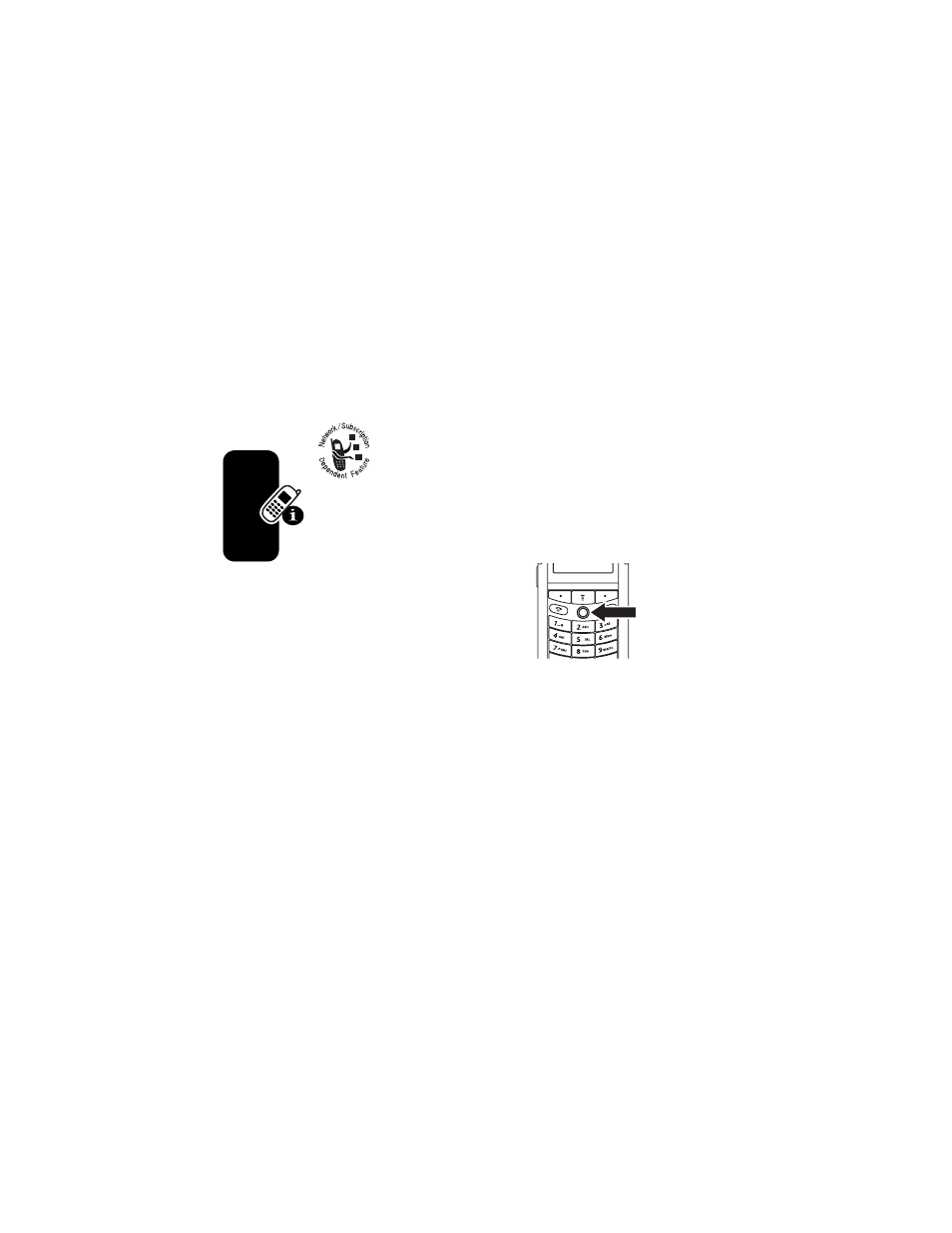
32
L
ear
ning
to
Use You
r Pho
n
e
9. Ring Style Indicator Shows the ring style setting.
10. Location Indicator Your phone may be
able to send location information to the
network during an emergency call. Indicators
show when your phone is sending location
information:
Using the 5-Way
Navigation
Joystick
Press the 5-way navigation
joystick (
S) up, down, left, or
right to scroll through the menu system, highlight menu
items, change feature settings, and play games. Press in
the 5-way navigation joystick (
C) to select a highlighted
menu item.
y
= loud ring
z
= soft ring
|
= vibrate
}
= vibrate and ring
{
= silent
Ö
= location on
Ñ
= location off
032393o.eps
See also other documents in the category Motorola Mobile Phones:
- RAZR V3 (110 pages)
- C118 (60 pages)
- C330 (166 pages)
- C139 (26 pages)
- C139 (174 pages)
- T720i (112 pages)
- C380 (97 pages)
- C156 (106 pages)
- C350 (30 pages)
- C550 (110 pages)
- V80 (108 pages)
- C155 (120 pages)
- C650 (124 pages)
- TimePort 280 (188 pages)
- C200 (96 pages)
- E365 (6 pages)
- W510 (115 pages)
- V60C (190 pages)
- ST 7760 (117 pages)
- CD 160 (56 pages)
- StarTac85 (76 pages)
- Bluetooth (84 pages)
- V8088 (59 pages)
- Series M (80 pages)
- C332 (86 pages)
- V2088 (80 pages)
- P8088 (84 pages)
- Talkabout 191 (100 pages)
- Timeport 260 (108 pages)
- M3288 (76 pages)
- Timeport 250 (128 pages)
- V51 (102 pages)
- Talkabout 189 (125 pages)
- C115 (82 pages)
- StarTac70 (80 pages)
- Talkabout 192 (100 pages)
- i2000 (58 pages)
- i2000 (122 pages)
- Talkabout 720i (85 pages)
- i1000 (80 pages)
- A780 (182 pages)
- BRUTE I686 (118 pages)
- DROID 2 (70 pages)
- 68000202951-A (2 pages)
