Programming call tones, Tone – Motorola RDV2080D User Manual
Page 48
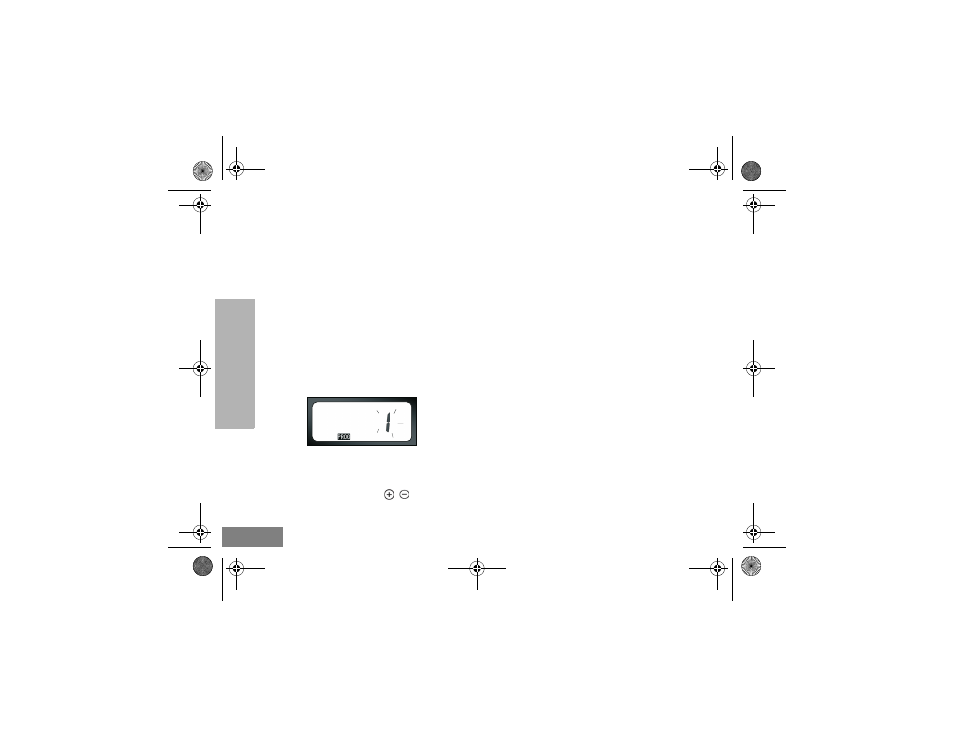
PROG
RAM
M
ING
FEATUR
ES
English
46
PROGRAMMING CALL TONES
Call Tones will enable you to transmit to other
radios in your group in such way that you can
alert them that you are about to talk or alert
them without speaking.
In ‘Call Tone Selection Mode’, you can
configure the call tone type for the radio. The
settings available will depend on the maximum
number of call tones your radio supports.
To program Call Tones, enter ‘Programming
Mode’ and scroll through the programming
options until your display radio shows the
Programming Call Tones selection:
The current call tone setting will be blinking.
You can select the desired call tone value
(0,1,2 or 3) by pressing the
/
buttons.
Each time you select a different setting your
radio will sound the call tone selected (except
for setting ‘0’). Once you have selected the
tone you want to program, long press the PTT
button to exit and save or short press the PTT
button to move to the next programming
feature without saving
Note:
The values available for Call Tones are
dependent upon the values programmed via
the CPS. When the call tone setting is ‘0’ it
means it is disabled.
TONE
BRUS_display.book Page 46 Monday, January 16, 2012 5:28 PM
