Recording, Playing the discs in other dvd players, Finalizing a disc – Philips Magnavox MWR20V6 User Manual
Page 37
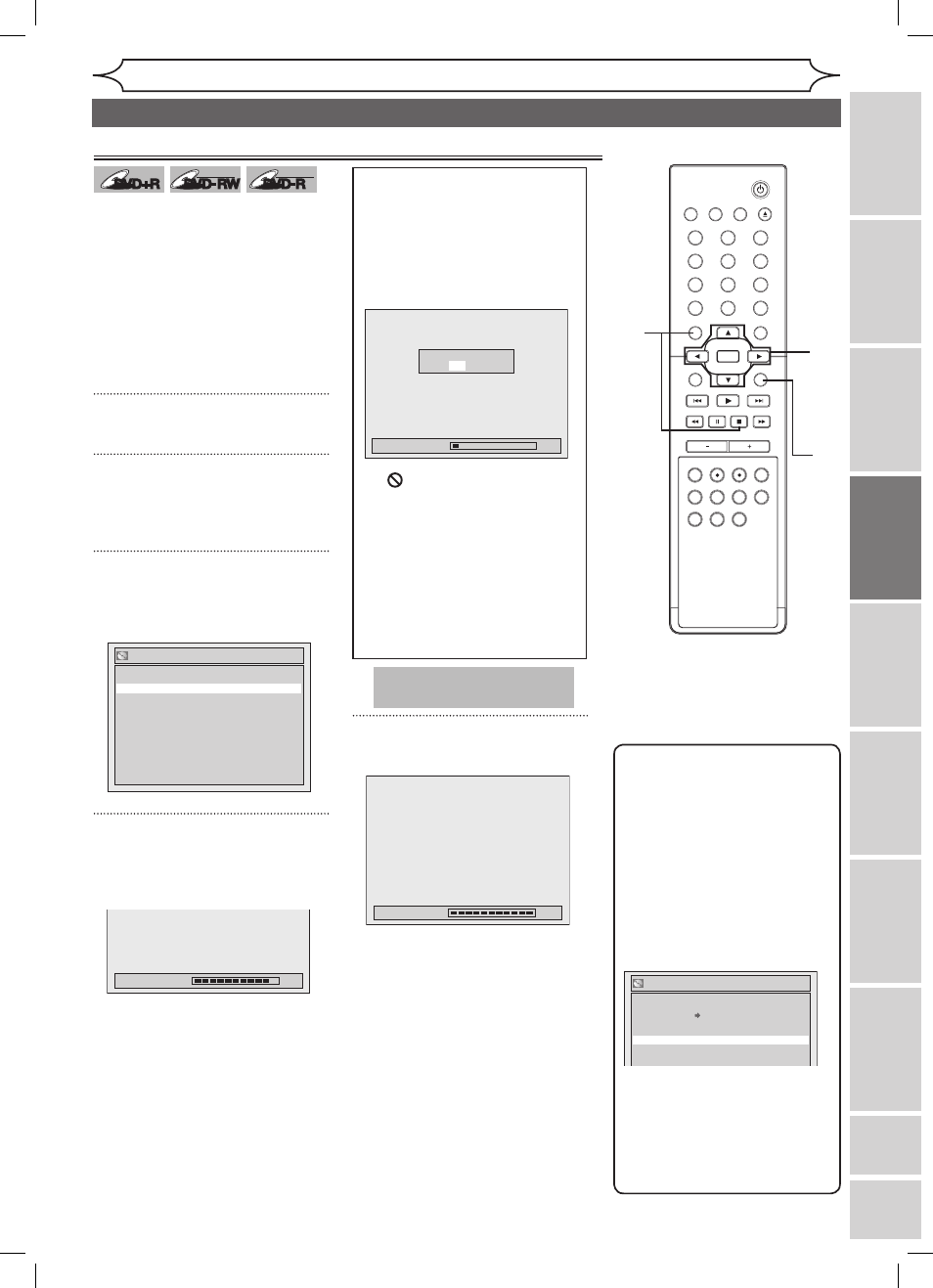
37
Recording
Playing
discs
Editing
Before
you
start
Connections
Getting
started
Changing
the
Setup
menu
VCR
functions
Others
E
sp
añ
ol
EN
STANDBY-ON
OPEN/CLOSE
VIDEO/TV
VCR
.@/:
GHI
PQRS
TUV
WXYZ
JKL
MNO
ABC
DEF
DVD
DISPLAY
SETUP
OK
0
2
1
4
6
5
3
9
7
8
CHANNEL
TIMER
TIMER SET
SEARCH AUDIO DUBBING
SLOW CM SKIP RAPID PLAY
VCR REC DVD REC REC MODE
DISC MENU
RETURN
CLEAR/C-RESET
TITLE
SPACE
Recording
Note
• Once you have finalized a
disc recorded on DVD+R/
DVD-R, you cannot edit or
record anything else on that
disc.
• There is no need to finalize
DVD+RW discs.
• When you insert a DVD-RW
disc finalized with this unit,
“Undo Finalize” will appear
instead of “Finalize”.
To release the finalizing
for the disc, select “Undo
Finalize” at step 3.
* DO NOT power off during
finalization, this will result in
malfunction.
DVD+R
DVD+R
DVD-RW
DVD-RW
+VR
DVD-R
DVD-R
+VR
You will need to finalize discs to
play in other DVD players.
Finalizing may take several
minutes up to an hour.
A shorter recording period on
the disc will require a longer time
period for finalization. Do not
unplug the power cord during
finalization.
Details are on pages 5-6.
1
Press [SETUP].
2
Using [K / L], select “Disc Edit”.
Press [OK].
Disc menu will appear.
3
Using [K / L], select “Finalize”.
Press [OK].
Confirmation window will appear.
4
Using [K / L], select “Yes”.
Press [OK].
Finalizing will start.
5
Finalizing is completed.
1
4
2
3
4
Finalizing
100%
Finalizing
90%
Finalize
No
Yes
To cancel finalizing...
(DVD-RW only)
• To cancel finalizing at step 4,
press
[STOP C], select “Yes”
with
[{ / B], then press [OK].
Finalizing is cancelled and the
unit will be in stop mode.
• If appears when pressing
[STOP C], you cannot cancel
finalizing because the finalizing
has been in certain progress.
• When selecting “No” and press
[OK] or [RETURN] , finalizing
will be continued.
• You cannot cancel finalizing the
DVD+R/DVD-R disc once it has
started.
Finalizing
5%
Do you want to cancel ?
Yes No
Disc Edit
Edit Disc Name
Erase Disc
Undo Finalize
Disc Protect OFF ON
Playing the discs in other DVD players
Finalizing a disc
This operation may take a
while to be completed.
E9A80UD_MWR0V6_01.indd 37
006/01/18 11:45:45
