Establish communication between scanner and cradle – Metrologic Instruments MS9535 User Manual
Page 15
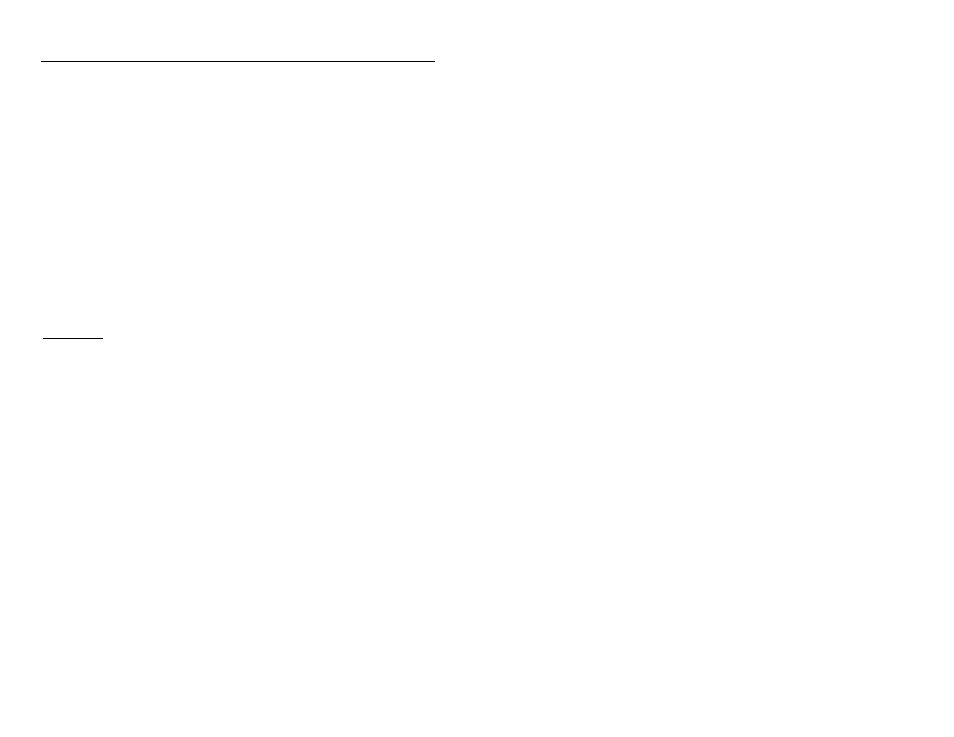
11
E
STABLISH
C
OMMUNICATION
B
ETWEEN
S
CANNER AND
C
RADLE
Before the normal scanning starts, Bluetooth communication between the
scanner and cradle must be established.
The communication between the scanner and cradle can be established by
scanning the Bluetooth address code located on the cradle. The pairing process
takes a few seconds and can be confirmed by a solid blue LED on the cradle and
a solid blue LED on the scanner, when the laser is activated.
Dynamic Pair Function
The scanner can “connect” to any cradle by scanning the Bluetooth address code
attached to that cradle. This is referred as “Dynamic Pair Function”.
Each scanner will only communicate with the last cradle address scanned. Once
a cradle is paired with a scanner, another scanner can not be paired with that
cradle until the connection is broken. The connection can be easily broken by
placing the unit into sleep mode by holding down the CodeGate button for three
(3) seconds.
For example:
Scanner #1 has established communication with Cradle #1. If you make it scan
the Bluetooth address code on Cradle #2, its connection with Cradle #1 will break
and switch to Cradle #2. At this time, if Scanner #2 scans the Bluetooth address
code on Cradle #2 again, it will razz, indicating that the communication cannot be
established since Cradle #2 already connects to Scanner #1.
RangeGate
The operation range of the Bluetooth communication is 10 meters between the
scanner and cradle. If scans are made out of this range, the communication will
break and the blue LED will flash. At this time, RangeGate becomes active, and
the bar codes scanned during this communication loss will be stored in the
SRAM of the scanner instead of being lost. Once communication is re-
established, the stored data will be transferred to the host and normal scanning
will resume.
Inventory Mode (specific to MS9535-5M)
For light warehousing applications, Metrologic offers the MS9535-5M VoyagerBT
with extended memory and a unique feature called Inventory Mode. This mode
allows a customer to store approximately 2500 bar codes (length dependent)
with quantity information to facilitate inventory taking. This information can then
be transmitted in batch to the host by scanning a specific bar code or putting the
unit back into the cradle. For the bar codes associated with this mode, please
consult the MetroSelect programming guide.
