Mark Of Fitness MF-180 User Manual
Page 8
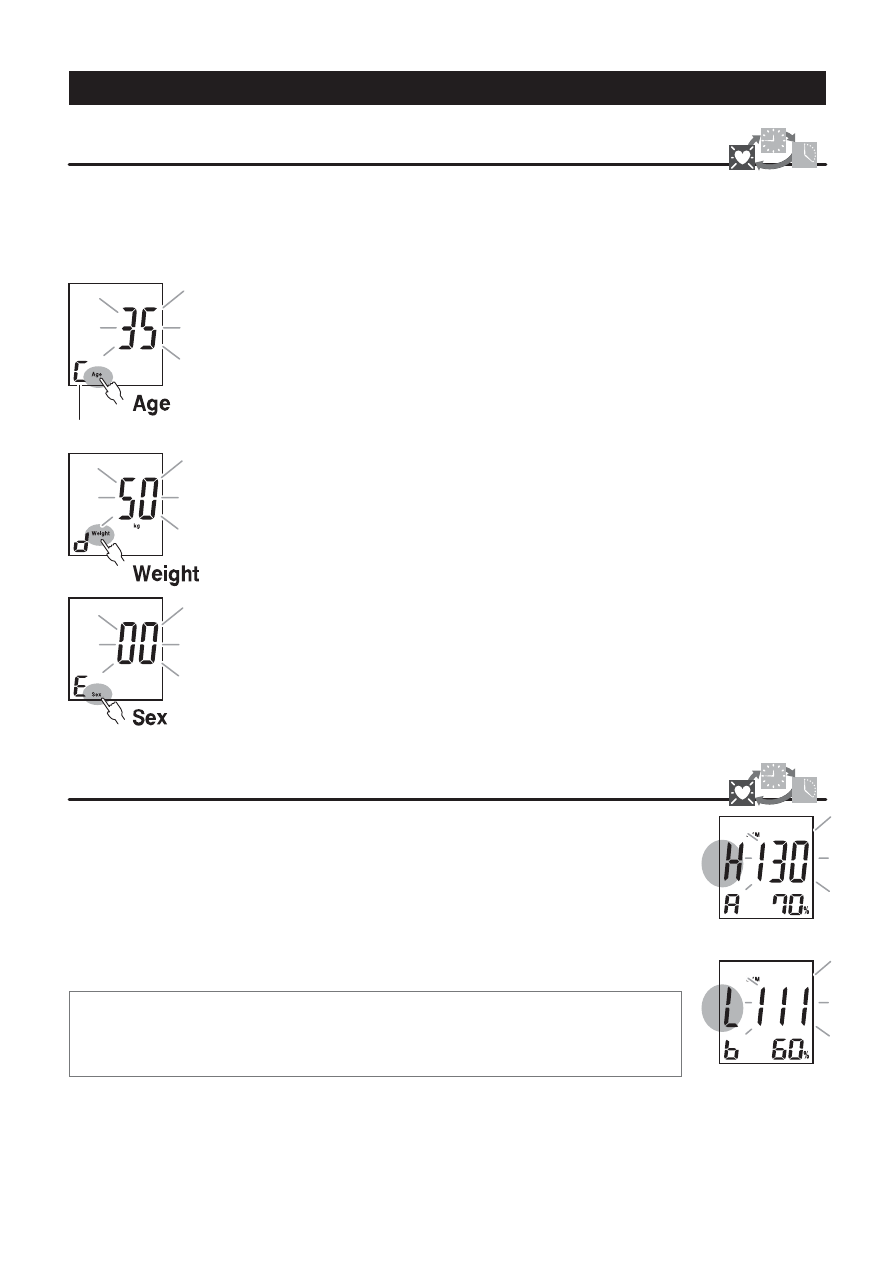
procedure number
SE T T IN G U P T HE M O NI T OR
ENTERING YOUR PERSONAL PROFILE
SETTING YOUR TARGET HEART RATE ZONE
upper limit
lower limit
From the heart rate monitor mode, press and hold the SELECT/LAP button to advance to
procedure A.
A large ÒHÓ will appear on the left side of the display to indicate that this is the High (Upper)
limit of the target zone.
Press the UP/LIGHT button to advance the upper limit (holding the UP/LIGHT button will rapidly
advance the limit by 10Õs).
Note: If a profile (age) has been entered, the % of maximum heart rate (using 220-age)
formula will be displayed at the lower right. If age has not been entered, the % is
calculated from default setting (35).
To set the lower limit, press the SELECT/LAP button to advance to procedure B.
A large ÒLÓ will appear on the left side of the display to indicate that this is the Lower limit of the
target zone.
Setting works the same as setting the upper limit (above).
This information is used by the monitor to calculate your maximum heart rate (using HRmax = 220 Ð Age formula) and
to determine calories burned during exercise. We recommend setting this before setting your target zone (upper
and lower heart rate limits) because this will allow you to see % of HRmax at the bottom of the display while setting.
Turn off the monitor if it is on.
Use the MODE button to advance to heart rate mode.
Press and hold the SELECT/LAP button until the upper limit is displayed and starts to
flash. (Procedure A)
Press the SELECT/LAP button repeatedly to advance to age setting mode. (Procedure C)
The age display will be flashing and the word ÒAgeÓ will be displayed in small letters.
Press the UP/LIGHT button to adjust the age. (Procedure C)
Press the SELECT/LAP button and the weight display will be flashing and ÒWeightÓ will be
displayed in small letters.
Press the UP/LIGHT button to adjust the weight. (Procedure d)
Press the SELECT/LAP button and the gender display will be flashing and ÒSexÓ will be
displayed in small letters.
Press the UP/LIGHT button to adjust the gender. (Procedure E)
Note: 00=female, 11=male
Press MODE button to return to main heart rate display.
- 9 -
