Calculation of calories burned – Mark Of Fitness MF-180 User Manual
Page 11
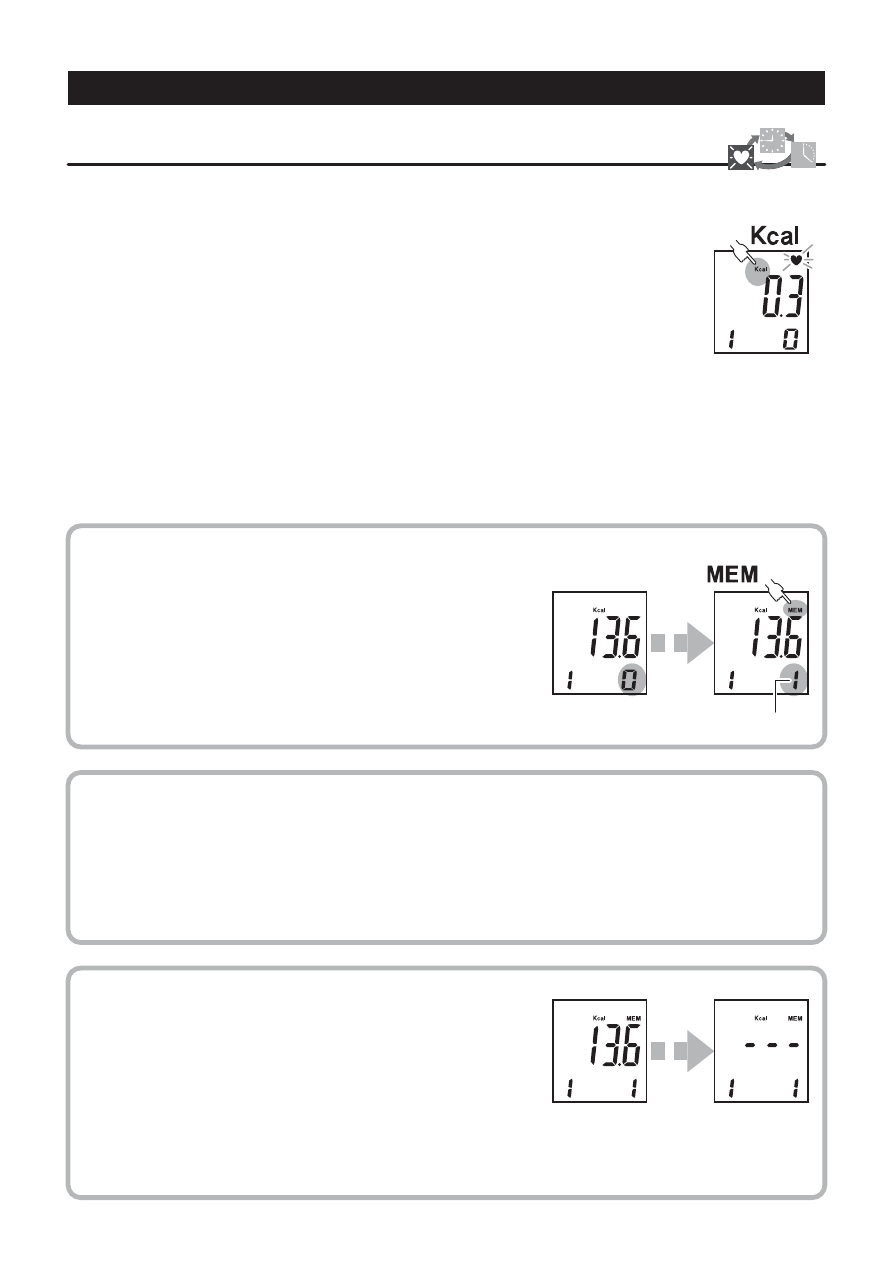
A D D IT ION A L F U NC T I ONS
CALCULATION OF CALORIES BURNED
memory number
Calories burned during exercise are automatically calculated using your personal profile (weight, sex and age) and
your heart rate. [Note: Heart rate must exceed 90 bpm for this calculation to occur.]
To view the calories burned, go to the heart rate monitor mode and press the SELECT/LAP
button. The calories burned will be displayed. [Procedure Sequence Т1У]
The calories burned display is a cumulative calculation, calories will keep being added to the
previous value until reset. (Stopping monitoring of heart rate pauses, but does not reset, this
reading.)
To reset the calories burned, go to heart rate mode, turn the monitor on, then press the SELECT/LAP button, then
press the UP/LIGHT button. The calories burned data will reset to zero. THIS MUST BE DONE WHILE MONITORING
PULSE.
Press the MODE button to return to the heart rate main screen.
Storage of Calories Burned Data
While in the heart rate monitor mode with the monitor turned off,
press the SELECT/LAP button to advance to procedure 1.
Memory number 0 appears on the lower right.
Press and hold the START/STOP to store calorie data.
ÒMEMÓ will be displayed and memory number 1 will appear at the
lower right.
Retrieval of Calories Burned Data
From the heart rate monitor mode with the monitor turned off, press the SELECT/LAP button to advance to
procedure 1.
Memory number 0 appears on the lower right and current information is displayed.
Press the UP/LIGHT to advance to memory numbers 1-7, ÒMEMÓ and stored data are displayed.
Deleting Stored Calorie Data
To delete a single stored set of calorie data (among memory
numbers 1-7); display the reading to be erased.
Press and hold the START/STOP button until Т---Т replaces the
reading shown.
Note: This is the same process used to store calorie data, but done while showing memorized information (1-7)
rather than the current information (0). Please be cautious or you may erase information you wish to keep.
- 12 -
