Ad dition al fu nc tio ns, Stopwatch – Mark Of Fitness MF-180 User Manual
Page 10
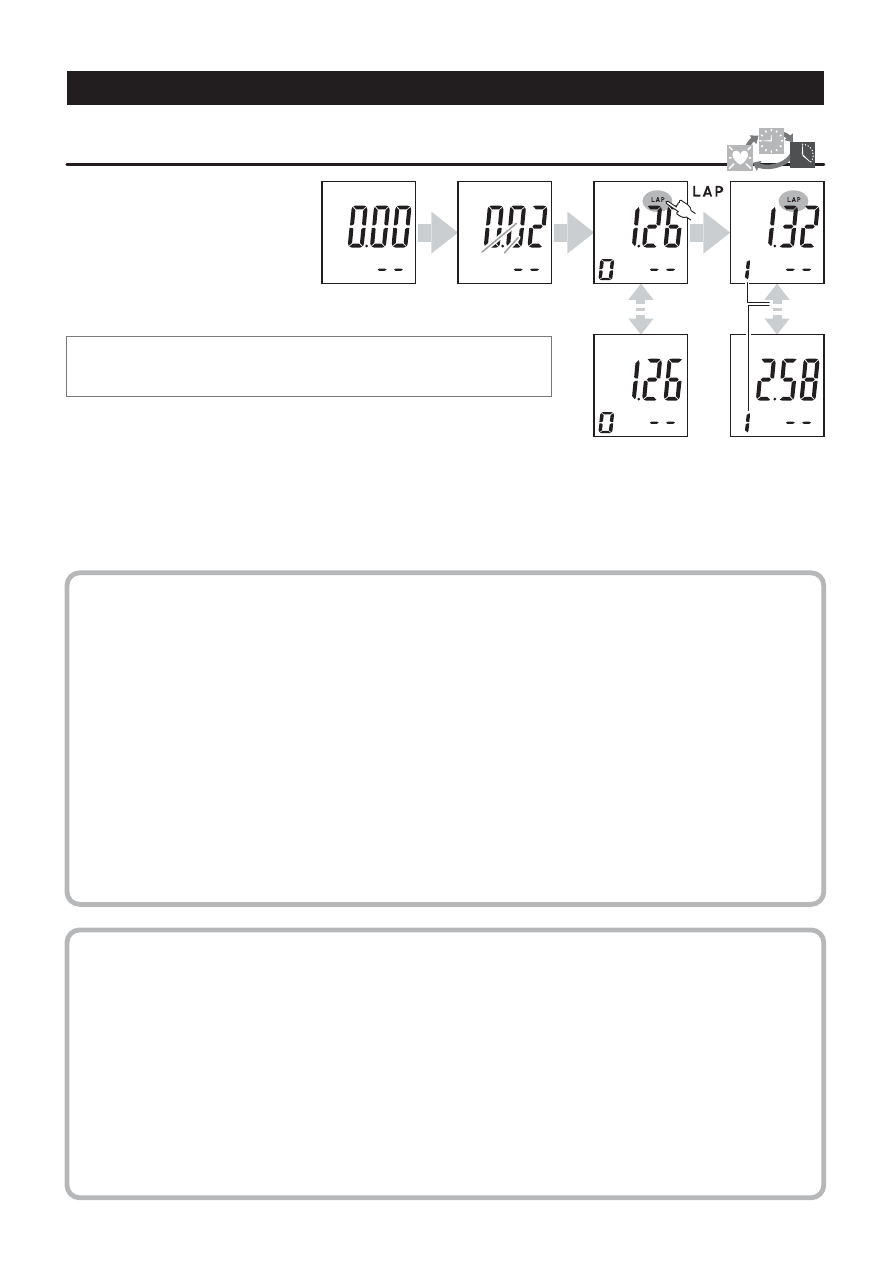
STOPWATCH
AD DITION AL FU NC TIO NS
From stopwatch mode,
Use the START/STOP button to
begin or end timing.
Use the SELECT/LAP button to record laps or splits (up to 8 Ð numbered 0-7).
Note: If an attempt is made to store more than 8 laps, the earliest
data (lap 0, then 1, etc.) is replaced by the newer data.
Press and hold the SELECT/LAP button to reset (clear all data). (monitor
must be turned off)
Use the UP/LIGHT button to select either lap (ÒLAPÓ displayed) or split (nothing displayed) modes.
You may find it useful to press the lap just before turning off the stopwatch at the end of an event. This will allow you
to view lap data for the final lap (or mile or km) of an event.
WhatÕs the difference between lap time and split time?
A split time is the total time elapsed until the SELECT/LAP button is pressed, while a lap time is the time elapsed
since the last press of the SELECT/LAP button. Many people prefer lap times because they allow easy
comparison of times for individual laps (or miles or km).
Example: LetÕs look at a runner running on a typical track. He presses the START/STOP button as he begins. The
watch will display the elapsed time until the SELECT/LAPbutton is pressed. LetÕs say he completes the first lap 92
seconds into the run, the display will freeze at 1:32 because the lap time and split time will be the same at the
completion of the first lap (or mile or km). After 10 seconds, the display returns to elapsed time. When the runner
completes the second lap, letÕs say 91 seconds later, the SELECT/LAP button is pressed again. Depending on the
mode (lap or split), the stopwatch will display either 3:03 (split time) or 1:31 (lap time) for ten seconds, then return
to total elapsed time.
Retrieval of Lap/Split Data
From stopwatch mode,
(Note: the stopwatch must be stopped to retrieve data.)
Press the SELECT/LAP button to begin retrieval (memory #0)
Press the SELECT/LAP button to advance to the next memory (1-7)
Press the MODE button to exit Lap/Split retrieval
Note: It is possible to retrieve the same set of data in either lap or split modes by switching between the two modes.
split display
lap display
lap/split
number
- 11 -
