Appendix b - hardware description – Macsense Connectivity XRouter Pro User Manual
Page 40
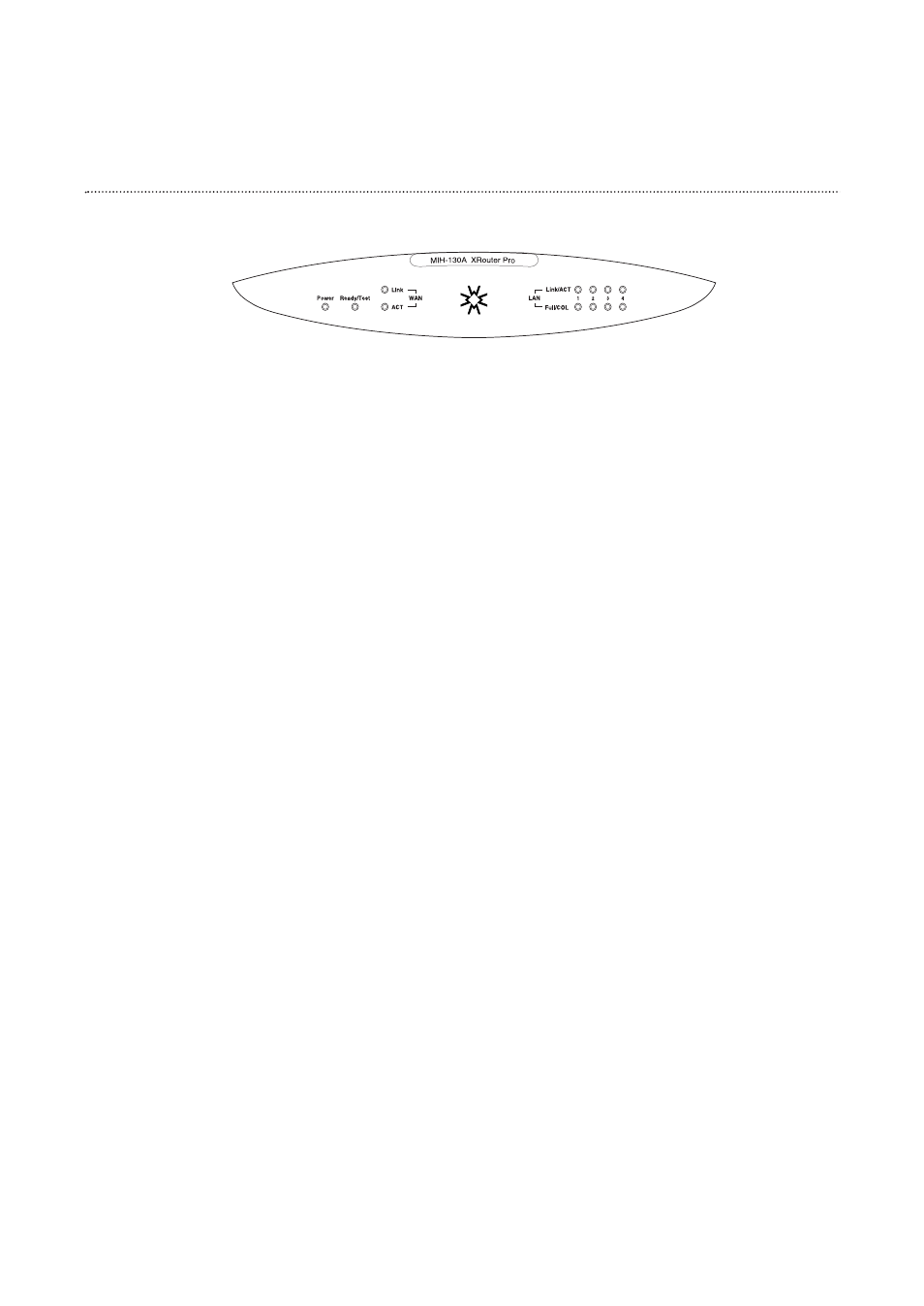
APPENDIX B - Hardware Description
Power
Green
Indicates that there is power to the unit.
Ready/Test
Red
Flashes during boot up
WAN Port
Link
Green
Indicates proper connection with Internet / Ethernet.
Activity
Orange
Flashing LED indicates that data packets are flowing through the
WAN port.
LAN Ports
Link/ACT
Green
Solid LED indicates a proper 100BASE-TX connection with a com-
puter and a flashing LED indicates that there is activity on this
Ethernet port
Orange
Solid LED indicates a proper 10BASE-T connection with a computer
and a flashing LED indicates that there is activity on this Ethernet
port
Full/Col
Orange
Indicates that the connection is Full Duplex
Red
Indicates that there is severe collision at this port and being isolated
from the other ports temporarily.
35
APPENDIX B - Hardware Description
