Motorola RDM2020 User Manual
Page 4
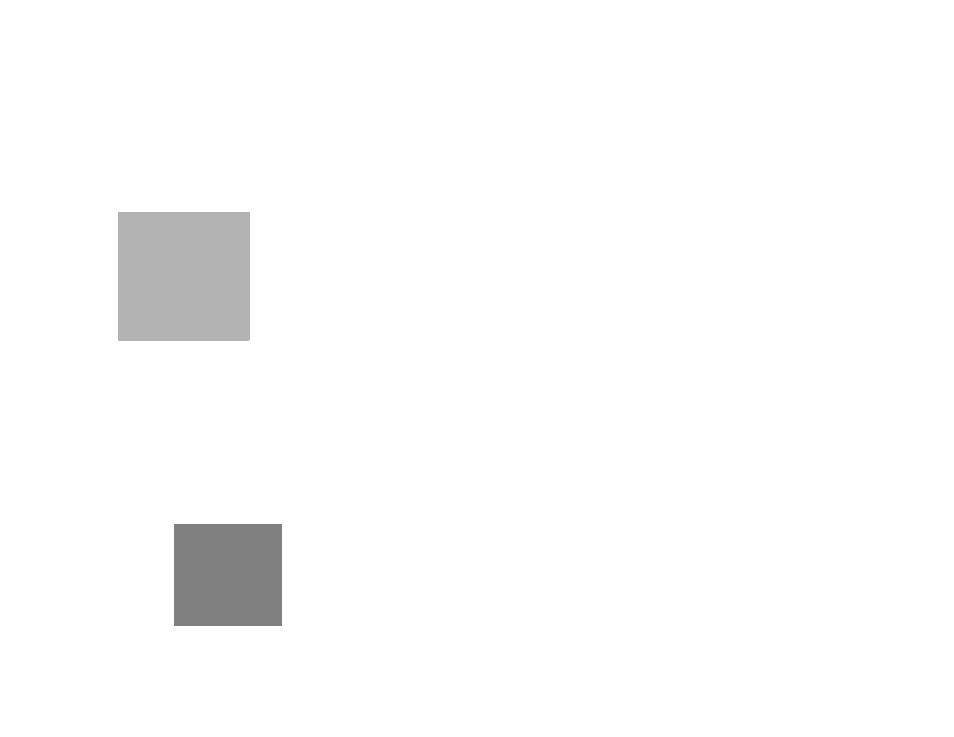
CONTENT
S
English
ii
Battery Type Settings
(RDM2080d Model) . . . . . . . . . . . . . . . . . . . .32
Channel Alias
(RDM2080d Model) . . . . . . . . . . . . . . . . . . . .32
Clonning Mode . . . . . . . . . . . . . . . . . . . . . . .33
Roger Beep Tone
(End of Transmission Tone) . . . . . . . . . . . . .34
Keypad Beep (RDM2080d
Model) . . . . . . . . . . . . . . . . . . . . . . . . . . . . . .34
Keypad Lock/Unlock (RDM2080d
Model) . . . . . . . . . . . . . . . . . . . . . . . . . . . . . .34
VOX - Voice Operated Transmit . . . . . . . . . .35
iVOX - Internal Voice Operated
Transmit (RDM2080d Model) . . . . . . . . . . . .36
VOX/iVOX Sensitivity Settings
(RDM2080d Model) . . . . . . . . . . . . . . . . . . . .36
Nuisance Channel Delete . . . . . . . . . . . . . . .37
PL Defeat . . . . . . . . . . . . . . . . . . . . . . . . . . .38
Reset to Factory Defaults . . . . . . . . . . . . . . .38
Frequency Selection . . . . . . . . . . . . . . . . . . 39
CTSS/DPL Codes . . . . . . . . . . . . . . . . . . . . 39
Auto Scan. . . . . . . . . . . . . . . . . . . . . . . . . . . 39
Advanced Configuration
(RDM2080d Model) . . . . . . . . . . . . . . . . . . . 40
Other Advanced
Configurations (RDM2080d Model) . . . . . . . 41
Call Tone . . . . . . . . . . . . . . . . . . . . . . . . 41
Microphone Gain Level . . . . . . . . . . . . . 41
Scramble . . . . . . . . . . . . . . . . . . . . . . . . 42
Side Button Preset to
Channel Select . . . . . . . . . . . . . . . . . . . 43
Advanced Configuration
(RDM2020 Model) . . . . . . . . . . . . . . . . . . . . 44
Reading Values Through
Beeps and LED Indicators . . . . . . . . . . . 45
Reading Frequency Values . . . . . . . . . . 46
Reading CTCSS/DPL Values . . . . . . . . 46
Reading Auto-Scan Values . . . . . . . . . . 47
Changing Values . . . . . . . . . . . . . . . . . . 47
Configuring a Frequency . . . . . . . . . . . . 47
Configuring a Code . . . . . . . . . . . . . . . . 48
Configuring Auto-Scan. . . . . . . . . . . . . . 48
