Windows 95/98, Windows 95/98 -23 – Moxa Technologies CP-168U User Manual
Page 39
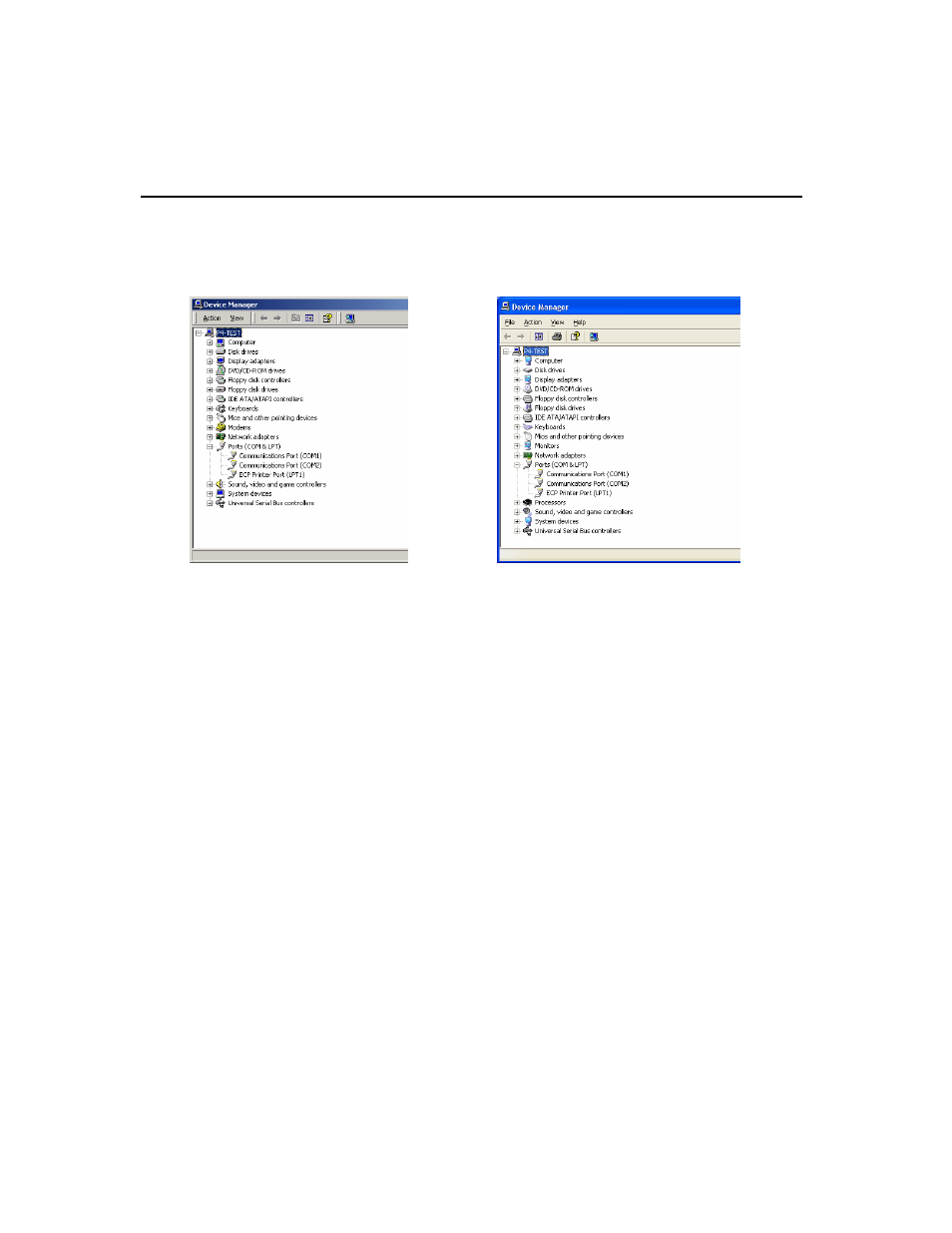
Software
Installation
Smartio CP-168U User’s Manual 3-23
The Device Manager window will automatically refresh to show that the driver and ports
for the CP-168U Series board have been removed.
Windows 95/98
The Windows 95/98 driver supports up to 128 serial ports, from COM1 to COM128. To
fully utilize the advanced multi-process and multi-thread features of Windows 95/98, pure
32-bit Windows 95/98 virtual device port drivers (VxD) compliant with communication
drivers (VCOMM) have been developed for the Smartio CP-168U and other MOXA
multiport boards. The drivers conform to the Win32 COMM API standard.
The Windows 95/98 driver for MOXA’s multiport serial boards supports the following
products:
!
Universal PCI Boards: CP-168U, CP-104UL, CP-104JU, CP-134U, CP-134U-I, CP-
132UL, CP-132UI
!
PCI Boards: C168H/PCI, C104H/PCI, C104HS/PCI, CP-114, CP-114I, CP-114S, CP-
114IS, CP-132, CP-132I, CP-132S, CP-132IS
!
ISA Boards: C168H, C168HS, C168P, C104H, C104HS, C104P, CI-104J, CI-104JS,
CI-134, CI-134I, CI-134IS, CI-132, CI-132I, CI-132IS
!
cPCI Boards: CT-114I
The following steps are using CP-168U as an example.
