Moxa Technologies CP-168U User Manual
Page 34
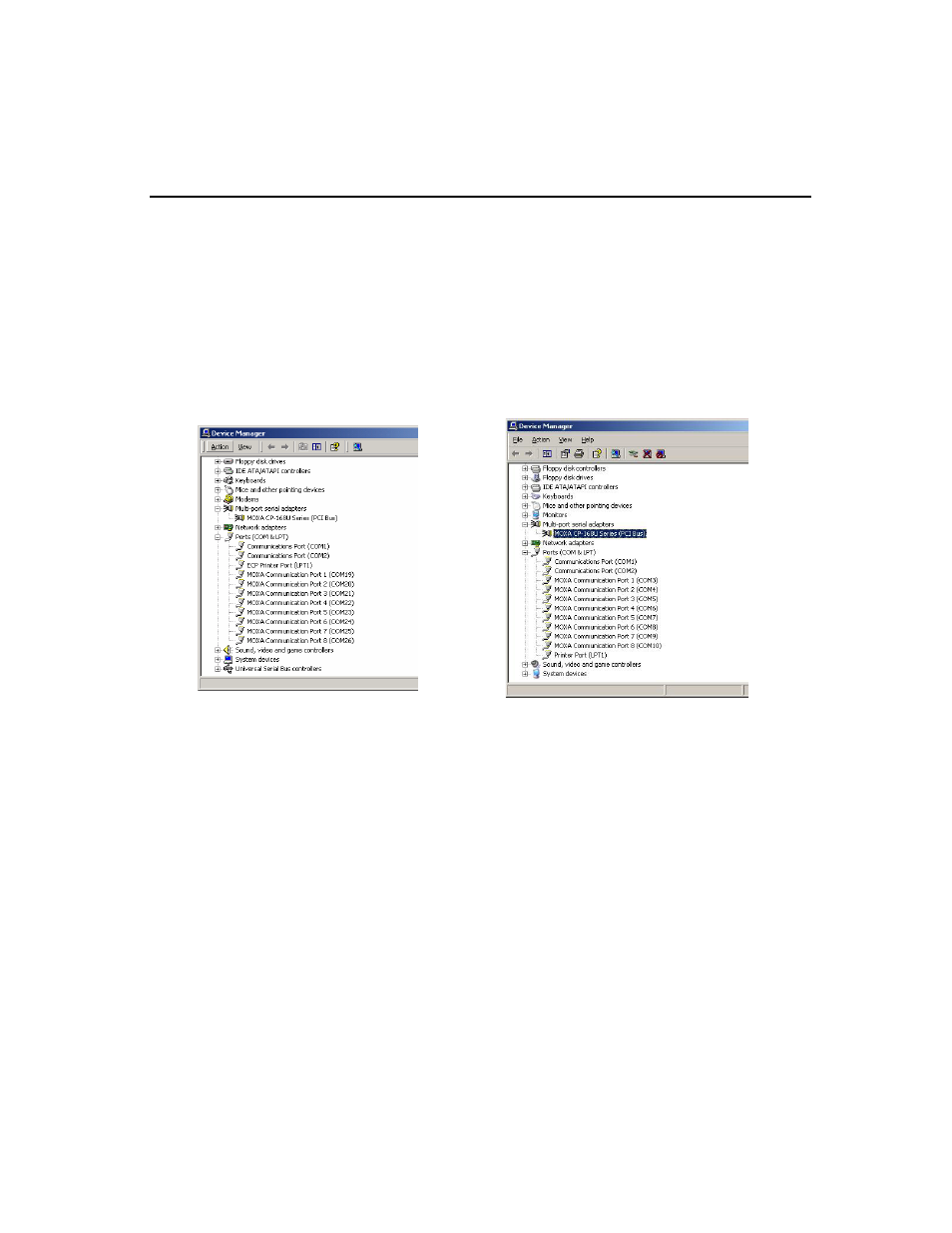
3-18 Smartio CP-168U User’s Manual
If the driver installation was successful, you will be able to see the model number of the
CP-168U board listed under Multi-port serial adapters.
You may also expand the Ports (COM & LPT) item to check the status of the COM ports.
If you see a question mark on top of the icon, then the installation might have a problem.
Check the Event Log to determine the reason for the problem.
Windows 2000
Windows XP
Port Configuration
After the driver is installed, the MOXA CP-168U Installation dialog box will be displayed,
and the system will map the ports automatically.
If one MOXA CP-168U board was installed previously, and another MOXA CP-168U
board is added, the system will prompt you to take care of port configuration, which is
discussed in this section.
1. Click on a specific port from the CP-168U Series Installation window, and then click
on [Port Setting] to open the Port X dialog box.
