Hardware installation, Installing the smartio cp-168u board, 2 hardware installation -1 – Moxa Technologies CP-168U User Manual
Page 15: Installing the smartio cp-168u board -1, 2hardware installation
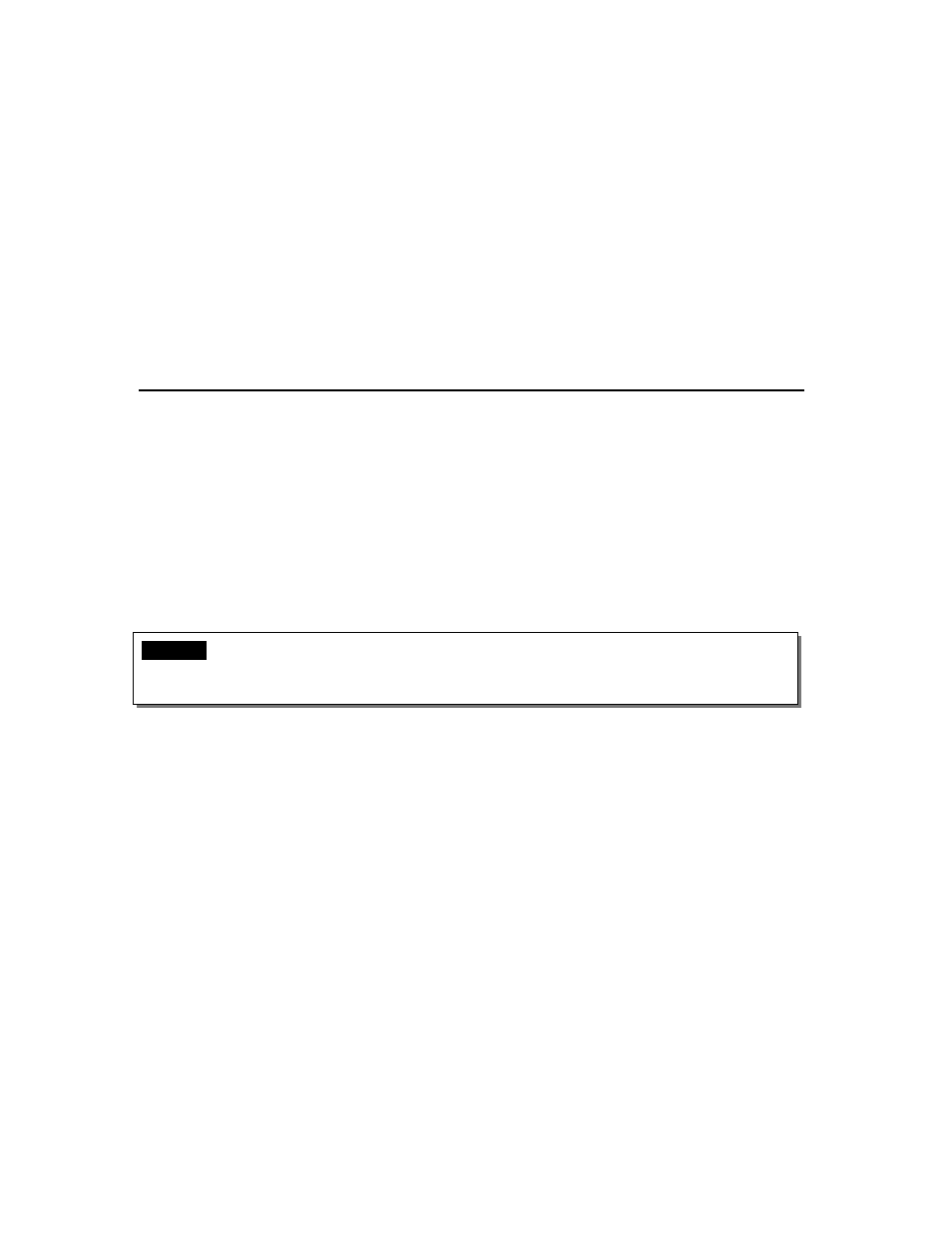
2
2
Hardware Installation
The installation of the Smartio CP-168U board involves both hardware and software.
Software installation is discussed in the next chapter. In this chapter, we discuss hardware
installation.
The no-switch-no-jumper Smartio CP-168U board’s IRQ number and I/O addresses are
assigned automatically by the PCI BIOS. For this reason, the board MUST be plugged in
before installing the driver software.
Installing the Smartio CP-168U board
Step 1: Power off the PC.
Warning!
To avoid damaging your system and board, make sure your PC’s power is switched off
before inserting this or any other board into an empy PCI slot.
Step 2: Remove the PC’s cover.
Step 3: Remove the slot cover bracket if one is in place.
Step 4: Insert the Smartio CP-168U control board firmly into a free PCI or PCI-X slot.
Step 5: Fasten the holding screw to fix the control board in place.
Step 6: Replace the PC’s cover.
Step 7: Power on the PC; the BIOS will automatically set the IRQ and I/O address.
