Add static multicast mac, Add static multicast mac -44 – Moxa Technologies EDS-518A Series User Manual
Page 59
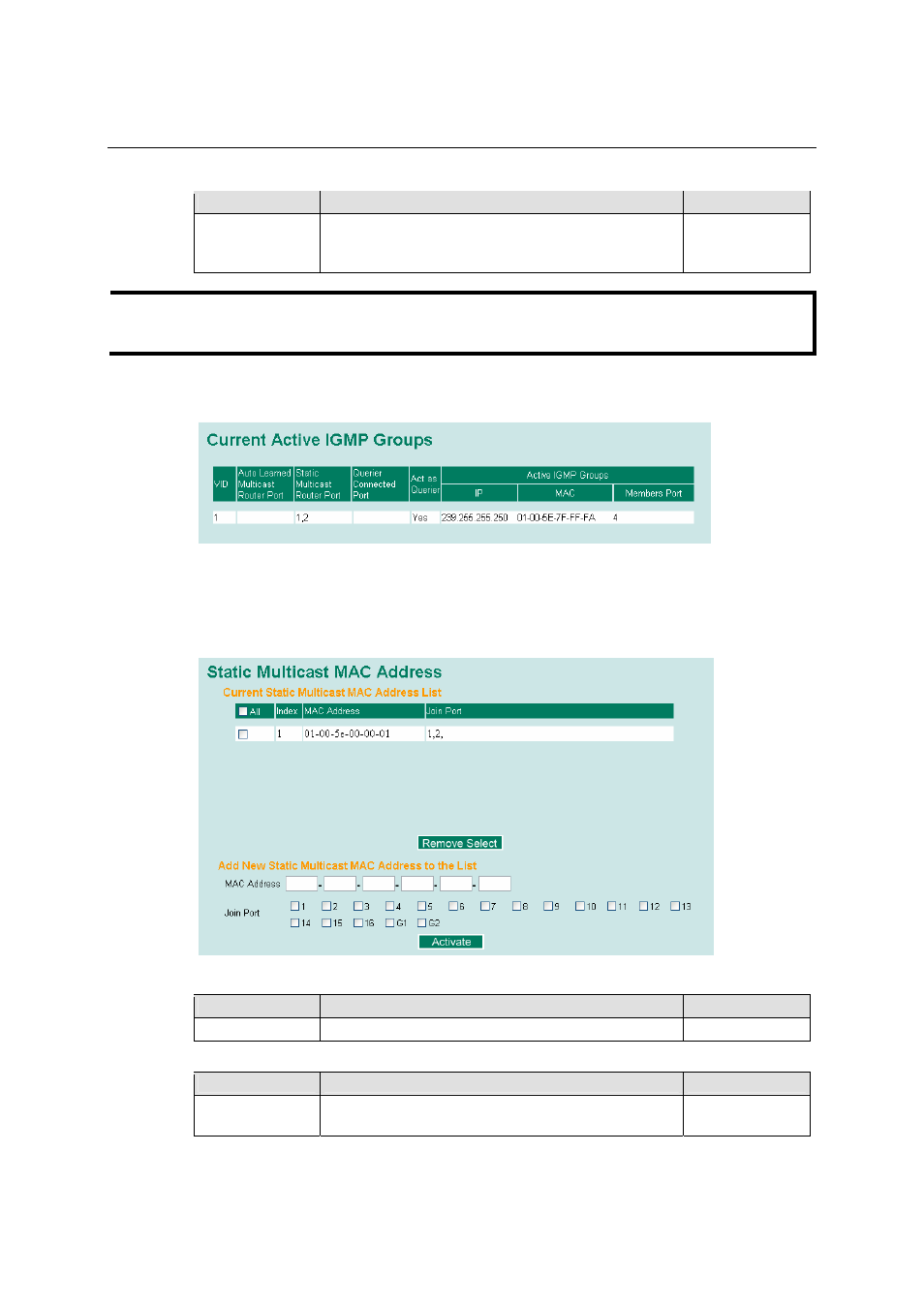
EDS-518A Series User’s Manual
Featured Functions
3-44
Static Multicast Router Port
Setting
Description
Factory Default
Select/Deselect
Select the option to select which ports will connect to
the multicast routers. It’s active only when IGMP
Snooping is enabled.
Disabled
NOTE
At least one switch must be designated the Querier or enable IGMP snooping and GMRP when
enabling Turbo Ring and IGMP snooping simultaneously.
IGMP Table
EDS-518A displays the current active IGMP groups that were detected.
The information includes VID, Auto-learned Multicast Router Port, Static Multicast Router
Port, Querier Connected Port, and the IP and MAC addresses of active IGMP groups.
Add Static Multicast MAC
If required, MOXA EDS-518A also supports adding multicast groups manually.
Add New Static Multicast Address to the List
Setting
Description
Factory Default
MAC Address
Input the multicast MAC address of this host.
None
MAC Address
Setting
Description
Factory Default
integer
Input the number of the VLAN to which the host with
this MAC Address belongs.
None
