Moxa Technologies EDS-518A Series User Manual
Page 43
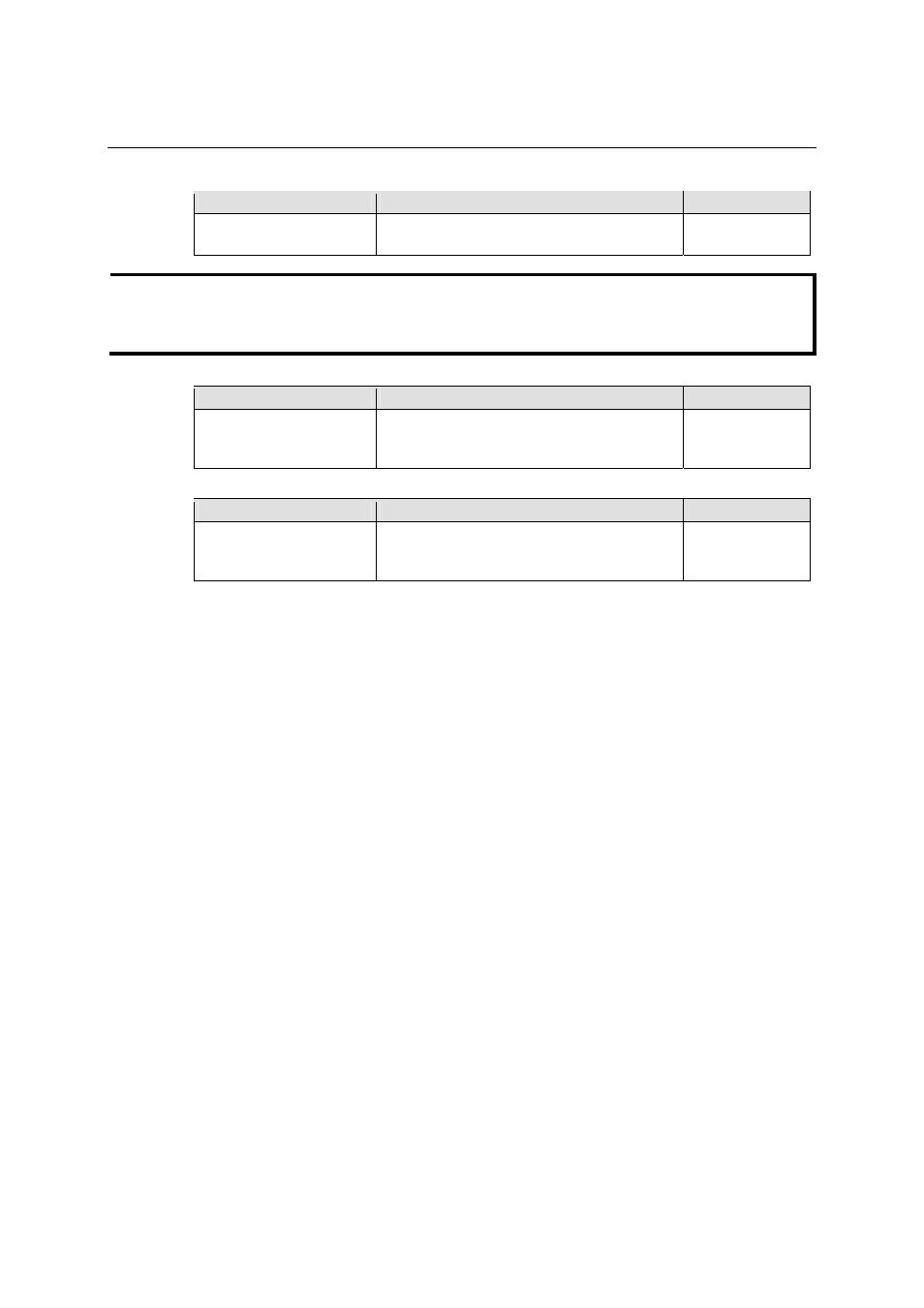
EDS-518A Series User’s Manual
Featured Functions
3-28
Enable STP per Port
Setting
Description
Factory Default
Enable/Disable
Select to enable the port as a node on the
Spanning Tree topology.
Disabled
NOTE
We suggest not enabling the Spanning Tree Protocol once the port is connected to a device (PLC,
RTU, etc.) as opposed to network equipment. The reason is that it will cause unnecessary
negotiation.
Port Priority
Setting
Description
Factory Default
Numerical value selected
by user
Increase this port’s priority as a node on the
Spanning Tree topology by entering a lower
number.
128
Port Cost
Setting
Description
Factory Default
Numerical value input by
user
Input a higher cost to indicate that this port is
less suitable as a node for the Spanning Tree
topology.
200000
Port Status
Indicates the current Spanning Tree status of this port. “Forwarding” for normal transmission, or
“Blocking” to block transmission.
Configuration Limits of RSTP/STP
The Spanning Tree Algorithm places limits on three of the configuration items described
previously:
[Eq. 1]: 1 sec ≦ Hello Time ≦ 10 sec
[Eq. 2]: 6 sec ≦ Max. Age ≦ 40 sec
[Eq. 3]: 4 sec ≦ Forwarding Delay ≦ 30 sec
These three variables are further restricted by the following two inequalities:
[Eq. 4]: 2 * (Hello Time + 1 sec) ≦ Max. Age ≦ 2 * (Forwarding Delay – 1 sec)
MOXA EDS-518A’s firmware will alert you immediately if any of these restrictions are violated.
For example, setting
Hello Time = 5 sec, Max. Age = 20 sec, and Forwarding Delay = 4 sec does not violate Eqs. 1
through 3, but does violate Eq. 4, since in this case,
2 * (Hello Time + 1 sec) = 12 sec, and 2 * (Forwarding Delay – 1 sec) = 6 sec.
You can remedy the situation in many ways. One solution is simply to increase the Forwarding
Delay value to at least 11 sec.
HINT: Perform the following steps to avoid guessing:
Step 1: Assign a value to “Hello Time” and then calculate the left most part of Eq. 4 to get the
lower limit of “Max. Age.”
Step 2: Assign a value to “Forwarding Delay” and then calculate the right most part of Eq. 4 to get
the upper limit for “Max. Age.”
Step 3: Assign a value to “Forwarding Delay” that satisfies the conditions in Eq. 3 and Eq. 4.
