Usb mode – MicroBoards Technology QD-DVD 127 User Manual
Page 13
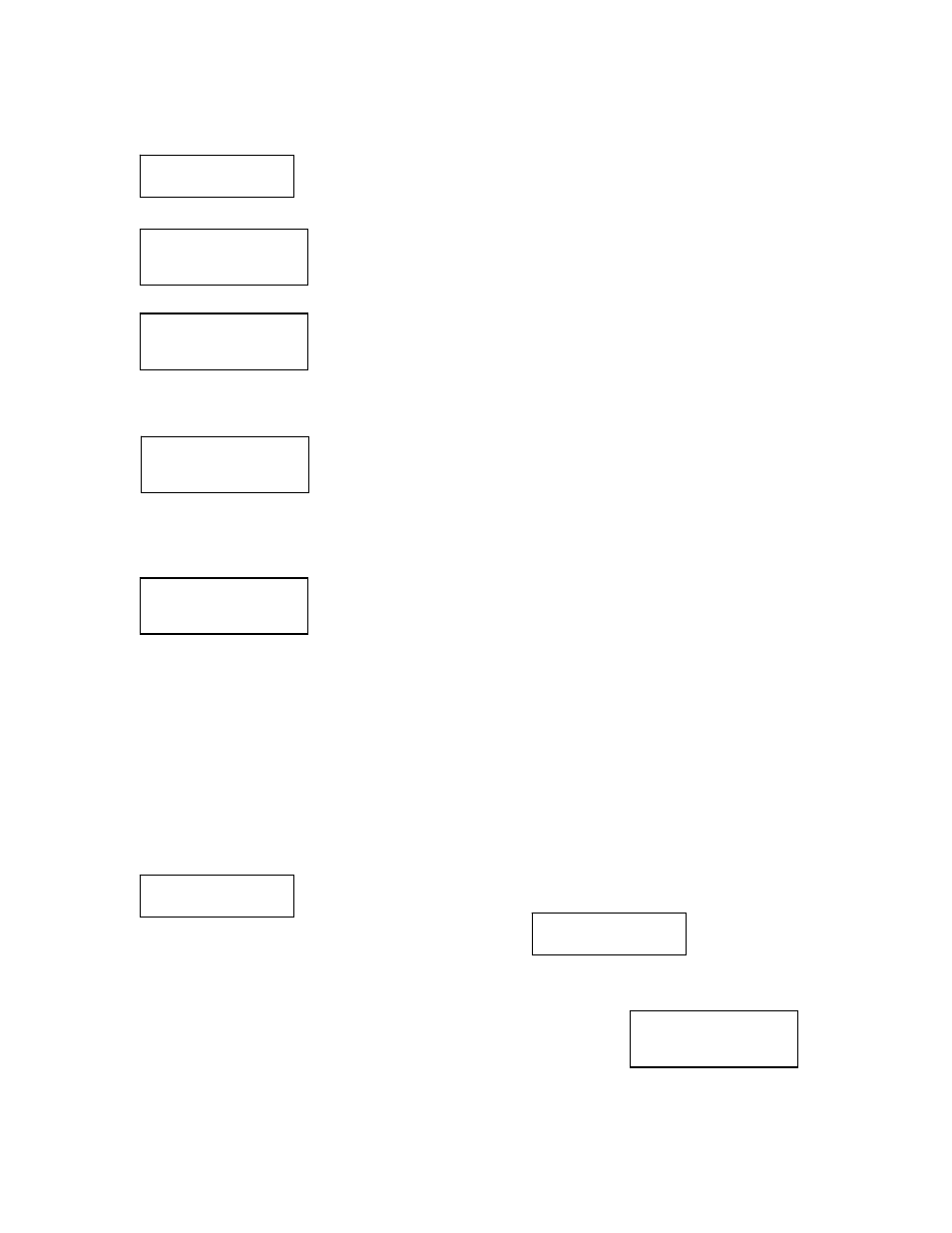
13
Close Session
The Close Session function is used only if you did not close an audio CD, as described in the Edit
Track / CD to CD Edit section. You can use this function to manually close the discs.
To use the Close Session function, press the ▼▲ buttons until the display reads:
Press the ENT button. The following screen appears:
Press the ▼ button until the display reads:
Make sure your recorded audio CDs are in the recorder drives.
Press the ENT button. The following screen appears:
Press the ENT button. The display will indicate that the discs are being closed.
Once the discs are closed, the following screen appears:
The discs are now complete.
USB Mode
The USB Mode function is used to enter and exit USB mode, using the recorder drive as an
external burner for a PC. The other functions of the QD-DVD MultiDrive will not be available until
you return the unit to Stand-Alone mode. Connect the QD-DVD MultiDrive to a PC with a USB
2.0 connection for optimal performance.
NOTE: If this menu option is not available, please refer to pages 17-18 for instructions on
how to access the Advanced Setup menu and enable USB Mode.
To use the USB Mode function, press the ▼▲ buttons until the display reads:
Press the ENT button. The following screen appears:
The QD-DVD MultiDrive is now ready for using as an external burner connected to a PC.
Exiting USB Mode:
With the display reading USB L.H MODE, press the ▼▲ buttons to
exit USB L.H Mode. The display will change to:
The ▼▲ buttons allow you to change from Yes to No. YES will
reboot the QD-DVD MultiDrive and return you to Stand Alone Mode, NO will allow you to remain
in USB Mode. Press ENT to make your selection.
Close all disc’s
Sessions? Yes
8. Edit Track
8-01. Edit Track
CD to CD Edit
8-03. Edit Track
Close Session
Close Complete
OK: 07 Fail: 00
10. USB Mode
USB L.H Mode
Back to SA-Mode?
Yes
