Ucc supplemental options – Metrologic Instruments MS951 User Manual
Page 39
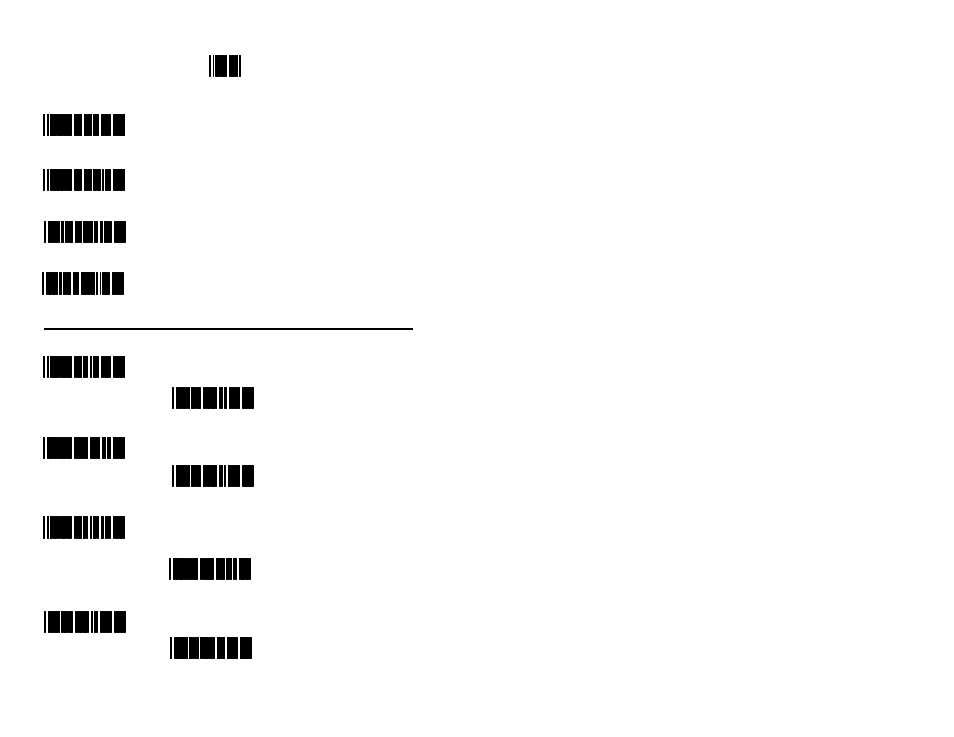
*
*
R
5
2
R
5
3
R
7
0
R
7
1
S
P
1
S
P
2
S
P
3
S
P
4
S
P
5
S
P
6
S
P
7
S
P
8
Enter/Exit Program Mode
34
Convert EAN-8 to EAN-13
When this option is selected, the scanner will
convert EAN-8 to EAN-13 by transmitting
five zeroes before the bar code.
** Do Not Convert EAN-8 to EAN-13
Enable “$” Prefix ID for UPC/EAN
** Disable “$” Prefix ID for UPC/EAN
UCC Supplemental Options
Enable 2 Digit Supps
When this option is enabled, the scanner will scan 2
digit supplementals.
** Disable 2 Digit Supps
Enable 5 Digit Supps
When this option is enabled, the scanner will scan 5
digit supplementals.
** Disable 5 Digit Supps
Enable Bookland
When this option is enabled, the scanner will
require that a 5-digit supplement be scanned
whenever an EAN-13 code begins with 978.
** Disable Bookland
Supplement Required
When this option is selected, all UPC/EAN labels
that are scanned must have a supplement.
** Supplement Not Required
- VoyagerCG MS9500 (2 pages)
- MS2122 (2 pages)
- IS4910 Series (42 pages)
- MS7600 (2 pages)
- StratosH MS2300 Series (1 page)
- IS4815 (48 pages)
- MS6130 MX003 (44 pages)
- MLPN 2168 (20 pages)
- StratosS MS2221 (68 pages)
- ARGUSSCANTM MS7220 (52 pages)
- MS2421 (66 pages)
- FocusBT MS1633 (52 pages)
- Stratos MS2xxx Series (88 pages)
- MS9535 (56 pages)
- 1070 (21 pages)
- MS7100 (45 pages)
- MLPN 2159 (28 pages)
- MS9524 (56 pages)
- MS700i (60 pages)
- MS9500 (2 pages)
- 185 (1 page)
- StratosS MS2220 (86 pages)
- MX003 (45 pages)
- StratosS MS2200 Series (2 pages)
- MS9500 Voyager (56 pages)
- TECH 7 (32 pages)
- MS6520 (48 pages)
- SP5500 (2 pages)
- IS3480-00 (56 pages)
- IS1650 (2 pages)
- IS8000 Series (40 pages)
- MS7120 Series (48 pages)
- IS4921 (61 pages)
- Laser Scanner (56 pages)
- MS 5145 (2 pages)
- MS860 (55 pages)
- MS3580 (56 pages)
- MS3580 (2 pages)
- MS1890 (48 pages)
- MS6720 (52 pages)
- Cubit IS6520 Series (44 pages)
- IS8000 (40 pages)
- MS1890 Focus (2 pages)
- MS1690 (52 pages)
- Hand-Held Scanner (13 pages)
