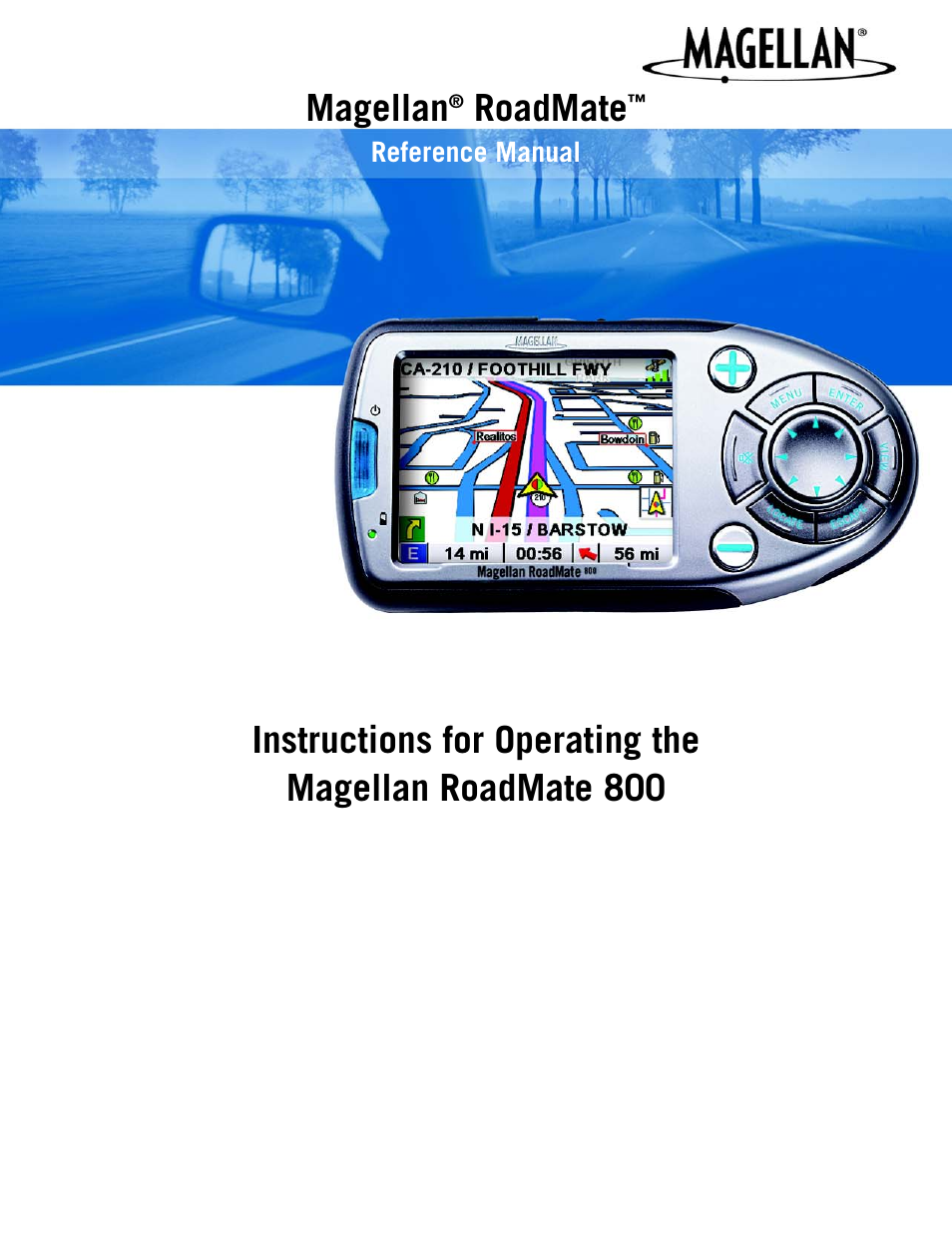Magellan 800 User Manual
Magellan, Roadmate
Table of contents
Document Outline
- Magellan® RoadMate™
- IMPORTANT SAFETY WARNINGS
- TABLE OF CONTENTS
- Contact Information
- Chapter 1: Information
- Chapter 2: Magellan RoadMate
- Chapter 3: Vehicle Installation
- Chapter 4: Antenna Position
- Chapter 5: Magellan RoadMate Tools Installation
- Chapter 6: Magellan RoadMate Music Manager
- Chapter 7: Music Player
- Chapter 8: Magellan RoadMate Photo Manager
- Chapter 9: Photo Viewer
- Chapter 10: Magellan RoadMate POI Manager
- Chapter 11: Navigation Basic Operation
- 11.1 Turning the Magellan RoadMate On Out of the Box
- 11.2 Resetting the Magellan RoadMate
- 11.3 Adjusting the Volume
- 11.4 Repeating the Last Command
- 11.5 Making Selections
- 11.6 Inputting Text Characters
- 11.7 Additional Characters (“More” Button)
- 11.8 Numerical Characters (“123” Button)
- 11.9 What Is QuickSpell?
- 11.10 Multi-Word Indexing
- Chapter 12: Traveling
- 12.1 Guidance Information Screens
- 12.2 Map Screen
- 12.3 Changing from 2D to 3D Map View
- 12.4 Changing the Map Zoom Levels
- 12.5 Maneuver List Screen
- 12.6 TrueView 3D Screen
- 12.7 Choosing the Route Method
- 12.8 Changing the Route Method
- 12.9 Cancelling a Planned Route
- 12.10 Detouring from the Planned Route
- 12.11 Excluding a Maneuver in the Planned Route
- 12.12 Displaying Information About Your Present Location
- 12.13 Saving Your Current Location to Your Address Book
- 12.14 Finding POIs Along Your Route
- 12.15 Finding a Detour Along Your Route
- Chapter 13: Selecting Destinations
- 13.1 Destination Screen
- 13.2 Country Selection (Globe Button)
- 13.3 Entering and Routing to Your Home Address
- 13.4 Selecting a Destination Using Select Address
- 13.5 Selecting a Destination Using the Address Book
- 13.6 Selecting a Point of Interest as a Destination
- 13.7 Selecting an Intersection as a Destination
- Chapter 14: Navigation Options
- 14.1 Configuration
- 14.1.1 POI Selection
- 14.1.2 Custom POIs
- 14.1.3 Map Options
- 14.1.4 TrueView Options
- 14.1.5 Select Map Color
- 14.1.6 Route Preferences
- 14.1.7 Detour Options
- 14.1.8 Voice Options
- 14.1.9 Menu Colors
- 14.1.10 Tone Options
- 14.1.11 GPS Options
- 14.1.12 Simulator Mode
- 14.1.13 Map Regions
- 14.1.14 Automatic Volume
- 14.1.15 Backup and Restore
- 14.1.16 Map Information
- 14.2 Trip Computer
- 14.1 Configuration
- Chapter 15: System Settings
- Chapter 16: System Status
- Chapter 17: Help
- Appendix