Specifi cations (continued), En-38 – MITSUBISHI ELECTRIC DLP XD460U User Manual
Page 38
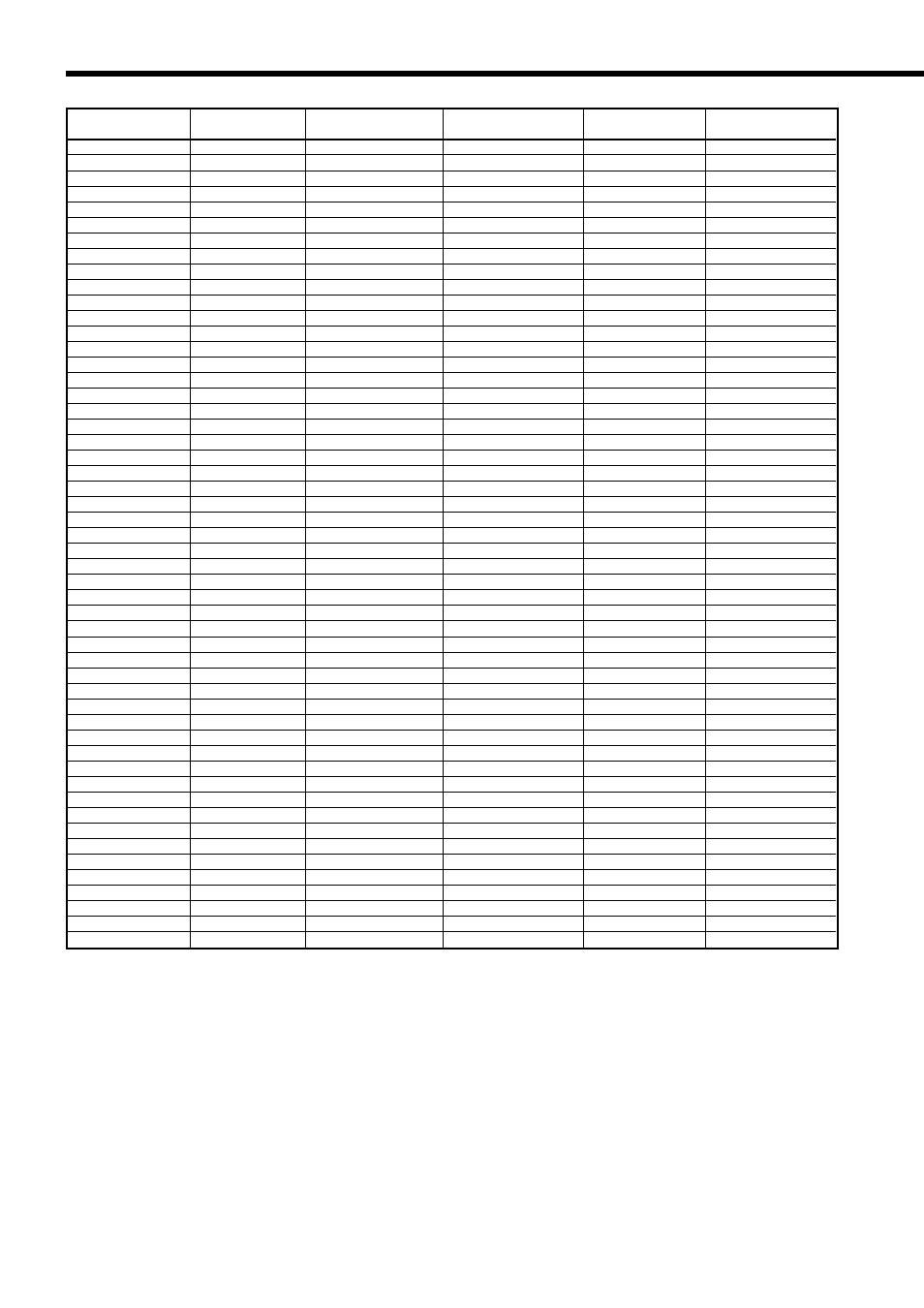
EN-38
TV60,
480i(525i)
-
15.73
59.94
1024 x 768
-
*1
TV50, 576i(625i)
-
15.63
50.00
1024 x 768
-
*1
1080i 60 (1125i 60)
-
33.75
60.00
1024 x 576
-
*1, *3
1080i 50 (1125i 50)
-
28.13
50.00
1024 x 576
-
*1
1080i 50a (1250i 50)
-
31.25
50.00
1024 x 576
-
*1
480p (525p)
-
31.47
59.94
1024 x 768
-
*1, *3
576p (625p)
-
31.25
50.00
1024 x 768
-
*1, *3
720p 60 (750p 60)
-
45.00
60.00
1024 x 576
-
*1, *3
720p 50 (750p 50)
-
37.50
50.00
1024 x 576
-
*1
PC98
640 x 400
24.82
56.42
1024 x 640
640 x 400
*2
CGA70
640 x 400
31.47
70.09
1024 x 640
640 x 400
*2
CGA84
640 x 400
37.86
84.13
1024 x 640
640 x 400
*2
CGA85
640 x 400
37.86
85.08
1024 x 640
640 x 400
*2
VGA60
640 x 480
31.47
59.94
1024 x 768
640 x 480
*2
VGA72
640 x 480
37.86
72.81
1024 x 768
640 x 480
*2
VGA75
640 x 480
37.50
75.00
1024 x 768
640 x 480
*2
VGA85
640 x 480
43.27
85.01
1024 x 768
640 x 480
*2
VGA120
640 x 480
61.89
120.17
1024 x 768
640 x 480
*2
SVGA56
800 x 600
35.16
56.25
1024 x 768
800 x 600
SVGA60
800 x 600
37.88
60.32
1024 x 768
800 x 600
*3
SVGA72
800 x 600
48.08
72.19
1024 x 768
800 x 600
SVGA75
800 x 600
46.88
75.00
1024 x 768
800 x 600
SVGA85
800 x 600
53.67
85.06
1024 x 768
800 x 600
SVGA95
800 x 600
59.97
94.89
1024 x 768
800 x 600
SVGA120
800 x 600
77.11
119.93
1024 x 768
800 x 600
XGA43i
1024 x 768
35.52
86.96
1024 x 768
1024 x 768
*2
XGA60
1024 x 768
48.36
60.00
1024 x 768
1024 x 768
*3
XGA70
1024 x 768
56.48
70.07
1024 x 768
1024 x 768
XGA75
1024 x 768
60.02
75.03
1024 x 768
1024 x 768
XGA85
1024 x 768
68.68
85.00
1024 x 768
1024 x 768
XGA120
1024 x 768
98.58
119.78
1024 x 768
1024 x 768
SXGA70a
1152 x 864
63.85
70.01
1024 x 768
1024 x 768
*2
SXGA75a
1152 x 864
67.50
75.00
1024 x 768
1024 x 768
*2
SXGA85a
1152 x 864
77.49
85.06
1024 x 768
1024 x 768
*2
SXGA60b
1280 x 960
60.00
60.00
1024 x 768
1024 x 768
*2
SXGA75b
1280 x 960
75.00
75.00
1024 x 768
1024 x 768
*2
SXGA43i
1280 x 1024
46.43
86.87
960 x 768
1024 x 768
*2
SXGA60
1280 x 1024
63.98
60.02
960 x 768
1024 x 768
*2, *3
SXGA75
1280 x 1024
79.98
75.02
960 x 768
1024 x 768
*2
MAC13
640 x 480
35.00
66.67
1024 x 768
640 x 480
*2
MAC16
832 x 624
49.72
74.55
1024 x 768
832 x 624
*2
MAC19
1024 x 768
60.24
75.02
1024 x 768
1024 x 768
*2
MAC21
1152 x 870
68.59
74.96
1016 x 768
1024 x 768
*2
HP75
1024 x 768
62.94
74.92
1024 x 768
1024 x 768
*2
HP72
1280 x 1024
78.13
72.00
960 x 768
1024 x 768
*2
SUN66a
1152 x 900
61.85
66.00
984 x 768
1024 x 768
*2
SUN76a
1152 x 900
71.81
76.64
984 x 768
1024 x 768
*2
SUN66
1280 x 1024
71.68
66.68
960 x 768
1024 x 768
*2
SUN76
1280 x 1024
81.13
76.11
960 x 768
1024 x 768
*2
SGI72
1280 x 1024
76.92
72.30
960 x 768
1024 x 768
*2
SGI76
1280 x 1024
82.01
76.00
960 x 768
1024 x 768
*2
IBM60
1280 x 1024
63.42
60.00
960 x 768
1024 x 768
*2
Specifi cation of RGB signals in each computer mode of the projector
Signal mode
resolution
horizontal
Vertical
Normal mode
Real mode
(H x V)
frequency (kHz)
frequency (Hz)
(H x V)
(H x V)
*1 : The Expand mode and the PinP mode don't func-
tion with this signal.
*2 : The PinP mode don't function with this signal.
*3 : Available for the signal for DVI-D terminal.
• When ASPECT in the FEATURE menu set to REAL,
images are displayed in their original size. In the
REAL mode, images are black-framed when the im-
age resolution is lower than 1024 x 768.
Important:
• Some computers aren't compatible with the projec-
tor.
• The projector's maximum resolution is 1024 x 768
pixels. It may not display images of higher resolu-
tions than 1024 x 768 correctly.
• Images with SYNC on G (Green) signal may jitter.
• Images with SYNC on G (Green) signal may be
tinged with green.
• If the resolution and frequency of your computer
aren't shown on the table, fi nd the compatible reso-
lution and frequency by changing the resolution of
your computer.
• Set COMPUTER INPUT in the SIGNAL menu to RGB
when inputting the HDTV signal as RGB signal.
• In the case of SXGA, the right side of the image may
not appear. In this case, adjust TRACKING in the
SIGNAL menu.
• TV60 and TV50 are equivalent to 480i and 576i
respectively. When these signals are supplied to the
VIDEO or S-VIDEO signal, the signal mode is indicat-
ed as TV60 or TV50. When they are supplied to the
COMPONENT terminal, the signal mode is indicated
as 480i or 576i.
Specifi cations (continued)
