Export/import -9, Export/import – Moxa Technologies 5400 User Manual
Page 63
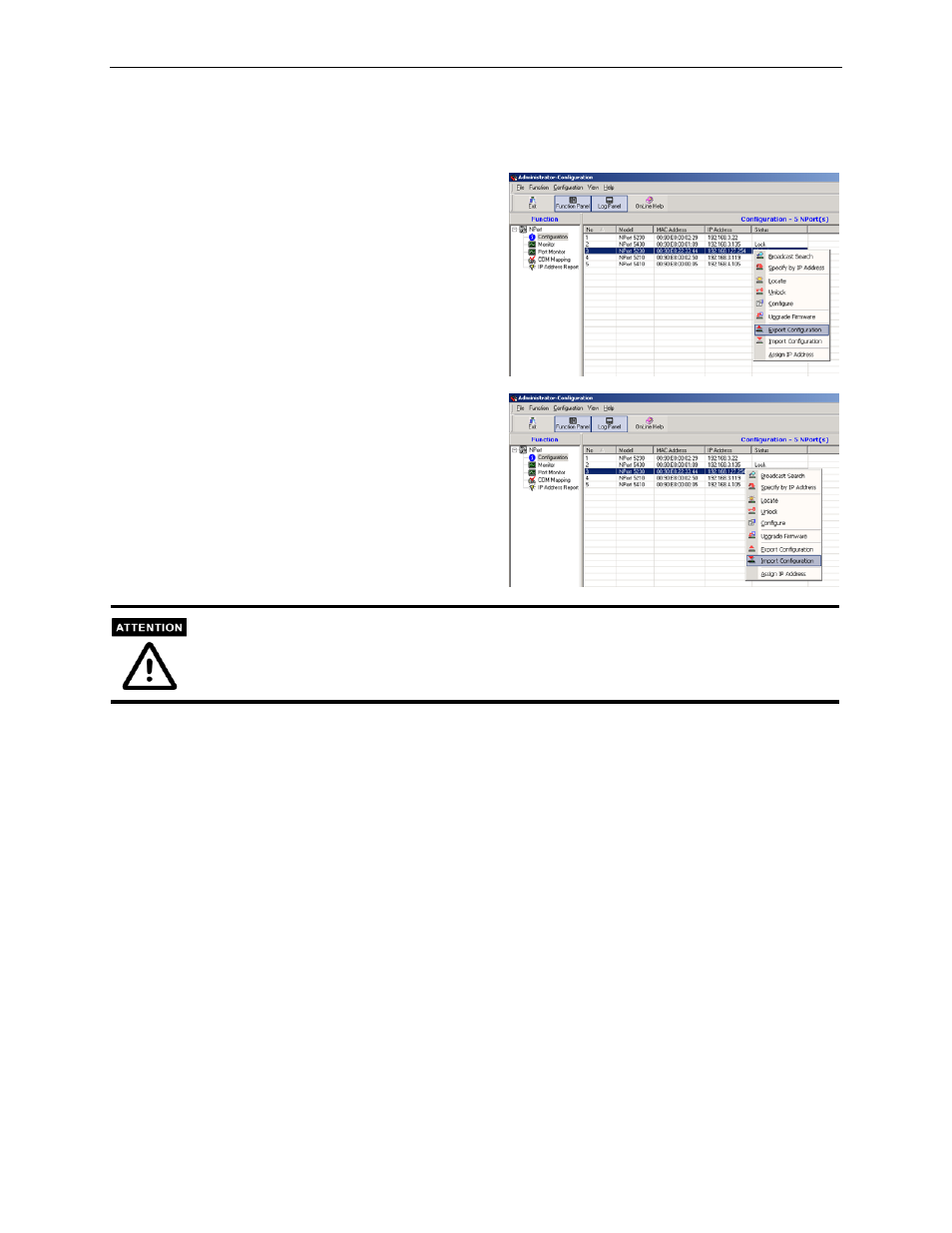
Configuring Windows Administrator
Export/Import
Right click on a specific NPort and select the
Export function to start Exporting the
configuration file.
The Export Configuration function is a handy
tool that can be used to produce a text file
containing the current configuration of a
particular NPort.
The Import Configuration function is used to
import an NPort configuration from a file into
one or more of the same model NPort.
To import a configuration, first select the target
servers (use the left mouse button to select
servers; simply hold down the Ctrl key when
selecting the second, third, etc., NPort).
You can simultaneously import the same configuration file into multiple NPorts that are of the same
model.
To select multiple NPorts, hold down the Ctrl key when selecting an additional NPort, or hold down
the Shift key to select a block of NPorts.
NPort 5400 Series User’s
Manual 6-9
