Moxa Technologies 5400 User Manual
Page 45
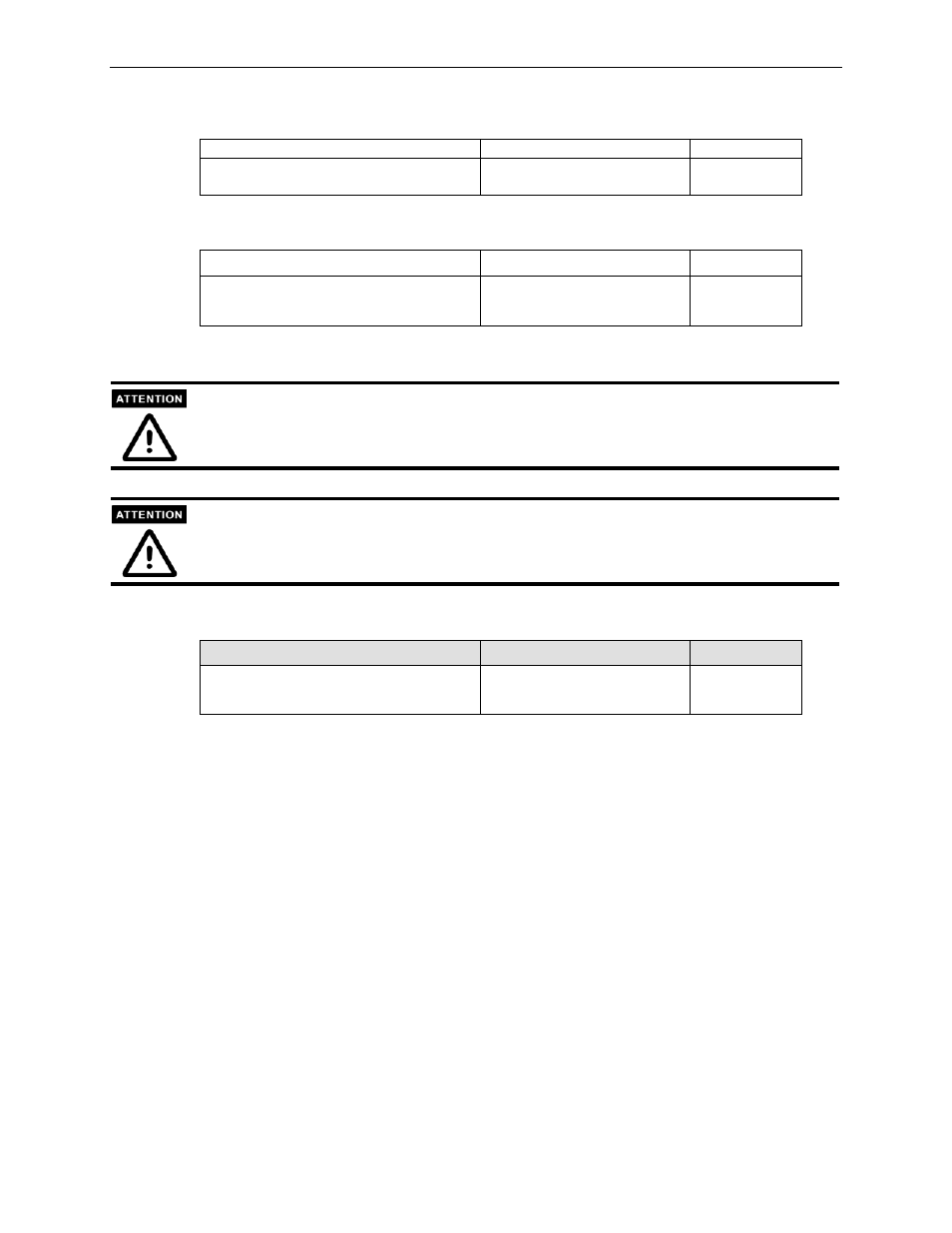
Web Console Configuration
Destination IP address 1
Setting Factory
Default
Necessity
IP address or Domain Address
(E.g., 192.168.1.1)
None Required
Allows NPort to connect actively to the remote host whose address is set by this parameter.
Destination IP address 2/3/4
Setting Factory
Default
Necessity
IP address or Domain Address
(E.g., 192.168.1.1)
None Optional
Allows NPort to connect actively to the remote host whose address is set by this parameter.
Up to 4 connections can be established between NPort and hosts. The connection speed or throughput
maybe low due to efficiency in one of the four connections is slow. Other 3 connection was delayed
by waiting the slowest connection finished.
The “Destination IP address” parameter not only can use IP address, but also can input the Domain
address. For some applications, the user may need to send the data actively to the remote destination
domain address.
TCP connection
Setting
Factory Default
Necessity
Start up,
Any character
None Optional
Start up: Attempts to establish a TCP connection as soon as the NPort is powered on.
Any Character: Attempts to establish a TCP connection as soon as the NPort starts receiving serial
data.
NPort 5400 Series User’s
Manual
5-19
