Mr-g50j-nz (1) troubleshooting with self-check, 2 flowchart of self-check – MITSUBISHI ELECTRIC Mitsubishi Home Refrigerator MR-G50J-SS-NZ User Manual
Page 14
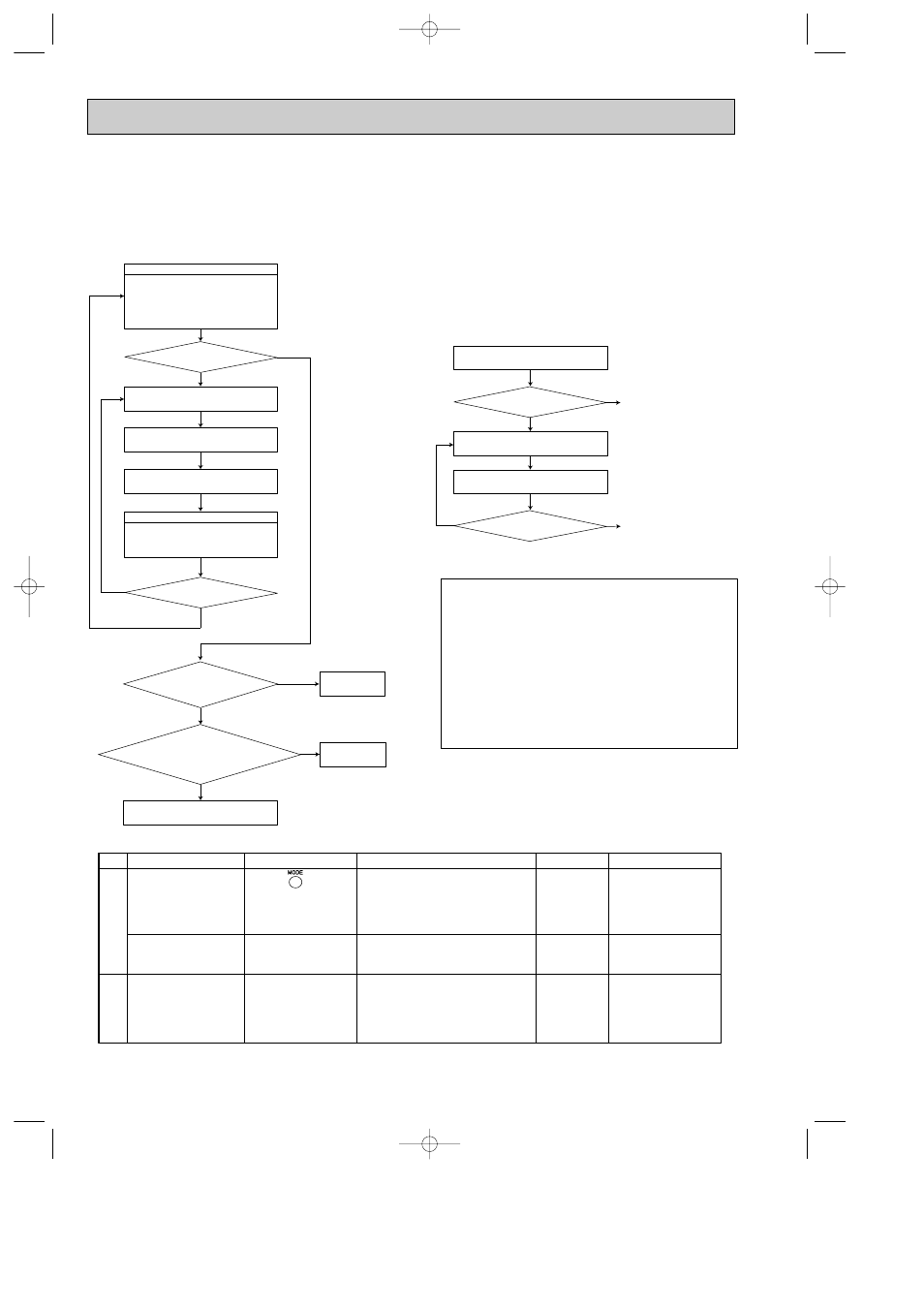
14
MR-G50J-NZ
(1) Troubleshooting with self-check
This refrigerator has self-check feature to clarify and indicate where & what the trouble is.
You can perform operation checks and identify malfunction of electric or electronic parts.
Error history is recorded and can be displayed by the refrigerator.
6-2 FLOWCHART OF SELF-CHECK
A
Self-check
Error history mode (Refer to 6.1(8))
Problem may recover automatically.
Perform the following if error is not displayed
before treatment or the error which was displayed
at the time power of the unit was turned on is not displayed.
Operate the ice-making test.
(Current displayed error: Refer to
1
in the table below.)
The display of ice making compart-
ment setting will blink during the test.
c
D
D
Self-check
Plug the power cord into outlet.
(Current displayed error:
Refer to
2
in the table below.)
Locate the trouble according to LED
indication. (See page 15,16)
Is error displayed?
Is error displayed?
Is error displayed?
Release error displayed
mode, and the self-check
is finished.
Release error display
mode and perform the
self-check again.
(go to
A
)
Note1: Self-check cannot detect abnormalities in the following parts.
See page 19-31 for troubleshooting.
Door switch
Motor damper
Heater (Water pipe / Vegetable compartment heater, etc.)
Water pump motor
Note2: If any abnormality is found when switch is turned on, compressor
and fan motor are suspended for 10 minutes.
Note3: The alarm beeps when some abnormalities (motor-locked) have
occurred at the refrigerator fan motor restarts its normal operation.
Note4: If any abnormality occurs in compressor's inverter circuit,
the compressor and the refrigerator fan motor stop for 10 minutes
(not only when plugging the power cord).
Yes
No
Is error displayed?
Was more than one error
displayed during repair?
No
Yes
No
Yes
No
Yes
Yes
Yes
During the ice-making
test mode, watch the
operation ice-maker
gear box and water
pump in refrigerator.
*Wait 10 minutes
before inserting
the cord once
it's unplugged.
(if the cord is
plugged in within
10 minutes, error
may be displayed.)
B
Unplug the power cord from outlet.
Repair /replace defective part(s)
according to LCD indication.
Self-check is finished.
Set the error display mode.
Reset the error history.
(Refer to 6.1(8))
Perform self-check
procedures
B
through
C
.
Perform error
history mode.
No
No
Was the error which was
displayed at the service-call received
was turned on displayed?
Was treatment performed?
Perform error
history mode.
D
●
Self-check and error display method and operation
●
Release of self-check display mode
self-check finishes automatically. Error cord display is automatically released 10 minutes later.
Operation method
Display or self-check operation
Display time
Others
Item
1
Ice making test operation.
All items except (*6) listed
up on the table at page
17 will be checked.
1.Conduct the automatic ice making test.
(The display of ice making compartment
setting is blinked)
2.When trouble is found, all error codes
except
e50
-
e55
are displayed.
3.When error is not found, nothing is
displayed.
For 10 minutes
after setting.
Self-check is not available
during child lock, cooking
timer, changing the rotati-
onal speed of compressor,
checking the temperature
of thermistor, damper ope-
ration and demonstration
modes.
Self-check is not available
during child lock, cooking
timer, changing the rotati-
onal speed of compressor,
checking the temperature
of thermistor, damper ope-
ration and demonstration
modes.
Self-check is not available
during demonstration
mode.
For 10 minutes
after power is
supplied.
For one hour
after setting,
or until mode
is released.
1.When trouble is found, all trouble except
e50
-
e55
and displayed.
2.When error is not found, nothing is
displayed.
1.When trouble is found, all trouble except
e50
-
e55
and displayed.
2.When error is not found, nothing is
displayed.
Press the switch.
for 5 seconds.
Plug the power
cord into outlet.
Refer to 6.2(3)
Error history
display mode.
2
Power input.
All items except (*6) listed
up on the table at page
17 will be checked.
3
Error history
(current displayed error)
Self-check
Display error
history.
OA090-1.qxp 06.7.20 9:55 AM Page 14
