39 setting audio soundtrack language – Memorex MVD2256 User Manual
Page 39
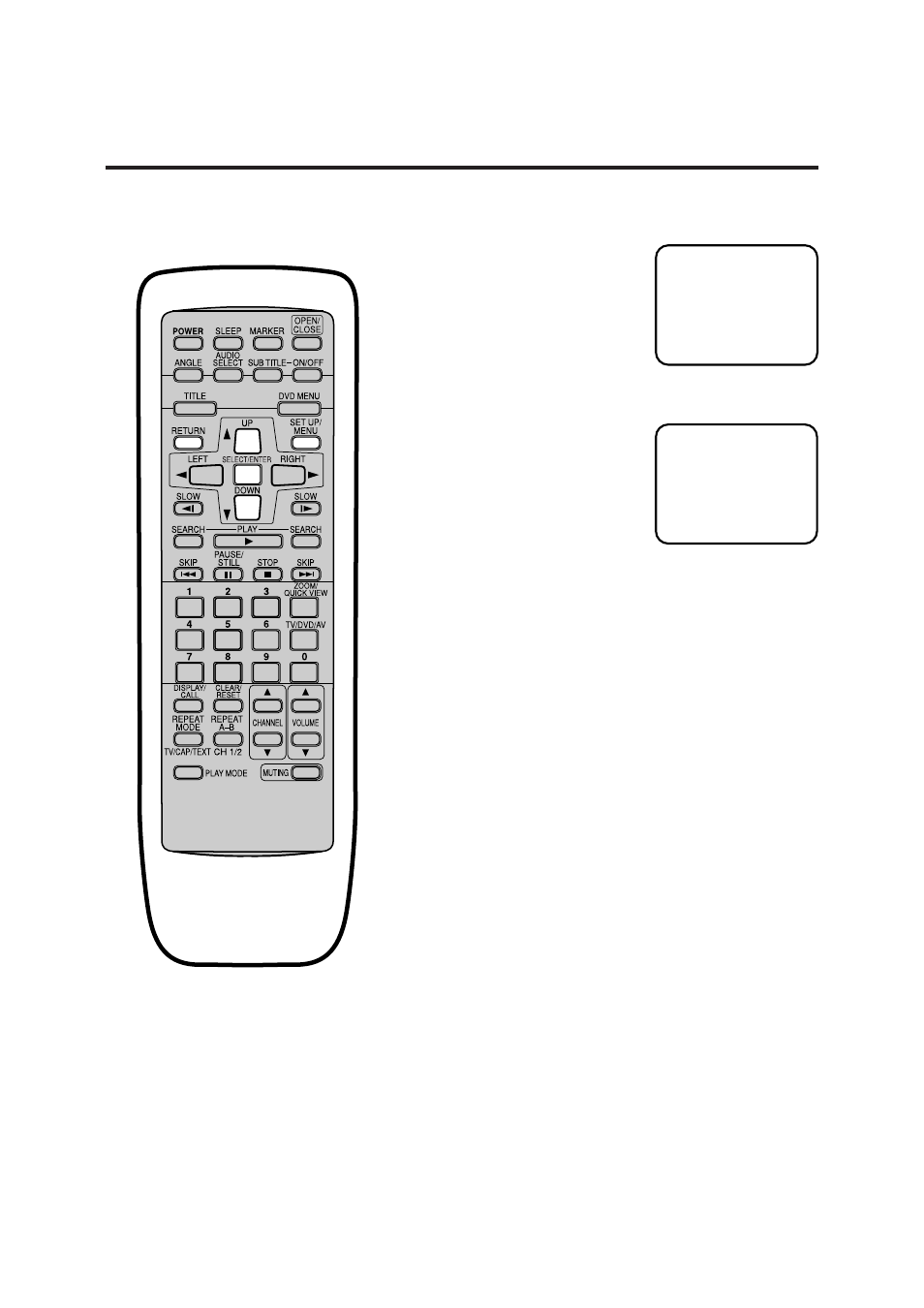
39
Setting audio soundtrack language
Press UP or DOWN to select
your desired language, then
press SELECT.
1
Press SET UP in the stop mode.
2
Press UP or DOWN to select
AUDIO, then press SELECT.
3
1) RATING LEVEL
2) AUDIO
3) SUBTITLE
4) TV SCREEN
5) OSD DISPLAY
6) MENU LANGUAGE
7) AUDIO OUTPUT
8) SETUP LANGUAGE
PRESS RETURN TO EXIT
AUDIO: 3
To make SET UP screen disappear, press RETURN while the
SETUP screen is being displayed.
4
NOTE:
If the selected language is not recorded
on the disc, the original language is heard.
The same audio soundtrack language
can always be selected even if you
replace the disc or turn the power off.
• ORIGINAL: The unit will select the first priority language of
each disc.
• OTHER: If you want to select the another language, enter the
language code. (See the Language Code List on the page 45.)
- MVD-2037 O/M.QXD (40 pages)
- 749720-00314-3 (2 pages)
- MVD2050 (4 pages)
- MVD2037 (36 pages)
- MVT2194 (56 pages)
- 8X (1 page)
- MVD 2040-FLR (1 page)
- MVD2045 (4 pages)
- MVD4541 (68 pages)
- MVD2113 (104 pages)
- MVDP1101 (44 pages)
- MVDP1102 (94 pages)
- iFlipTM (14 pages)
- 3202xxxx (1 page)
- MVT2140 (29 pages)
- MVD2019 (90 pages)
- MVDP1086 (2 pages)
- MMP8568-ACM (92 pages)
- MVD4540C (68 pages)
- MVD2029 (36 pages)
- MVT2137 (29 pages)
- MVD2032 (36 pages)
- Digital Video Disc Player (86 pages)
- MVUC821 (59 pages)
- MVDP1072 (52 pages)
- MVD2015 (4 pages)
- MVDP1085 (94 pages)
- MVT2135B (58 pages)
- MVD2027 (35 pages)
- MVDP1076 (44 pages)
- MVD4540B (112 pages)
- MVD2030 (37 pages)
- MVD4543 (58 pages)
- portable swivel MVDP1088 (1 page)
- MVDP1083 (46 pages)
- MVDT2002A (65 pages)
- MVT2139 (29 pages)
- MVDP1077 (41 pages)
- MVD-2028 (36 pages)
- MVDR2100 (55 pages)
- MVT2090 (29 pages)
- MLTD2622 (123 pages)
- MVD2022 (35 pages)
- MVDP1075 (45 pages)
