27 setting setup language – Memorex MVD2256 User Manual
Page 27
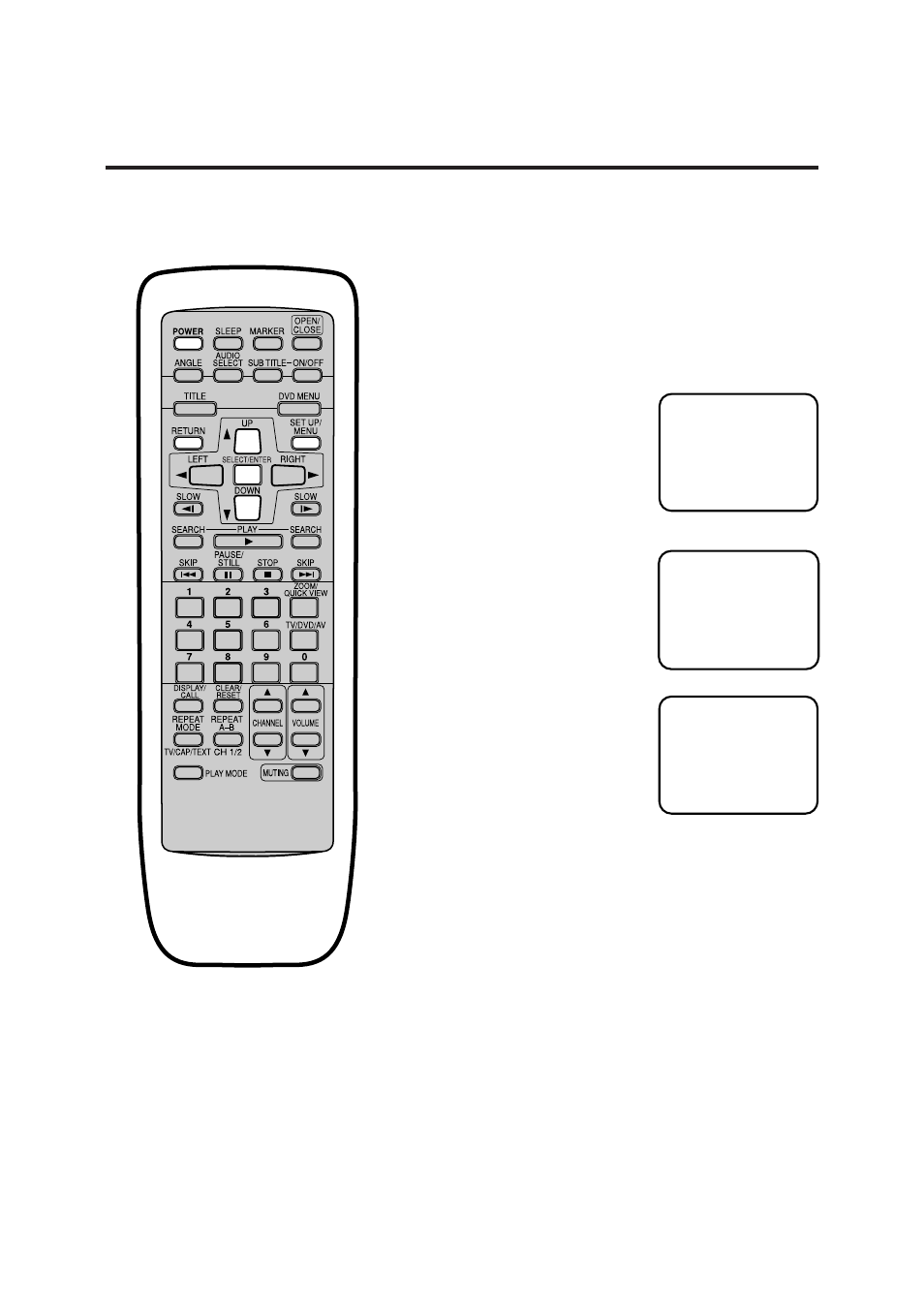
27
Setting setup language
Preparation:
The DVD set up language can be selected.
Insert the AC cord plug into a standard 120V 60Hz polarized AC
outlet.
Press POWER on the unit or on the remote control to turn on the
TV/DVD.
When the unit is TV or AUX1/2 mode,
press OPEN/CLOSE or
PLAY to turn the DVD power to on.
When using an amplifier, switch on the amplifier.
Press UP or DOWN to select de-
sired language(e.g. ENGLISH),
then press SELECT.
1
Press SET UP in the stop mode.
(Confirm DVD power is on.) The
DVD set up menu screen will ap-
pear.
2
Press UP or DOWN to select
SETUP LANGUAGE, then press
SELECT.
3
1) RATING LEVEL
2) AUDIO
3) SUBTITLE
4) TV SCREEN
5) OSD DISPLAY
6) MENU LANGUAGE
7) AUDIO OUTPUT
8) SETUP LANGUAGE
PRESS RETURN TO EXIT
ENGLISH
SETUP LANGUAGE
FRANCAIS
PRESS RETURN TO EXIT
DEUTSCH
ESPANOL
ITALIANO
To make SET UP screen disappear, press RETURN while the
SET UP screen is being appeared.
4
•
•
•
•
1) RATING LEVEL
2) AUDIO
3) SUBTITLE
4) TV SCREEN
5) OSD DISPLAY
6) MENU LANGUAGE
7) AUDIO OUTPUT
8) SETUP LANGUAGE
PRESS RETURN TO EXIT
DVD power:
When not in use the DVD or changed from DVD mode to the TV or
AUX1/2 mode after used DVD, the DVD section will automatically turn
off to save electric power consumption.
To turn the DVD power to on press OPEN/CLOSE or PLAY.
DVD set up menu:
The DVD set up menu will appear in the DVD mode (DVD power is on)
and also the DVD is stop mode.
