14 setting the language – Memorex MVD2256 User Manual
Page 14
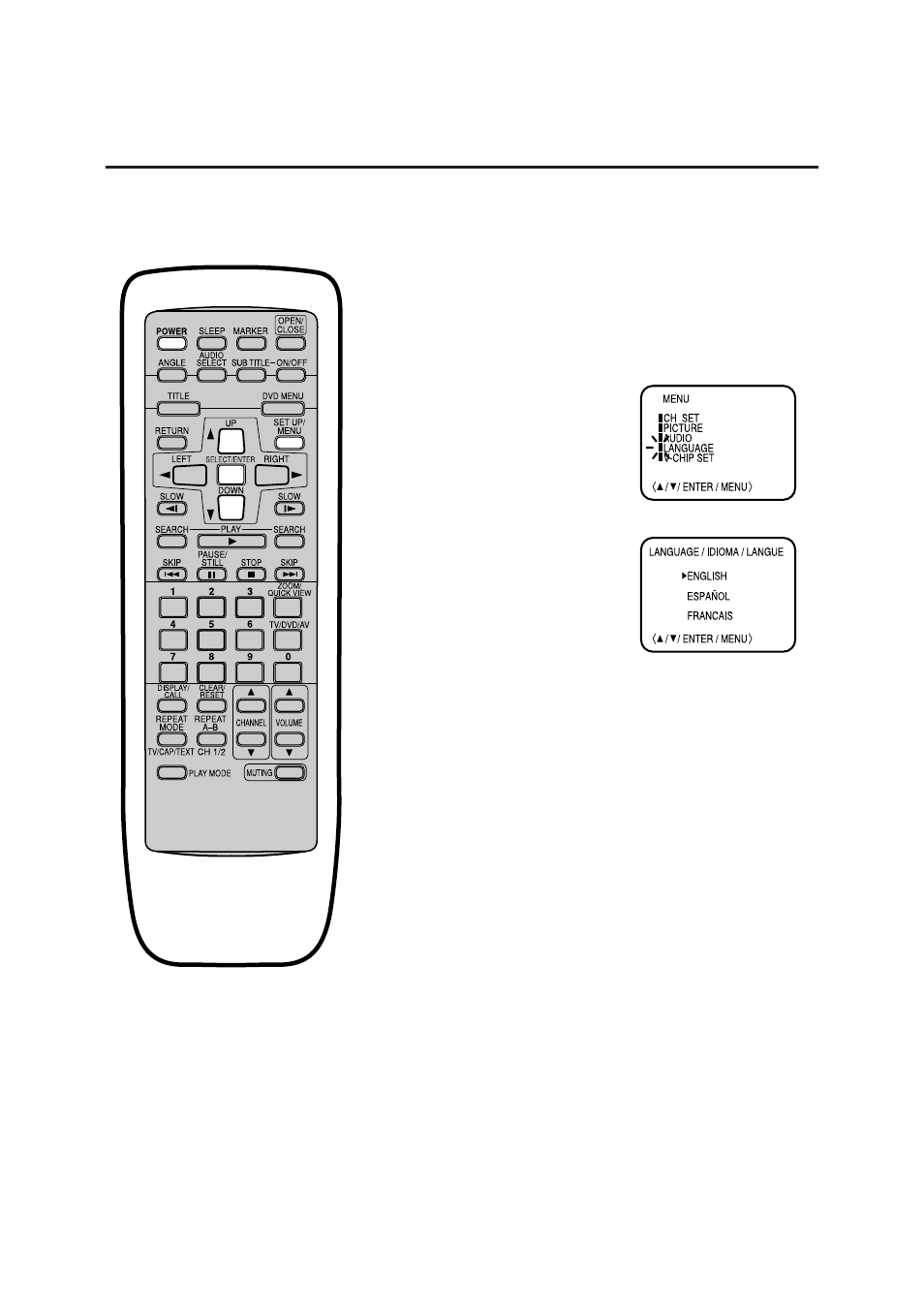
14
Setting the language
This TV can display the on screen language in English, Spanish or French.
Language selection (step 4) will automatically appear on the screen when you press the MENU button initially. Select
language to use the other menu options.
Press MENU. The TV menu
screen will appear.
Press MENU until the MENU
screen is cleared.
Press UP or DOWN to select the
desired language: English
(ENGLISH), Spanish
(ESPAÑOL) or French
(FRANCAIS), then press
ENTER.
1
2
3
4
Press UP or DOWN to select the
“LANGUAGE” option, then press
ENTER.
To turn on the TV/DVD, press
POWER.
If the unit does not operate properly,
or No key operation (by the unit and/
or the remote control): Static electricity,
etc., may affect the player's operation.
Disconnect the AC power cord once, then
connect it again.
The TV section has its own menu and also
DVD section has its own menu (see page
27).
NOTE:
•
•
- MVD-2037 O/M.QXD (40 pages)
- 749720-00314-3 (2 pages)
- MVD2050 (4 pages)
- MVD2037 (36 pages)
- MVT2194 (56 pages)
- 8X (1 page)
- MVD 2040-FLR (1 page)
- MVD2045 (4 pages)
- MVD4541 (68 pages)
- MVD2113 (104 pages)
- MVDP1101 (44 pages)
- MVDP1102 (94 pages)
- iFlipTM (14 pages)
- 3202xxxx (1 page)
- MVT2140 (29 pages)
- MVD2019 (90 pages)
- MVDP1086 (2 pages)
- MMP8568-ACM (92 pages)
- MVD4540C (68 pages)
- MVD2029 (36 pages)
- MVT2137 (29 pages)
- MVD2032 (36 pages)
- Digital Video Disc Player (86 pages)
- MVUC821 (59 pages)
- MVDP1072 (52 pages)
- MVD2015 (4 pages)
- MVDP1085 (94 pages)
- MVT2135B (58 pages)
- MVD2027 (35 pages)
- MVDP1076 (44 pages)
- MVD4540B (112 pages)
- MVD2030 (37 pages)
- MVD4543 (58 pages)
- portable swivel MVDP1088 (1 page)
- MVDP1083 (46 pages)
- MVDT2002A (65 pages)
- MVT2139 (29 pages)
- MVDP1077 (41 pages)
- MVD-2028 (36 pages)
- MVDR2100 (55 pages)
- MVT2090 (29 pages)
- MLTD2622 (123 pages)
- MVD2022 (35 pages)
- MVDP1075 (45 pages)
